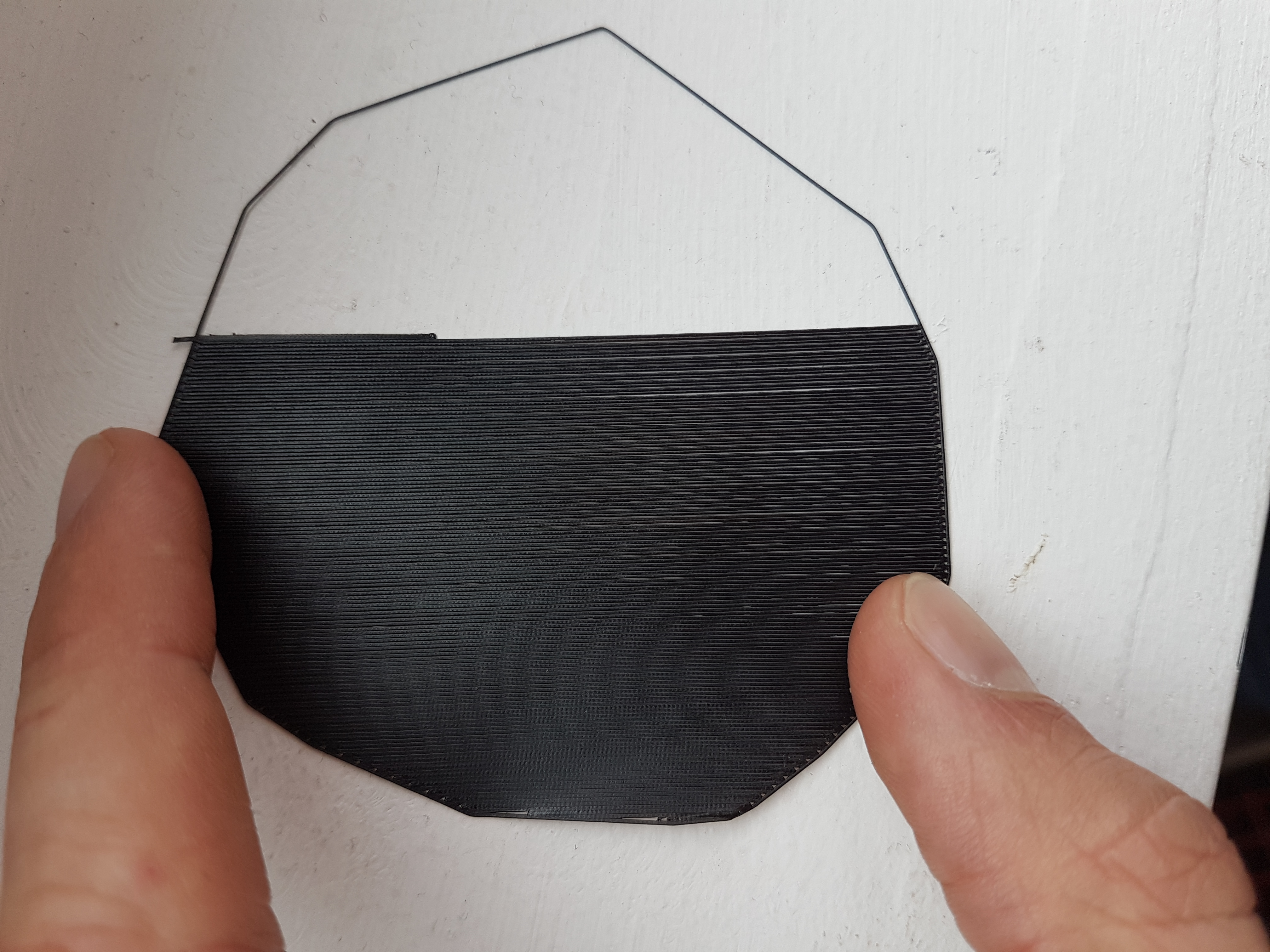First layer not regular
Hi,
I'm printing with ABS on a prusai3 MK2, i'm using the default settings profile in simplify3D (downloaded from prusa3D.it)
The first layer is 0,01mm and the speed is reduced at 30%.
i've also tried to modify some other settings but nothing seems to change.
You can see the results in the photo. it starts well but more goes on, more there is space between each line.
Can anyone help?
thanks
Re: First layer not regular
For the 1st layer only, increase the flow rate. Some slicers (but not slic3r) can do this otherwise use the LCD / knob on the MK2.
Re: First layer not regular
I'm using simplify3D, I'll try it as soon as i can!
I'll let you know!
Thank you!
Re: First layer not regular
For the 1st layer only, increase the flow rate. Some slicers (but not slic3r) can do this otherwise use the LCD / knob on the MK2.
i've tried to increase the Extrusion multiplier from 1.00 to 1.40 in Simplify3D but that's the results...
Re: First layer not regular
Hi,
The first layer is 0,01mm and the speed is reduced at 30%.
I think that 0,01mm is
a) a typo and
b) way thinner than the MK2 actually "can handle" for the first layer.. I recall vaguely that minimum layer height for the first layer should be no thinner than 0,150mm.
Looking at your pictures, I also think that your bed isn't all that level and might benefit from some manual adjusting thru "bed level correct" on the menu. Last picture: not close enough on lower left corner, too close in upper right corner. For sure nowhere near "equal" across the print.
Personally, I always use a 0,2mm first layer as a bandaid "fix", this helps even out bed imperfections. Try it just for grins, i think it'll look way better (probably even overextruded if you don't change the multiplier back from 1.4 to around 1.0)