Re: Extruder fan specification ?
I've got mad skillz 😀
The model is not complete, as a) I don't own all the parts, such as the power supply and original idlers, and b) I started modeling it after I built my printer and I do not want to take it apart to measure some components such as the PINDA probe.
I have a list of things to measure and model when I do my tear down in a few weeks, so I'll update the model then hopefully as I have time. It's complete enough for my next project which is designing an enclosure, but I'm waiting for the quad material update to arrive before I finalize and order anything so that I know it will all work together. Having more professional CAD software helps as well, not that the free versions can't do this stuff, it's just much easier in the expensive versions that I have been using for the last ten years professionally.
A .step file model of that assembly is available here: https://grabcad.com/library/original-prusa-i3-mk2-printer-1
Re: Extruder fan specification ?
I've got mad skillz 😀
The model is not complete, as a) I don't own all the parts, such as the power supply and original idlers, and b) I started modeling it after I built my printer and I do not want to take it apart to measure some components such as the PINDA probe.
I have a list of things to measure and model when I do my tear down in a few weeks, so I'll update the model then hopefully as I have time. It's complete enough for my next project which is designing an enclosure, but I'm waiting for the quad material update to arrive before I finalize and order anything so that I know it will all work together. Having more professional CAD software helps as well, not that the free versions can't do this stuff, it's just much easier in the expensive versions that I have been using for the last ten years professionally.
A .step file model of that assembly is available here: https://grabcad.com/library/original-prusa-i3-mk2-printer-1
That looks great!
Do you know if it is possible to import the .stp files into OpenScad or other affordable software? I can't seem to find a way to do it so far.
The adapter for the 40mm fan looks good, I'll have a play with that and try to extend it to a 60mm fan adapter.
Re: Extruder fan specification ?
Do you know if it is possible to import the .stp files into OpenScad or other affordable software? I can't seem to find a way to do it so far.
The adapter for the 40mm fan looks good, I'll have a play with that and try to extend it to a 60mm fan adapter.
I'm starting to use fusion 360, which offer free licenses for hobbyist and step file are perfectly imported.
Fusion 360 offers an impressive set of features, so the learning curve can be a bit though!
I'm like Jon Snow, I know nothing.
Re: Extruder fan specification ?
Do you know if it is possible to import the .stp files into OpenScad or other affordable software? I can't seem to find a way to do it so far.
The adapter for the 40mm fan looks good, I'll have a play with that and try to extend it to a 60mm fan adapter.
I'm starting to use fusion 360, which offer free licenses for hobbyist and step file are perfectly imported.
Fusion 360 offers an impressive set of features, so the learning curve can be a bit though!
Thanks, Christophe.
I'll try to check that out if I find the time.
I found this very promising source code for OpenScad for a universal fan adapter on Thingiverse, looks like that's what I will tinker with: http://www.thingiverse.com/thing:735038
Download 'All files', then use the " variable_fan_adapter.scad " file in OpenScad to learn how to do it and to end up with a perfect customised part in just a few hours. That's what I hope will happen..... 
Re: Extruder fan specification ?
FreeCAD ( http://www.freecadweb.org/ ) is another option. I use this for converting openScad parts to .step and .stl files. Learning to use FreeCAD can also be a bit much, and if I had to say pick one, I would go with Fusion360, although it may be valuable to learn enough of FreeCAD to convert OpenScad files to other formats for use by yourself and others.
Re: Extruder fan specification ?
I found this very promising source code for OpenScad for a universal fan adapter on Thingiverse, looks like that's what I will tinker with: http://www.thingiverse.com/thing:735038
Download 'All files', then use the " variable_fan_adapter.scad " file in OpenScad to learn how to do it and to end up with a perfect customised part in just a few hours. That's what I hope will happen..... 
One of the problems with fan adapters on the MK2 is that if they don't angle or are too tall, they interfere with Auto Homing on the X-axis.
and an 8 inch (200mm) or greater caliper is recommended.
Re: Extruder fan specification ?
Hi there,
first of all great idea to make the printer more quieter (or women friendly).
My 30mm fan makes a terrible noise since I "removed" one of its blades by accident - a rotating fan and a screwdriver shouldn´t meet.
So I looked around and ordered a 30x15 fan with 4.51 CFM and a 35x10 with 7.48 CFM.
First one will fit directly and ill report cooldown temps when I got em - for the 35mm i need a small duct - but since its only 5mm this should fit between the carriage and the extruder/hotend when homing.
I´ll report my experience when I´m working on it.
In the meantime a question for the noctua fan mod: Did you try reversing the direction of the fan ? (would be interesting to see if sucking air out of the "hotend" makes any difference.
Another idea: how about making a mount for a radial fan like the part cooler ? Those have pretty amazing numbers and much higher pressure.
rgds, richard
Re: Extruder fan specification ?
To anyone who is curious, I reached out to Noctua directly and emailed one of their support engineers. Officially, the 12V fan can be run up to 13.2 volts and the 5V has a hard limit of 5.5V. This appears to be a 10% margin that we can work with. So that extra 10% may help us. They also advised that although it is NOT supported, the hard max on the 12V fan is 14V, but that could always change in the future so it should not be assumed forever.
Again, dropping voltage will be easier than boosting. My thought is to get a 5V Noctua and try it at both 5V and 5.5V, and see if the extra 10% helps close the gap.
Re: Extruder fan specification ?
I made an adapter for the Noctua 60mm fan and installed and tested it.
The results are not at all encouraging.
I think what it all means is that air pressure is created along with fan noise, and to reduce the noise without reducing the cooling of the heat-break, the fan blades need to be encapsulated. I other words, sound barriers are needed rather than fans that create little noise. Because if they create little noise, then they create little pressure.
Maybe an impeller will deliver the goods and be more quiet than the original fan. Maybe.
I have heroically 😆 clogged up my hot end for the sake of science, and I'm not really looking forward to the job of taking it all apart tomorrow 😥 , so cherish the results listed below.
Test 1 without any fan:
Ambient temp: 25.9degC . no enclosure.
Extruder temperature: 215
Bed temperature: 0
Extruder position: At top Centred over bed
Bed position: Centred
Temp at minute:
215C 0:00 min:s
184 1:00
157 2:00
136 3:00
119 4:00
106 5:00
100 5:29
Test 2 without any fan:
Ambient temp: 26.7degC . no enclosure.
Extruder temperature: 215
Bed temperature: 0
Extruder position: At top Centred over bed
Bed position: Centred
Temperature reached at time:
215 0:00
200 0:33
150 2:28
100 6:01
Test 1 Noctua NF-A6x25 with ultra low noise adapter NA-RC12 :
Ambient temp: 26.2C . no enclosure.
Extruder temperature: 215
Bed temperature: 0
Extruder position: At top Centred over bed
Bed position: Centred
Temperature reached at time:
215C 0:00min:s
200 0:24
150 2:09
132 3:00
115 4:00
100 5:01
79 7:00
71 8:00
64 9:00
59 10:00
54 11:00
50fanoff 11:55
Test 2 Noctua NF-A6x25 with ultra low noise adapter NA-RC12 :
Heating up from cool with fan running, start cooldown 1min after temp 215C reached.
Ambient temp: 26.2 C . no enclosure.
Extruder temperature: 215
Bed temperature: 0
Extruder position: At top Centred over bed
Bed position: Centred
Temperature reached at time:
215C 0:00 min:s
200 0:19
177 1:00
150 2:00
128 3:00
111 4:00
100 4:47
Test 3 Noctua NF-A6x25 without any low noise adapter:
started more than 1min after nozzle temp was reached.
Ambient temp: 26.2 C . no enclosure.
Start 1min after 215C reached with fan running
Extruder temperature: 215
Bed temperature: 0
Extruder position: At top Centred over bed
Bed position: Centred
Temperature reached at time:
215C at 0:00 min:s
200 0:24
178 1:00
150 1:55
148 2:00
125 3:00
106 4:00
100 4:24
80 6:00
62C 8:00
56C 9:00
51 10:00
50 turnoff 10:12
Test 4 Noctua NF-A6x25 without low noise adapter mounted reversed (sucking air out):
Ambient temp: 26.2 C , no enclosure.
Extruder temperature: 215
Bed temperature: 0
Extruder position: At top Centred over bed
Bed position: Centred
Temperature reached at time:
215C 0:00 min:s
200 0:30
180 1:00
145 2:00
150 not recorded
100 4:04
Re: Extruder fan specification ?
This is the adapter for the 60mm fan.
Adapted from http://www.thingiverse.com/thing:735038
The first few lines of code for OpenScad are there to simulate the location of the stepper motor. Place " // " in front of the 4 lines of code to make it disappear before exporting an .stl file.
This adapter fits without interference with the x-axis operation.
// NOT PART OF ORIGINAL PROGRAM:
//Simulation of stepper motor cube for measuring:
color("grey")
translate([-54,-27.3,8])
rotate([90,90,0])
cube([42.3,39,42.3]);
// A configurable fan size adapter
// Create by : Sherif Eid
// [email protected]
// v 1.0.2 : fixed bug in sizing the fan plates
// v 1.0.1 : fixed output fan cone to tube size, increased size of fan opening
// v 1.0 : first release
// Here goes design variables, dimensions are in mm
// fans' parameters
// wall thickness
t_wall = 1.5;
// fan 1: diameter
d_fan1 = 30;
// fan 1: distance between screw openings
ls_fan1 = 24;
// fan 1: screw openings' diameter
ds_fan1 = 3.4;
// fan 2: diameter
d_fan2 = 59.8;
// fan 2: distance between screw openings
ls_fan2 = 50;
// fan 2: screw opening diameters
ds_fan2 = 4.5;
// larger fan cone parameters
// length to manifold elbow
l_mani1 = 0;
// cone angle
a_cone = 70;
// length to manifold elbow
l_mani2 = round(d_fan2/(2.85*tan(a_cone/3)));
// manifold parameters
// manifold angle
a_mani = 73.5
;
// z-axis rotation angle of the manifold elbow
az_mani =8;
// internal parameters
// pipe reduction ratio relative to fan 1 diameter
n_pipe = 0.95;
// angle factor
n_angle = 0.501;
// other advanced variables
// used to control the resolution of all arcs
$fn = 90;
// modules library
module fanplate(d,ls,t,ds)
{
/*
d : diameter of the fan
ls : distance between screws
t : wall thickness
ds : diameter of screws
*/
difference()
{
difference()
{
difference()
{
difference()
{
//translate([d*0.1+d/-2,d*0.1+d/-2,0]) minkowski()
translate([-0.45*d,-0.45*d,0]) minkowski()
{
//cube([d-2*d*0.1,d-2*d*0.1,t/2]);
cube([d*0.9,d*0.9,t/2]);
cylinder(h=t/2,r=d*0.05);
}
translate([ls/2,ls/2,0]) cylinder(d=ds,h=t);
}
translate([ls/-2,ls/2,0]) cylinder(d=ds,h=t);
}
translate([ls/-2,ls/-2,0]) cylinder(d=ds,h=t);
}
translate([ls/2,ls/-2,0]) cylinder(d=ds,h=t);
}
}
module mani_elbow(a,d,t)
{
// this is the manifold elbow
// a : angle of the elbow
// d : diameter of the elbow
// t : wall thickness
translate([-1*n_angle*d,0,0]) rotate([-90,0,0]) difference()
{
difference()
{
difference()
{
rotate_extrude() translate([n_angle*d,0,0]) circle(r = d/2);
rotate_extrude() translate([n_angle*d,0,0]) circle(r = (d-2*t)/2);
}
translate([-2*d,0,-2*d]) cube([4*d,4*d,4*d]);
}
rotate([0,0,90-a]) translate([-4*d,-2*d,-2*d]) cube([4*d,4*d,4*d]);
}
}
// body code goes here
difference() // fan 1 plate + pipe
{
union()
{
fanplate(d=d_fan1,ds=ds_fan1,t=t_wall,ls=ls_fan1); // fan 1 plate
cylinder(d=n_pipe*d_fan1,h=l_mani1+t_wall); // fan 1 pipe length
}
cylinder(d=n_pipe*d_fan1-2*t_wall,h=l_mani1+t_wall);
}
// elbow, cone and second fan plate
rotate([0,0,az_mani]) union() {
translate([0,0,l_mani1+t_wall]) mani_elbow(d=n_pipe*d_fan1,a=a_mani,t=t_wall);
translate([n_pipe*n_angle*d_fan1*(cos(a_mani)-1),0,t_wall+l_mani1+n_pipe*n_angle*d_fan1*sin(a_mani)]) rotate([0,-1*a_mani,0]) difference()
{
union()
{
cylinder(d1=n_pipe*d_fan1,d2=n_pipe*d_fan2,l_mani2);
translate([0,0,l_mani2]) fanplate(d=d_fan2,ds=ds_fan2,t=t_wall,ls=ls_fan2); // fan 2 plate
}
cylinder(d1=n_pipe*d_fan1-2*t_wall,d2=n_pipe*d_fan2-2*t_wall,l_mani2+t_wall);
}
}
Re: Extruder fan specification ?
I tried another 60mm fan from Jaycar https://www.jaycar.com.au/60mm-12vdc-cooling-fan/p/YX2505
model YX2505 on the funnel that I printed for the Noctua 60mm fan.
The YX2505 is much more powerful, makes more wind and also a bit more noise, but it also struggles against the pressure building in the funnel. Because it cannot push enough air into the funnel, it creates wind all around the fan intake.
Running it in reverse likewise causes more draft on the print bed than the bit of cooling is worth.
I'll run a cool down test with it when I have cleaned the hotend blockage.
Re: Extruder fan specification ?
Would it be possible to use a fan like the part cooling fan. On the extruder heatsink? It would probably handle the back pressure better than an ordinary fan !
I try to make safe suggestions,You should understand the context and ensure you are happy that they are safe before attempting to apply my suggestions, what you do, is YOUR responsibility.Location Halifax UK
Re: Extruder fan specification ?
Would it be possible to use a fan like the part cooling fan. On the extruder heatsink? It would probably handle the back pressure better than an ordinary fan !
I think so too, and I will try that. I have ordered a couple of both fans as replacement part and I'll be able to experiment soon.
Re: Extruder fan specification ?
The tests with the 60mm YX2505 fan are quite conclusive: It is not even as good as the YX2501 fan (30mm) that I also got from Jaycar.
I have tweaked my test procedure further and now I get repeatable results to within a few seconds between tests.
My suggestion for testing fans that are possibly to weak:
A) Have something like polycarbonate in the extruder from the last print (so it will not melt at all or at least not roast).
B) Move the hot-end as high on the z axis as it goes, into the middle of the x-axis, and move the build plate into the middle.
C) Dial up Settings>Temperature>Nozzle>215C
D) Dial up Preheat>Cooldown.
E) Start timer when temperature has fallen to 200C.
F) Note down time to 150C, 100C and 50C.
G) Note the ambient air temperature and interpret results in relation to ambient temperature.
Test 1 YX2505 :
Ambient temp: 26 C . no enclosure.
Extruder temperature: 215
Bed temperature: 0
Extruder position: At top Centred over bed
Bed position: Centred
Temperature reached at time:
200C 0:00 m:s
150C 1:18
100C 3:20
50C 7:40
Test 2 YX2505 :
Start timer at 200C
Ambient temp: 26.1 C . no enclosure.
Extruder temperature: 255
Bed temperature: 100
Extruder position: At bottom after calibration
Bed position: forward
Temperature reached at time:
200C 0:00 m:s
150C 1:21
100C 3:33 bed 58C
50C 8:33 Bed 39
Test 3 YX2505 after print :
Cooling down from 230degC
Start timer at 200C
Ambient temp: 26.5 C . no enclosure.
Extruder temperature: 230
Bed temperature: 65
Extruder position: z41.2 in back corner.
Bed position: Centred
Temperature reached at time:
200C 0:00 m:s
160C 1:00
150C 1:18
129C 2:00
106C 3:00
100C 3:17
50C 7:45
Test 4 YX2505 : Start cooldown after change to PC
Start timer at 200C
Ambient temp: 26.5 C . no enclosure.
Extruder temperature: 270C, then 215 after messing up with timer not reset
Bed temperature: 45
Extruder position: At top Centred over bed
Bed position: Centred
Temperature reached at time:
200C 0:00 m:s
160C 1:00
150C 1:18
130C 2:00
107C 3:00
100C I slept
50C 7:48
Now to the good news:
The small Jaycar YX2501 fans work well and can be combined to a double fan which might be even better than the original fan. I will compare them when the fans I ordered from E3D have arrived.
I had to print a little adapter plate to fit between the fans, otherwise the top fan stops the bottom fan from spinning.
0.75mm thick polycarbonate between the two fans leaves just enough clearance so they both work and do not interfere with the z-axis threaded pole.
Testing Jaycar YX2501 30mm fans:
Test 1 single YX2501 no resistor : Start cooldown after printing adapter plate for double fan:
Start timer at 200C
Ambient temp: 26.5 C . no enclosure.
Extruder temperature: 260
Bed temperature: 100
Extruder position: At bottom in corner.
Bed position: Forward.
Temperature reached at time:
200C 0:00 m:s
152C 1:00
150C 1:03
118C 2:00
100C 2:43
94 3:00
50C 6:37
Test 1 double-YX2501 no resistor :
Start timer at 200C
Ambient temp: 26.5 C . no enclosure.
Extruder temperature: 215
Bed temperature: 0
Extruder position: At top
Bed position: forward
Temperature reached at time:
200C 0:00 m:s
150C 0:49
142C 1:00
104C 2:00
100C 2:08
50C 4:59
Test 1 double-YX2501 10ohm resistor (using the low noise adapter from the Noctua fan):
Start timer at 200C
Ambient temp: 26.5 C . no enclosure.
Extruder temperature: 215
Bed temperature: 0
Extruder position: At top
Bed position: forward
Temperature reached at time:
200C 0:00 m:s
152 1:00
150C 1:04
119C 2:00
100C 2:45
50C 6:37
Test 1 double-YX2501 with 12ohm resistor : Fans only start with assistance, not suitable.
Test 2 double-YX2501 with 10ohm resistor :
Start timer at 200C
Ambient temp: 26.5 C . no enclosure.
Extruder temperature: 215
Bed temperature: 0
Extruder position: At top to the side
Bed position: forward
Temperature reached at time:
200C 0:00 m:s
150C 1:04
100C 2:45
50C 6:34
The 2 fans together with the 10ohm resistor are quieter (lower pitch) than a single fan but produce about the same cooling effect.
I will for now use the double fans with 10ohm low noise adapter, and when printing in a warm enclosure, I'll take the resistor off. I have set it up so that the fan can be changed over without taking much apart.
Re: Extruder fan specification ?
first of all great idea to make the printer more quieter (or women friendly).
That would be called the spousal approval criteria for noise. I think the mk2 out of the box fails this criteria.
I've been busy with my studies, but I did have a day free last weekend to put in my new bushings. Next I will be tackling the fan noise issue in ernest, I think I will likely be using the Sunon 30mm fan I looked at earlier, but I may still put it on an adapter to help with noise, going on the theory that the air does not have time to organize from turbulent to laminar flow between the fan blades and the heatsink of the hot end. This is based on the observation that even the stock fan is much quieter when it doesn't have something immediately in front of it. File for that is here: https://grabcad.com/library/i3-mk2-30-mm-fan-duct-1
I agree with the above observations as well that the back pressure ratings of the replacement fan should come at least close to matching that of the stock fan. Centrifugal fans are very good at this. I will probably look at mounting another 5015 fan, mainly because I already have an extra one on hand, but I will also look at some others as I have time.
Has anyone reached out to E3D? I imagine they did a ton of work up front on this sort of stuff. They may have some good recommendations on fans that they like but couldn't use due to cost or other constraints as the stock fan. Might be worth a shot.
Re: Extruder fan specification ?
Hi,
I got the fans i ordered today and mounted the 30x15 with 2 screws (2 wont fit cause the hit the rod while homing - need some nice flat m3x20 screws for that).
Heat up to 200°C and took the times - I´d say this fan performs better than all the results i´ve seen here.
started the count down at 200°C
150°C was reached at around 1min
100°C were reached at 2:30
50°C (fan shut off) at 5:50
bed was off (at 31°C due to the lamp beside) - and the ambient is 28°C (I should turn off some of those servers I guess).
See the cooldown curve here in octoprint:
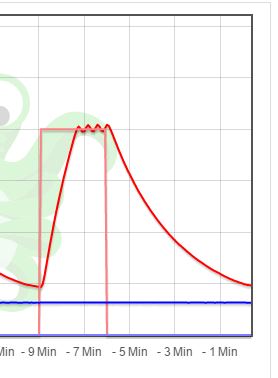
i made a second cooldoen from 250:
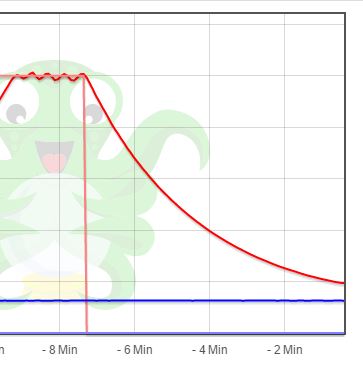
thats a little bit more than 7 min from 250°C at a slightly high room temp.
The fan is rated at 12V and 0,12A - 4.51 CFM with 0,22 inch-H2O - at 31 dbA.
I´d say it is at the same noise as before and much quieter than the damaged fan with one missing blade.
the 35x10 needs a duct which should be less than 5 mm in height - i need to design this first.
The space between the 30x15 fan and the rods is a close call:
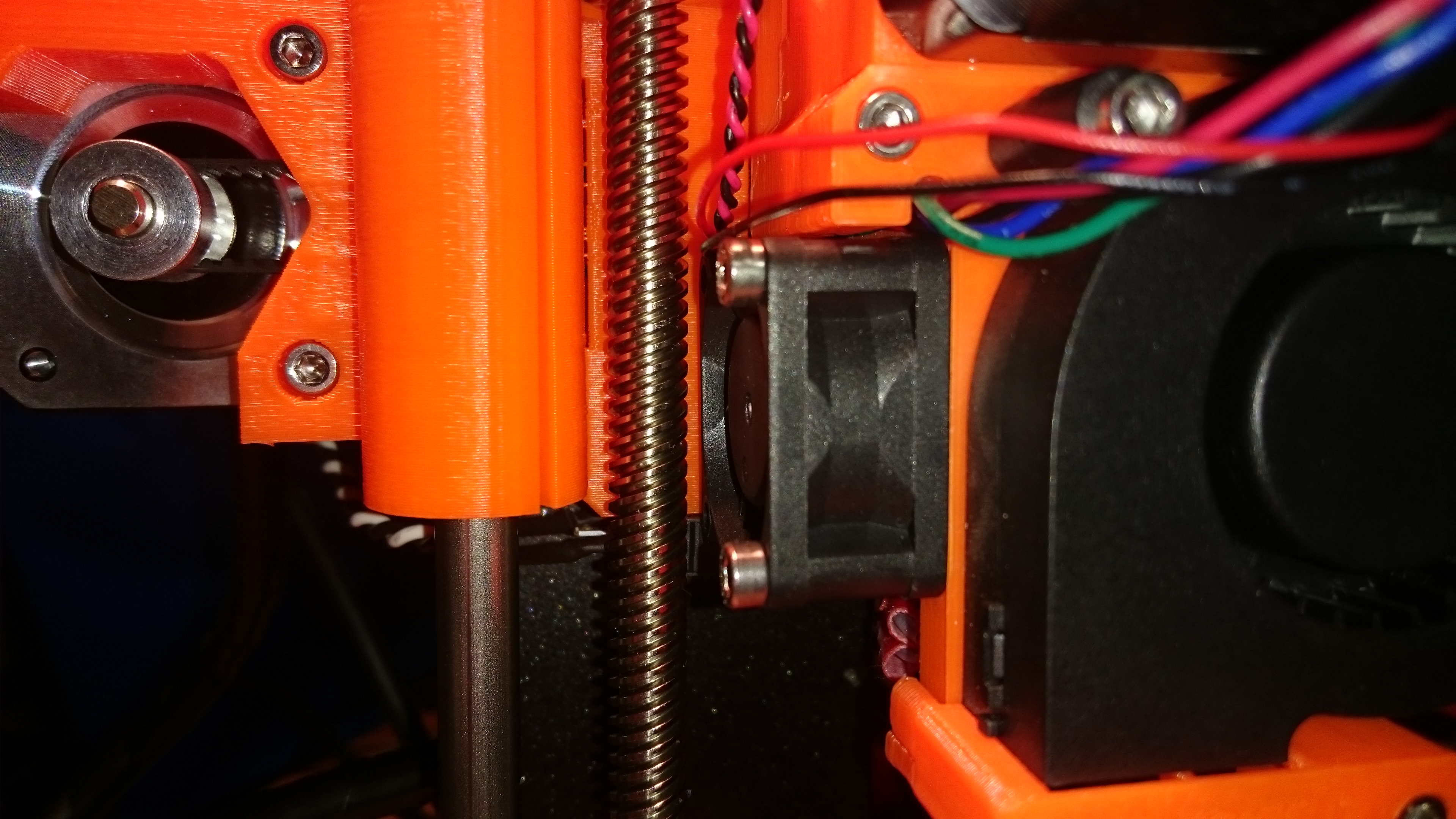
Will keep you updated with the 35x10 fan when im done.
best wishes, richard
Re: Extruder fan specification ?
I've got mad skillz 😀
The model is not complete, as a) I don't own all the parts, such as the power supply and original idlers, and b) I started modeling it after I built my printer and I do not want to take it apart to measure some components such as the PINDA probe.
I have a list of things to measure and model when I do my tear down in a few weeks, so I'll update the model then hopefully as I have time. It's complete enough for my next project which is designing an enclosure, but I'm waiting for the quad material update to arrive before I finalize and order anything so that I know it will all work together. Having more professional CAD software helps as well, not that the free versions can't do this stuff, it's just much easier in the expensive versions that I have been using for the last ten years professionally.
A .step file model of that assembly is available here: https://grabcad.com/library/original-prusa-i3-mk2-printer-1
This is very impressive! did you actually measure and input each piece?
How dimensionally accurate are your measurements +/-?
Re: Extruder fan specification ?
I guess the problem is somewhere else - not CFM, but static pressure.
Original E3D fan is XYJ12B3010H, it has 4.08 CFM and 4.82 mmH2O static pressure.
Noctua fan is NF-A4x10 FLX, it has 4.83 CFM (a bit more) but only 1.78 mmH2O static pressure, that is almost 3 times less. And we need high static pressure because of obstacles in air path - hotend heatsink.
We'll see...
Hi, I looked up the options on Farnell Uk, and i got some candidates:
SAN ACE 40 Best One, but nowhere to be found online
109P0412M702
MULTICOMP Going to order, ~5£
MC36284
SUNON Going to order, ~10£
MB40201V2-0000-A99
MULTICOMP Going to order, ~5£
MC36285
They range between 25db and 21db with a static pressure of 4.0 to 5.2 mmh20, if I converted the inch to mm correctly
Re: Extruder fan specification ?
...
...
...
Now to the good news:
The small Jaycar YX2501 fans work well and can be combined to a double fan which might be even better than the original fan. I will compare them when the fans I ordered from E3D have arrived.
...
...
...
They have arrived, but I have not tested them yet. So far I can only confirm that the fans sent by E3D are the same make and model as the one that came with the Prusa i3 MK2 kit. Just the cable is different I think. It has a short length ending in a connector, and another long cable with connectors. IIRC the fan that came with the kit had a long cable with connector attached to it.
I'll try to run a comparison between the original fan and the double-Jaycar fans soon.
Re: Extruder fan specification ?
MULTICOMP one seems pretty good.
The San Ace 40 is 42 db i found it here if you're still interested:
http://www.newark.com/sanyo-denki-sanace-fans/109p0412d602/axial-fan-40mm-12vdc/dp/96M5406
i think its the right one.
Thanks for testing this!