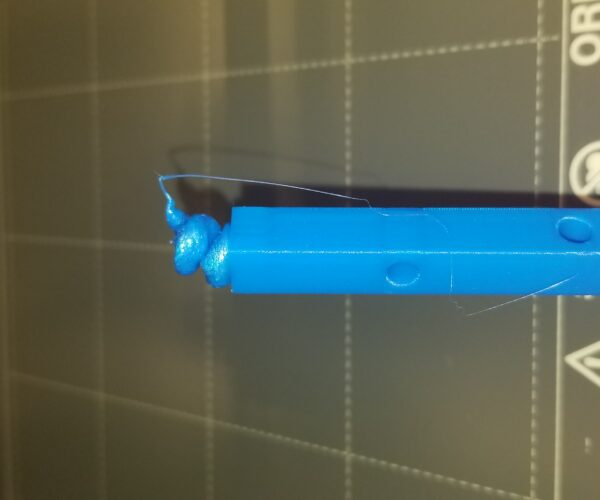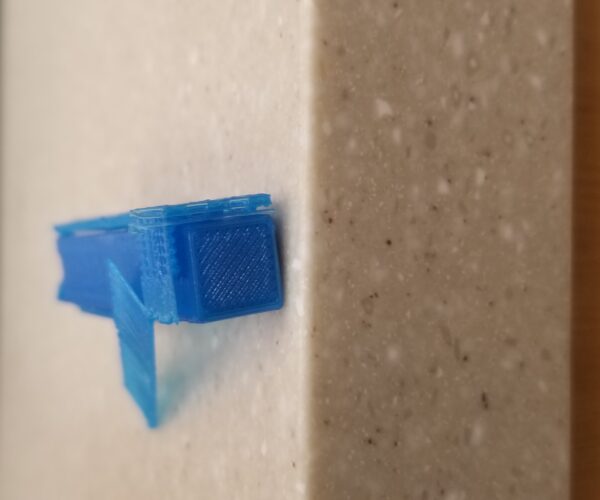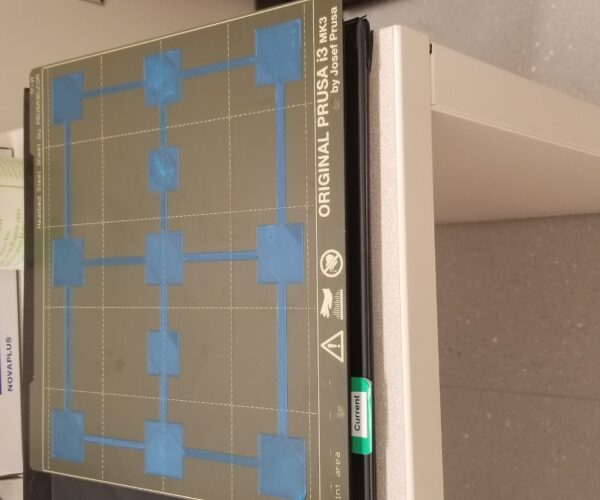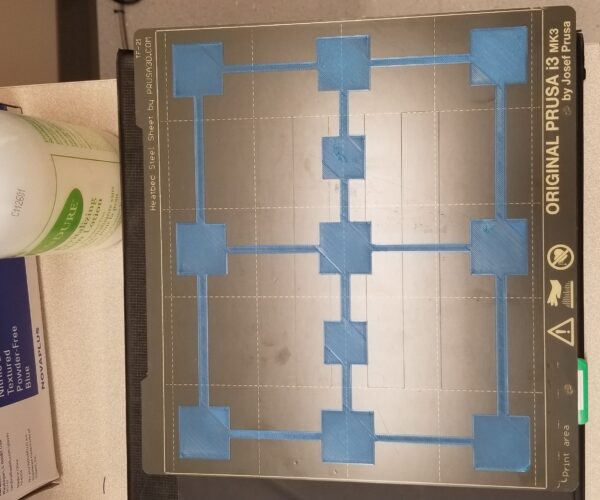Wont build in the front left corner
Hello,
I am currently printing some test columns on my i3 MK3s MMu2S printer. I am currently testing the full build volume with 5 simple columns. They are in each of the corners of the build platform and then one right in the middle ive gotten 4/5 printed. The one corner im having an issue with is the front left corner.
The build gets half way through printing then starts to create a giant pile or blob of filament on the column or makes a spaghettis mess.
My current settings are Everywhere support, .15mm Quality, .4mm nozzle, brim, Original Prusa i3 MK3S MMU2S, and I am using Prusament PLA.
Ive tried a few different colors and have checked the diameter of the filaments and have a constant 1.73 to 1.75mm measurement. Ive contacted there support line and they suggested it might be heat creep. I took the hotend assembly apart and did a visual inspection and microscope inspection and they were as clean as a whistle.
Ive also preformed self test and found my x and y axis were messed up so I fixed those.
I am open to anything and will retry anything you guys suggest.
Ive been trying to get this final column to print for over 3 months now. I have surrendered for now. 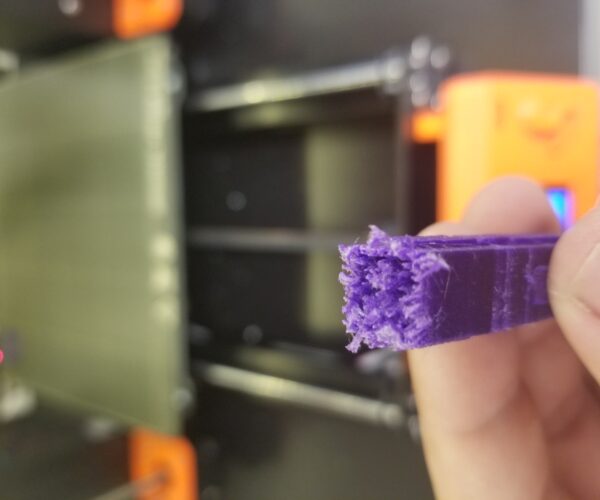
Filament feed issue (Fixed) extruder feeder gear came loose
Unknown
Unknown
Best Answer by jsw:
Have you done a very thorough Z calibration with the test patches, similar to what's shown below? If so, were the patches uniformly solid across the build plate? If there are inconsistencies in different places on the build place, the advanced calibration to tweak the left/right, front/rear may be in order.
Are you starting your prints off with the default 3x3 bed leveling or have you switched to the 7x7 bed leveling?
RE: Wont build in the front left corner
Have you done a very thorough Z calibration with the test patches, similar to what's shown below? If so, were the patches uniformly solid across the build plate? If there are inconsistencies in different places on the build place, the advanced calibration to tweak the left/right, front/rear may be in order.
Are you starting your prints off with the default 3x3 bed leveling or have you switched to the 7x7 bed leveling?
RE: Wont build in the front left corner
Inspect the bottom of the failed part. Can you tell if it has lifted partially? That little pile at the top can happen if the part moves with the nozzle while partially adhered to the bed. You may have adhesion issues in one corner. You can flip the sheet to see if that helps.
Posta pic of the bottom here for more suggestions.
and miscellaneous other tech projects
He is intelligent, but not experienced. His pattern indicates two dimensional thinking. -- Spock in Star Trek: The Wrath of Khan Unfortunately,…
RE: Wont build in the front left corner
@jsw
I have not done a patch test. I will do that first thing this morning!
I am currently doing the 3x3, I will look into the 7x7 and run that through!
@bobstro
I do have a partial lifting on the bottom of the part. I went back to the camera footage in the room and it lifted off eventually.
I will swap the build plate and then try the patch test.
RE: Wont build in the front left corner
Finger prints will cause you an endless amount of grief. Avoid touching the bed at all costs. Hand lotion is even worse for adhesion than simple finger prints.
And, washing the bed at a sink with dish detergent and hot water is easier and better than wasting alcohol.
Another thought: printing anything with a small footprint and tall is going to be a challenge. Both adhesion and top of column motion that changes print accuracy. Using a BRIM can help.
RE: Wont build in the front left corner
@tim-m30
I will make it a point to use gloves if and when I touch my print bed.
I will also use dishsoap as a primary. I had been using IPA 98% on my printbed for the longest time.
I do apologize my images were slightly deceiving. Both of those prints had a 5mm brim on them.
RE: Wont build in the front left corner
The other issue after some odd things happening with my MMU2S is my FINDA probe is faulty aswell. I was checking the Support>Sensor Info and watch as the Finda go back and forth between N/a to 1 to 0 to 1. I moved the wire and noticed it fixed the issue. I then released the wire and it began to do the same thing. So a temporary fix till the new one arrives is a ducktap one.