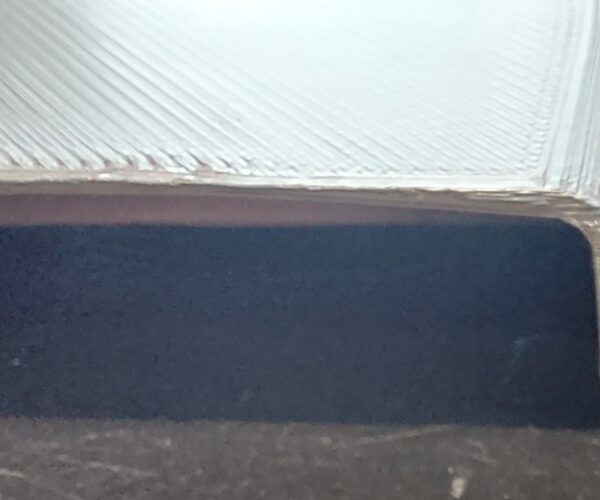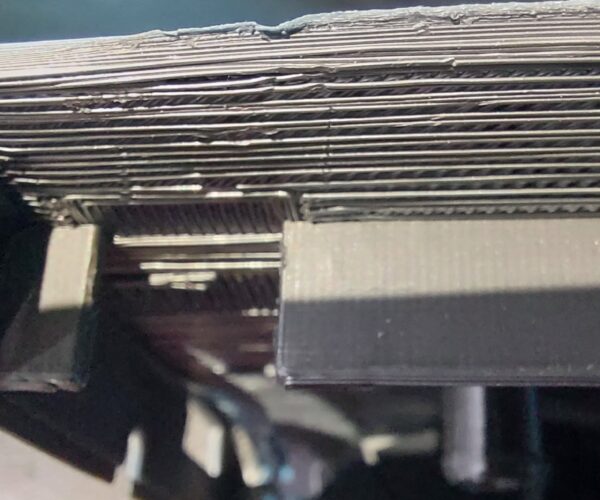What causes this?
This is on prusa mk3 with layer 0.1 (detail) and with supports. I've increased suports to 3mm spacing, 4 layers, 75% xy distance and 0.25mm z distance.
It is as if one part of the bridged(supported) surface in multiple layers is warping up. I have reviewed the usual troubleshooting for warping, but it seems to me boy cover lifting from the bed on the bottom of a print. Not in top layers.
You can see on the top photo it is fine on the right and then deteriorates going left. On the bottom photo it is fine on the left, but it deteriorates going right.
So here it is. Interestingly this only happens at the edge of the surface, the rest is fine.
RE: What causes this?
Please add 3mf file anddont forget to zip it so it uploads here
Please help me out by downloading a model it's free and easy but really helps me out https://www.printables.com/@Hello_474427/models
RE: What causes this?
Thank you for the reply. However I've since overwritten the 3mf file after making lots of changes. I had to redesign the top of the part for a different reason which allowed me to print it "upside down" which made this issue go away.
However, are there some general reasons why this happens? The part was printed in position the photos are taken in with supports underneath. It is as if filament was attracted to the nozzle in this particular area. My printer has 45 days of printing on the clock, but I never saw it before. (all the mechanics seem fine).
Why 0.1mm layers?
Cheerio,
RE: What causes this?
Why 0.1mm layers?
Cheerio,
I use 0.1mm layers to get better quality dimension-wise. If I set it to go overnight it doesn't make a difference if it finishes in 3h or 6h. So I may as well benefit from greater accuracy...
You will probably do better with 0.2mm layers as you have no vertical detail and it will reduce the distorting pressure on the overhangs.
Cheerio,