Weird printing problem...new to this
First let me say Hello to all of you. I'm new to 3d printing. Just started at the end of Dec. 2022. Loving my Prusa printers, but having an issue I cannot figure out.
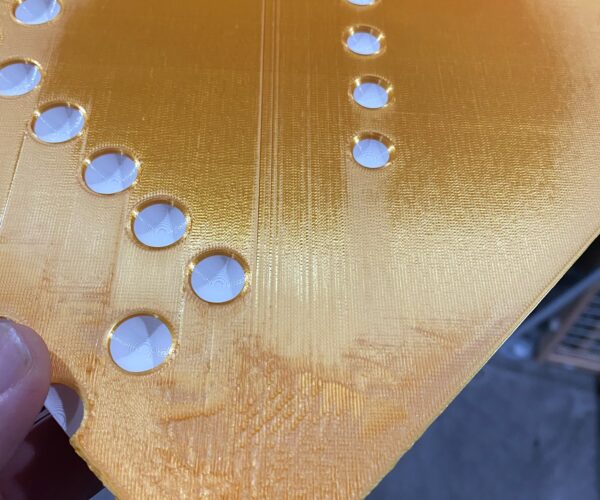


In the picture above you can see the first two pictures is the problem I'm having when I print the full design with two colors and full height. The last two pictures are printed with the same printer just printing the top gold part and of course its a smaller height (I glued top and bottom together in this one). Second print is smooth the the first print is all messed up. Can anyone can point me in the right direction as to what can cause this? I did my first layer setup and it seems to be fine.
RE:
What are we looking at, the top or the bottom surface? If it's the bottom the waves may suggest your live z is too low. If it's the top I'm wondering if you're using sufficient infill for a large flat surface like this. Without knowing the dimensions of this object, it's quite possible that if you only print that top part you may not have any infill only top and bottom layers so you wouldn't see issues caused by insufficient infill.
In general, it's best practice to post a 3mf file with your STL and the settings you've chosen so we can make suggestions based on data, not just hunches. You've got to zip compress the 3mf file or the forum software will reject it.
Formerly known on this forum as @fuchsr -- https://foxrun3d.com/
RE
Thanks for the reply fuchsr. That was the top of the print in the pictures. Only with the color change am I getting the messed up top layer. I will try and change the infill and see if that helps. If that does not I'll upload a 3MF file.
Thanks for the reply.
RE: Weird printing problem...new to this
That looks like a classic bottom layer detaching in that corner as its printing due to warp which causes the new layers being laid down to be compressed in that area. This gives you the ripples/waves as its printing as the nozzle is moving around already laid down filament.
Check the bottom of the print and look for that, you can usually tell just by looking at it with the light at the right angle or use a straight edge to check.