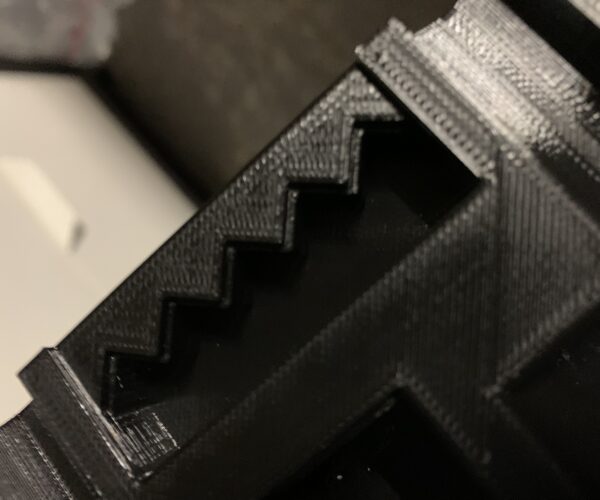Weird Layer issue shift on this model.
Good Afternoon. I am trying to print this stl file and for some reason I am getting this layer shift. I ran calibration on the printer probably twenty times already and it passes just fine. Is this something wrong with Gcode or am I missing something with the printer itself.
RE: Weird Layer issue shift on this model.
First thing to check is that your motor pulley grub screws are properly tightened onto the flat of the motor (loosen both, tighten the one against the flat, must be perpendicular to the flat on the shaft , and only then tighten the second 'set' screw which acts to lock the first in place. If the pulley is loose then you get shifts like that.
Given the direction of shift you need to check the X axis pully.
It could be your belt tension is loose but it would have to be pretty loose to skip over the teeth that much so the pulley is far more likely (and common).
RE: Weird Layer issue shift on this model.
Thanks a lot let me try doing this. It is interesting that it doesn't do this during calibration or doing prints of prusa models, like dragon or dog, or printing more flatter parts. It's this wheel that I've been stuck on for the past month. Everything else I throw at it works with high degree of success.
RE: Weird Layer issue shift on this model.
What firmware version are you on? There was a bug in v3.8 that would cause layer shifts with the filament sensor enabled. Disable the sensor and the shifts go away. The 3.9RC versions eliminate the bug.
RE: Weird Layer issue shift on this model.
Thank you. I have 3.8.1 Is 3.9 RC on github ?
RE: Weird Layer issue shift on this model.
I just got a similar issue, suddenly my X-axis offsets. Running firmware 3.8.1 and printing a file with several small parts.
First time: With a new gcode-file the model offsets about -3 mm on the x-axis and later on about +3 mm on the x-axis which never happened before. My first thought was loose belt tension and it must skipped over teeth on the motor pulley but looks good so tried to print once more but with a file I printed before to ensure it's not a gcode issue.
Second time: Model offset about -3 mm on the x-axis, but on a different height compare to first time, see picture.
After reading this thread I checked that the motor pulley grub screws are properly tightened and aligned with the flat surface on the shaft which it is. The belt tension also feels alright which makes me puzzled... One theory I have is that the filament get stuck on edge of the filament spole, see yellow mark on enclosed picture, which creates enough force for the belt to skip over some teeth. On the other hand this should cause other issues and it can't be applied of the first print where it got offset a second time, in the other direction...
Next: I will try to print same 3D model but just one instead of several in one file to see how it behaves with less X-axis movements. Otherwise I'm out of ideas and appreciate any tips!
RE: Weird Layer issue shift on this model.
Try disabling the filament sensor. There is a bug in firmware 3.8 that can cause layer shifts in some prints. It is fixed in the 3.9RC versions.
RE: Weird Layer issue shift on this model.
Are you guys printing from SD or through Octoprint?
RE: Weird Layer issue shift on this model.
@mdaneman
SD it's been all over the place for me ever since 3.8 firmware. Mechanically every single thing checks out as far as I can see.
RE: Weird Layer issue shift on this model.
@mdaneman
SD, it's been all over the place for me ever since 3.8 firmware. Mechanically every single thing checks out as far as I can see.
RE: Weird Layer issue shift on this model.
@mdaneman
SD, it's been all over the place for me ever since 3.8 firmware. Mechanically every single thing checks out as far as I can see.
RE: Weird Layer issue shift on this model.
@mdaneman
Printing from SD. I safeguarded and tighten the belt slightly plus put a tejp on the edge of the filament spole to prevent the filament to get stuck, as show in picture attached in previous message. I was able to print my "second test"-file without any layer offset. To safeguard even more I turned off the filament sensor while printing a second time during last night and it also turned out fine this morning.
Hard to tell what actually helped prevent the layer offset, or if the last two prints has just been luck.
RE: Weird Layer issue shift on this model.
Printed the same file for the 3rd time (taking 9 hours each time) and with filament sensor disabled I still got a layer shift at the end of the print, this time about -5 mm on X-axis 🙁
Checked the pulley once more and it's still aligned with the motor shaft, belt tension good, sensor disabled... I can't sit and watch it for 9 hours if it might happened again so out of ideas... My MK3S has been running so smooth until now 🙁
RE: Weird Layer issue shift on this model.
Are you only getting shifts on this particular model? In that case it could be a slicer issue. You can try slowing down the print speed (cut it by 30% or so). Also you can try slicing it with a different a different slicer (Cura for example)
RE: Weird Layer issue shift on this model.
@mdaneman
No, I got shifted layer on two different files. The file used the last three times, with disabled filament sensor etc, is a file i have been printed before. It worked fine two out of three so the only thing I'm ensure about, it's not a slicer issue.
RE: Weird Layer issue shift on this model.
I got 3.9R firmware, same issue, it wouldn't even go thru self test now gives me X axis length error. I'm seriously thinking that somewhere in the board it is recording the wrong X position. X moves fine by hand and it moves perfectly fine with the knob via motor.
RE: Weird Layer issue shift on this model.
I just had the same thing happen to me (MK3S) - hour 8 of a 22 hour print. The x axis suddenly shifted slightly (only 1 mm or so, but still noticeable) to the negative. My x axis belt is nice and tight, I just recently tightened the grub screws on the pully so they should be good. I'm using PrusaSlicer 2.2 and I'm on the 3.8 firmware. After reading the last comment, I'm hesitant to update to 3.9. Everything had been awesome until this.
RE: Weird Layer issue shift on this model.
@wook
Sorry to here and what you describe is exactly the same what I got. Have you tried disable the filament sensor which has a known bug related to layer shift? For me it did not do any different and still randomly get layer shift. I have not updated to 3.9 of the same reason.
I'm out of ideas to share what could prevent this and strange that several of us got the same issue within a few days...
RE: Weird Layer issue shift on this model.
@johan
I’m trying the print again. I disabled the filament sensor and re-sliced the model with more infill and better quality (slower speed). So far so good. I guess we’ll see.
RE: Weird Layer issue shift on this model.
I disabled the filament sensor and I turned the print 90 degree on prusaslicer. The exact same issue I had on X axis is now on the Y axis.
This is telling me that belts and pulley are ok and that the issue is at firmware or prusaslicer level; the problem is coming out normally at Z level between 15 up to 30 on big printing and it is quite disturbing due to the fact that is happening mostly on items that need to be coupled together later on.
I see the problem is not new, Prusa needs to put more effort on it. Files are available for testing if needed