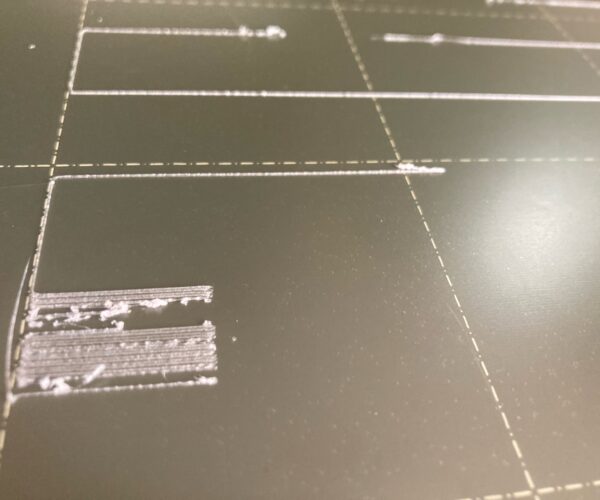Tried a Cold Pull, still having issues
I tried the cold pull three times but I think it is still jammed or is this a idle screw or z-axis issue?
Best Answer by Diem:
That looks like damp filament.
On page: https://help.prusa3d.com/en/article/pvb_196708
It says:
PVB is very prone to absorbing moisture. Always put the spool back inside the bag with silica gel or let it dry for 4 hours at 60 °C before printing!
Cheerio,
RE: Tried a Cold Pull, still having issues
It could be both. What filament are you using?
I would go back to a Z of zero and try again. If it still jams, try adjusting your tension screw.
--------------------
Chuck H
3D Printer Review Blog
RE: Tried a Cold Pull, still having issues
PVB filament.
Thank you for the reply.
RE:
Honestly, I have a sample and have not used that filament. This image above looks like it might be underextruding or damp.
PVB filament.
Thank you for the reply.
--------------------
Chuck H
3D Printer Review Blog
RE: Tried a Cold Pull, still having issues
Damp as in the humidity around the printer is too humid?
RE:
Is it your first print?
Can you please describe your issue according to this? https://forum.prusa3d.com/forum/english-forum-general-discussion-announcements-and-releases/we-want-to-help-you-you-have-to-tell-us/
even an old man can learn new things 🙂
Standard I3 mk3s, MMU2S, Prusa Enclosure, Fusion 360, PrusaSlicer, Windows 10
PRUSA MINI+ Prusalink + Prusa Connect
RE: Tried a Cold Pull, still having issues
Hi,
Thanks for the reply.
No, it is not my first print.
Printer: i3 MK3 which I bought fully assembled.
Printer setup: 215/75 standard setup.
Slicer: I use the Prusa slicer but have not attempted a new print since I cannot get a good 1st layer calibration.
Filament: Clear PVB, new Black PLA filament will arrive tomorrow.
Issue started when I walked away during my last print and the filament got too much slack in it and it tied itself in a knot and prevented it from feeding into the extruder. I tried the cold pull three times before re-running the calibration wizard. I got to the 1st layer calibration and the picture in the original post is what I see happen now.
.
That looks like damp filament.
On page: https://help.prusa3d.com/en/article/pvb_196708
It says:
PVB is very prone to absorbing moisture. Always put the spool back inside the bag with silica gel or let it dry for 4 hours at 60 °C before printing!
Cheerio,
RE: Tried a Cold Pull, still having issues
Thank you, you were correct. Got new PLA spool and it is printing just fine again.