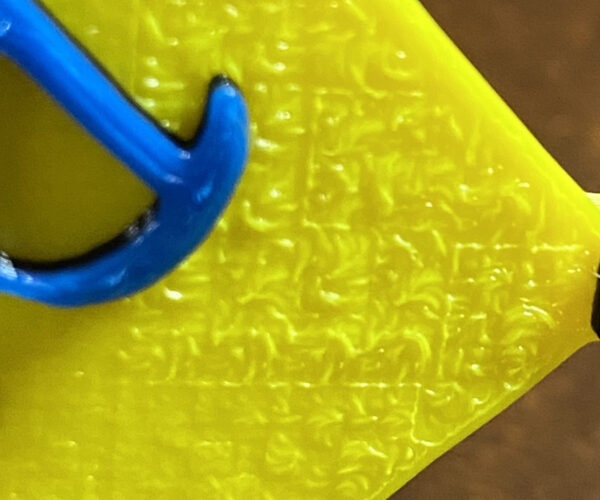Top layer Hilbert Curve is "bumpy" in some places
I'm printing a piece that is finished with a top later Hilbert Curve. But in some spots, always around the edges, especially the corners, the layer gets "bumpy".
In the piece of this particular print the corner showing this bumpiness did not appear to have curled off the bed at all.
The bed is very level (nyloc mod).
It's not the gcode because my other MK3S printer prints this same model just fine.
I've swapped the .4mm nozzle for a new one and still get this issue.
This is PLA at 215 with a bed at 60.
It's frustrating that I get this behavior on one printer but not one the other with the same settings.
Can you show what a good one looks like?
Since your other printer is doing it well, and I have never met anyone that chose an infill patter for the top layer before - can you show what good looks like?
Different piece but very nice top layer Hilbert Curve
So the use case for top layer Hilbert Curve is small. But I make many custom display pieces, Like names and school logos.
This kind of top layer makes for a very nice flat but "pitted" effect. Totally hides top layer, layer line.
When you actually print it, it's smooth. This isn't supposed to have raised section, just some of the pitting you see but that's expected.
In my original picture you can see that it is smooth outside the corner area that is raised.
Show the bottom layer of the print that is horked
The more interesting layer will be the bottom layer. I expect to find Z is too low.