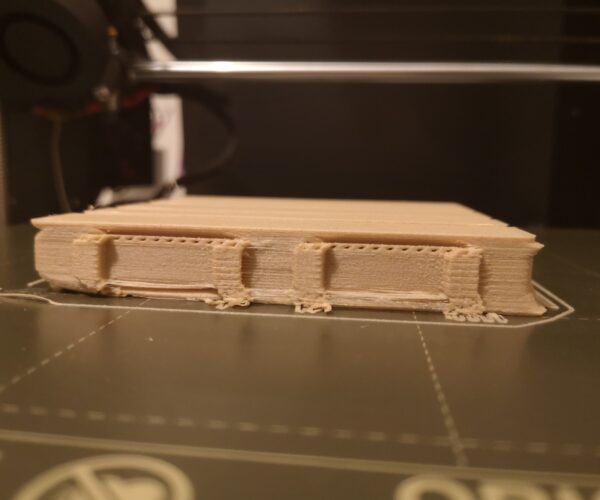Top/Bottom layers issue
Hello all,
I'm having several issues lately (not sure if all are caused by the same problem). The main one is that every print I make no matter which material or model I use, the top and bottom layer are displaced (see pictures 1, 2 & 3). In one of the pictures (4) you can tell that after printing the skirt and the first layer, inmediatly starts printing several steps to the left.
The X axis belt was too tight (200) according to the belt status but not by touching it. I've loosen it to 247 and it started much worse, and better at the end(last picture, only looking at the corner not the ugly supports) but still displaced from the first layer.
I don't know how to solve it or what is the problem. I printed a cube with zero top or bottom layers and it came out okay.
Thank you 😬
RE: Top/Bottom layers issue
@yiyo
Looks like layer shifting, check that all the grub screws are tight, and check the tension on your belts.
Regards
Swiss_Cheese
The Filament Whisperer
RE: Top/Bottom layers issue
Some common causes for layer shifts:
- Pulley screws on X motor not properly tightened. One has to be tightened against the flat side of the motor shaft!
- Belt not correctly tightened. Use this tension meter to get it right: https://www.prusaprinters.org/prints/46639
- X carriage over-squeezed. Loosen the back plate on the X carriage axis.
- Nozzle hit an obstacle. Some patterns such as grid have lines that cross within one layer. This can lead to little pile-ups at the intersection points, in particular if you have slight overextrusion, which in turn can lead to the nozzle catching at those pile-ups. See https://help.prusa3d.com/en/article/infill-patterns_177130/
- Zip ties on the wire bundle on the back of the extruder not properly positioned, so they or the cables hit the model.
Formerly known on this forum as @fuchsr -- https://foxrun3d.com/