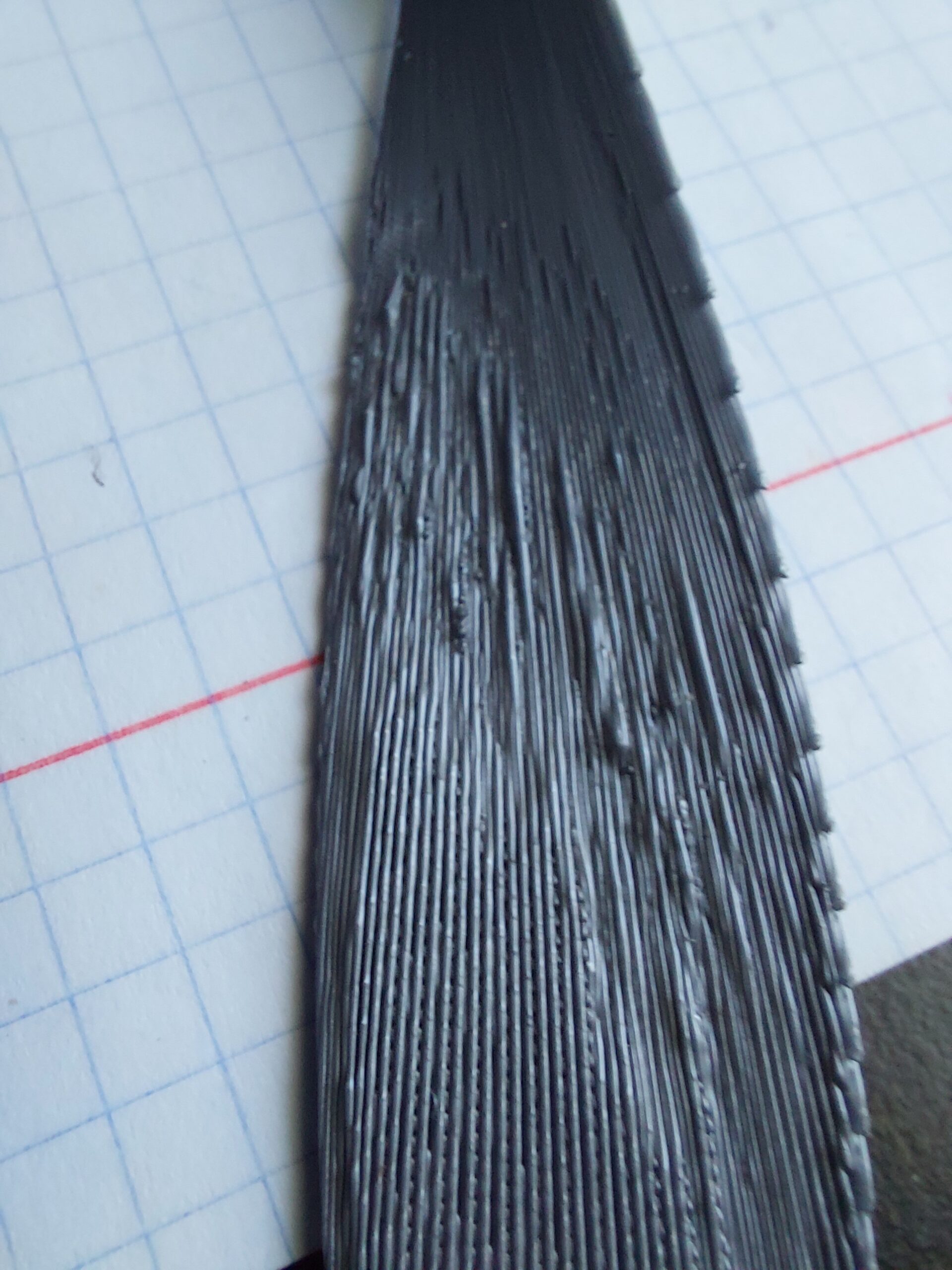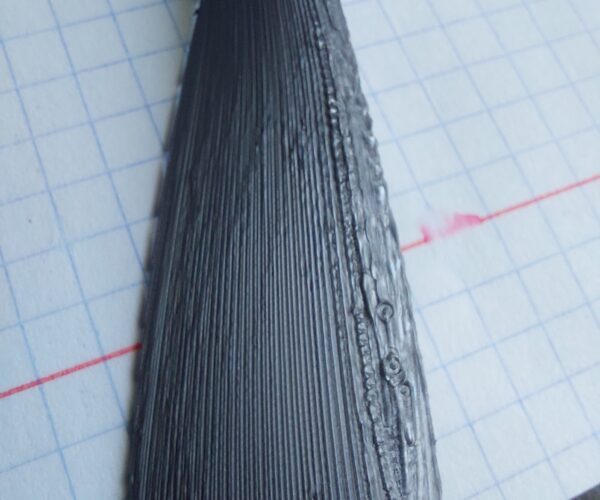Surface quality under a part (using supports).
I'm printing on the default 0.2mm quality profile with "generic PLA" and I'm wondering if I can do anything to improve the underside of my part. The underside is almost horizontal and hangs in the air so there are rectangular supports underneath (all defaults, 2mm spacing).
It looks like this:
This is underside. The grid is 5mm.
I can see two problems here. The first is likely under extrusion (those separate lines), I can probably resolve this on my own. However, the other issue is those blobs that are every few mm. Is this moisture? Should I try drying my PLA? I got same issue printing this part from ABS too - on ABS settings of course. Or perhaps there is something else I can do?
Then I show the top surface on the next photo. It is good except a little over extrusion which is fine for me.
Please let me know what settings should I look into changing or perhaps it is as good as it gets? I don't know. The problem with this part I have is that it has to be symmetrically balanced so I can only sand a little until I've messed up the balance. So I need to get the best surfaces from the printer I can get.
RE:
Please save your project file from PS (File>Save Project As) and then take the resulting .3mf and ZIP it up. Then attach the zip to a post here. It must be zipped or the forum wont allow the attachment.
With a project file we can much much more easily debug issues as it will contain the model(s) and also all the settings being used, any modifiers, support areas etc etc.
We can slice, check the preview, iterate and check again and even if needed do a test print.
PS you need a minimum number of posts to attach a file, I think its 5.
You also dont mention what version of PS you are using. Support capability was updated quite extensively in 2.4.x and even on flat undersides you can now get much better results with the right settings. So please attach a project so we can see details.
RE: Surface quality under a part (using supports).
Thank you for the reply. I'll add the project file later as I haven't got access to it at the moment.
However, I spent some time thinking about it and replaying the gcode file. I think the problem might be caused by the solid infill pattern that runs in direction perpendicular to the length of the part. The longer the infill lines perpendicular to the wall the worse the walls look. Perhaps it is over extruding slightly during the infill?
When I'm able to tweak the file I will test setting minimum wall thickness to some high number (for example 8) so it prints only lengthwise close to the surface (the part is 100% infill).