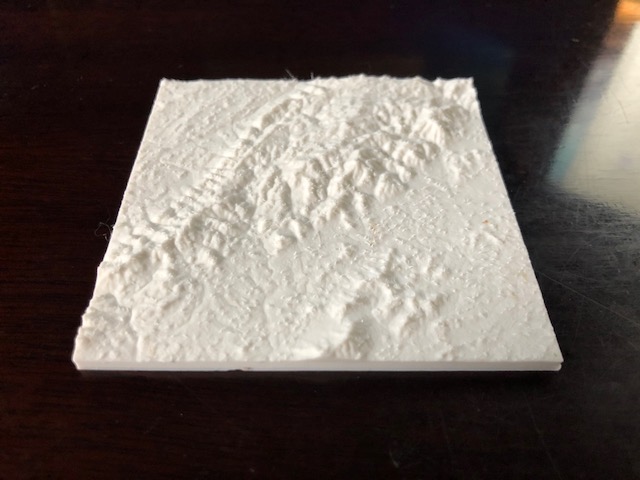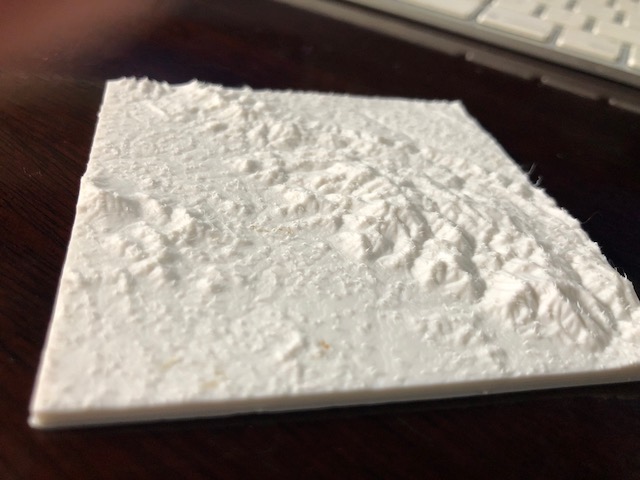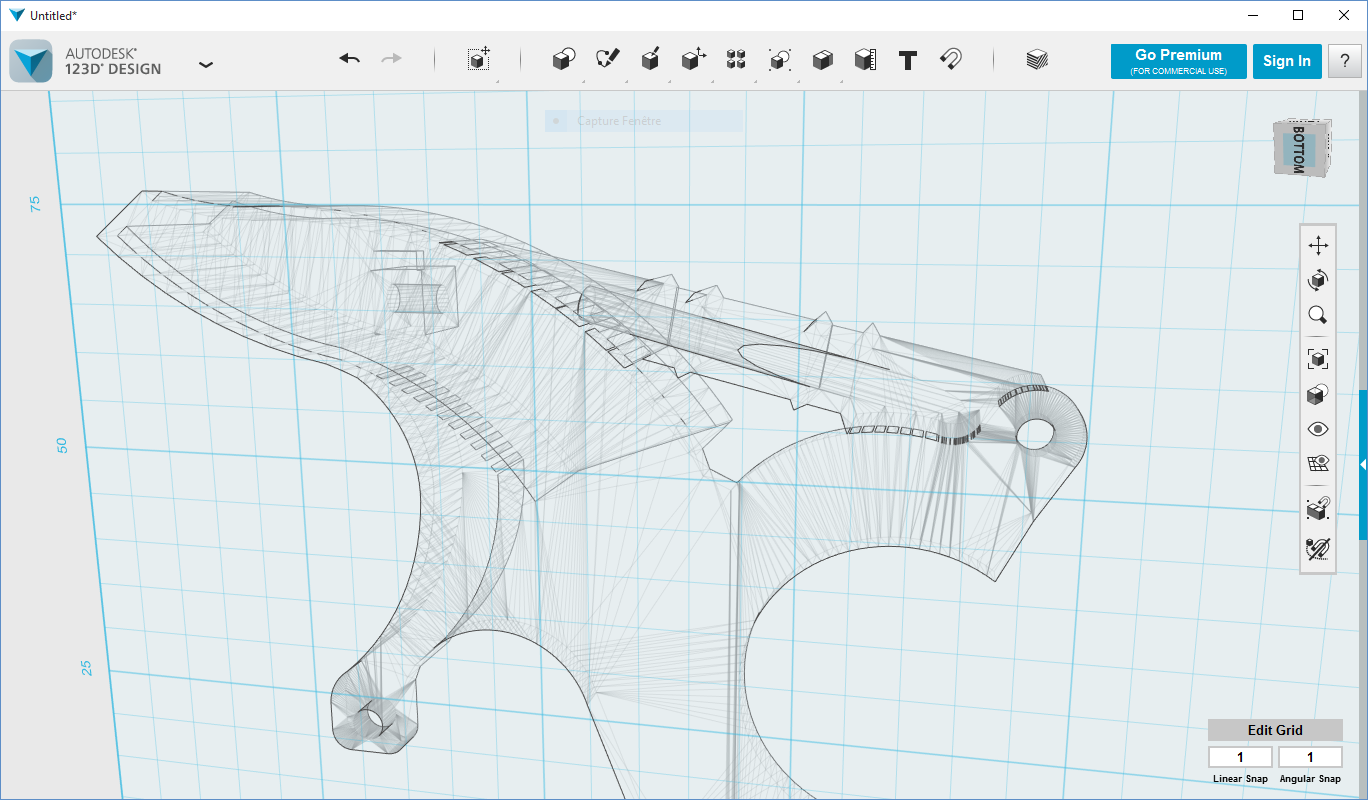Spiky Print
Hi, I'm pretty new at this but would love some feedback on this particular print. I'm trying to print a topographical map and am getting some residual spikes from the filament. This print was setup using Prusa Control,for the most part with stock settings, Ultra Detail Quality 0.05 mm with Prusa PLA settings. Printed on the Original Prusa I3 MK3, firmware is 3.3.1 I believe. I used Hatchbox PLA temp set at 200. Print time was somewhere close to 10 hours. From looking at a few other forum posts of similar problems, it seems like this might be (over extrusion?) One person seemed to suggest that their extrusion multiplier was set at 1.5 and they needed to bring it back down to 1. I didn't know if Prusa Control altered any extrusion controls, my assumption was that it would be normally at 1. So I guess my questions are these.
1. Would you say the problem I'm having with spikes on the print is due to over extrusion and can be remedied by lowering the extrusion multiplier? And I guess I would need to setup the print in Slic3r PE then.
2. Is there anything else you would suggest to get this to print a bit smoother. Thanks.
todd
Re: Spiky Print
no idea what the picture is supposed to show, so difficult to give a qualitative reply
you could try passing a hot air gun over the surface to dull the spikes
regards Joan
I try to make safe suggestions,You should understand the context and ensure you are happy that they are safe before attempting to apply my suggestions, what you do, is YOUR responsibility.Location Halifax UK
Re: Spiky Print
Sorry, context is always good, so my topo model is relatively smooth, what I'm curious about is the spiky bits on the second photo. My guess is that its where the print head is picking up. I appreciate the tip on the heat gun, I was hoping to figure out what I might change in the print settings to avoid the problem in the first place if it's possible.
Re: Spiky Print
I would treat this like a lithopane print. Flip it onto one of the thin edges, add a generous brim to hold it in place while printing, and slice it with .15mm layer height and 100% infill.
Re: Spiky Print
Is that due to z-hop?
Re: Spiky Print
I would for sure not be using zhop on that if you are, that could be the issue.