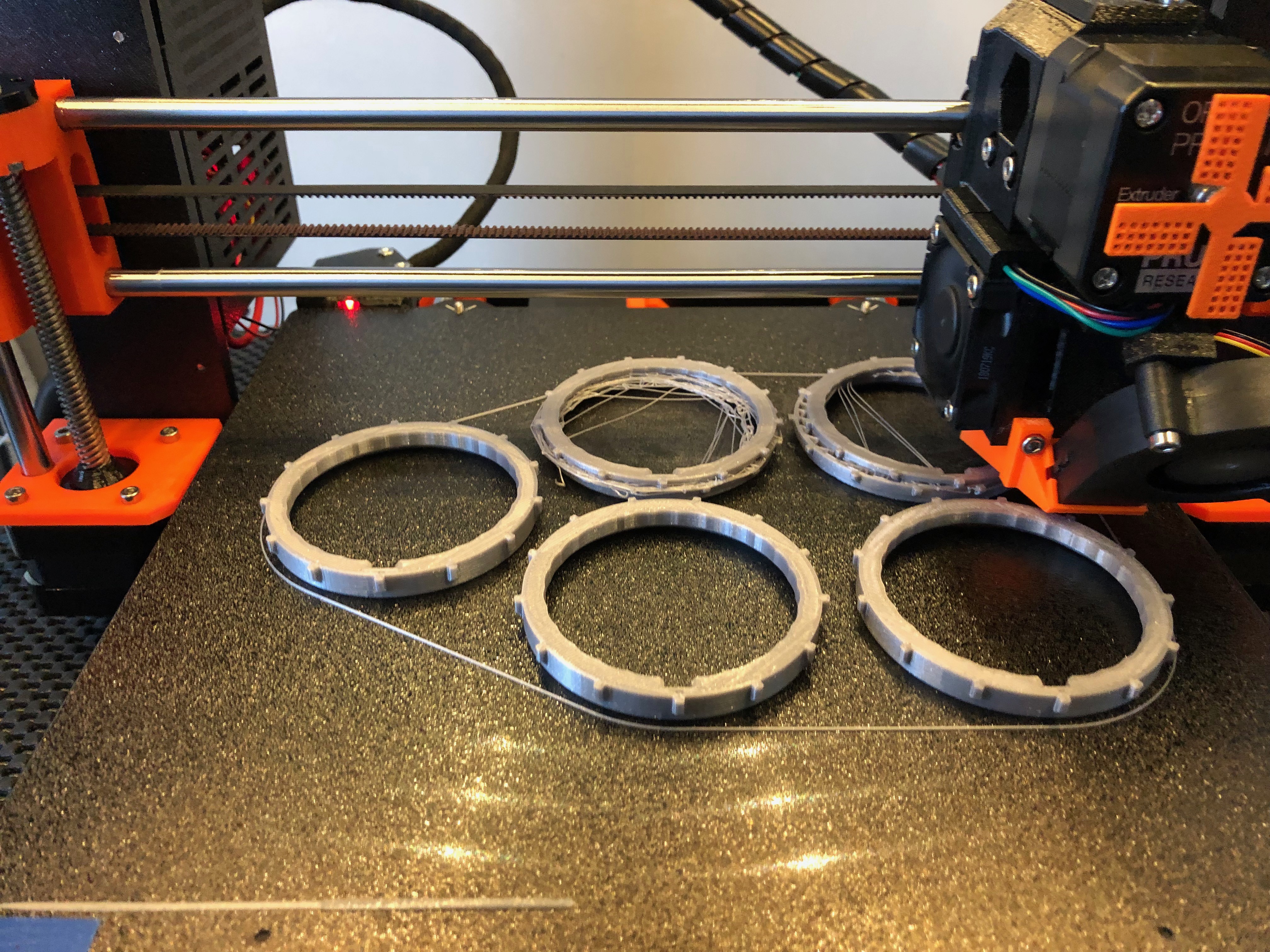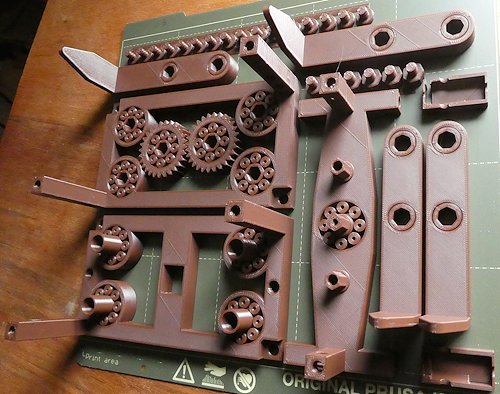Saving Multipart prints with partial failures
A topic for discussion and helpful suggestions/tips on MacGyvering to save prints while in process of printing. I would like to get your suggestions/process for saving dislodged prints in process and offer what worked for me in this instance.
I was recently printing an item that required many copies of the same parts and decided to print multiple parts at the same time. Well, inevitably on the 4th of 5 attempt at multipart prints, I experienced the dreaded 1 or 2 of the parts coming unstuck from the build plate in the middle of the print 😮 😯 . Here is a picture right after I MacGuyvered. Sorry, no pics before since I was panicking!.
On this print, my luck ran out and two of the five came unstuck at about 2 hours into a 3 &1/2 hour print... The other three were printing fine, but two were no longer adhered to the plate... This left me with a conundrum, cancel the whole thing and waste three perfectly good prints for the sake of two failed prints or do something. I experimented, and paused the print. Then I used a glue stick to attempt to stick the two offending parts back in the approximate position they started in and restarted the print. Well, as you can see below, I was not exact, but the print continued and I saved the three prints which were fine instead of starting the whole thing over again. This means I only had to print two instead of five to complete the project.
This was Prusament PLA that came with the printer @ 215/60 on a PC sheet with IPA wipes before the prints, printed in an enclosure. This is printed on a TheKKIINNGG alternate PC sheet since the print before was on my Prusa PC sheet. As you can see, there is some shifting due to the reattachment, but the three that were fine continued without issue and the print continued to completion.
Clearly, this is a tricky proposition which needs monitoring, but using a glue stick to reattach the dislodged pieces while printing is a an option, even if you do have to wash the glue stick off afterwords 😀 I might have been able to save the whole thing if I could have replaced the unstuck parts to their original positions, but I am ok with the result.
Please share your preferred method to save in process prints and or tricks or tips to save prints!
edited title
Strange women, laying in ponds, distributing swords, is hardly a basis for a system of governance!
Re: Saving Multipart prints with partial failures
Clean the print service with water en dish soap, several times.
Then clean with alcohol.
Then small objects print with,(the part that touches the bed),
skirt, distance to 0
and
Brim, width 4 or 6 .
Then you have more sticking power.
Also the first layer, adjust this perfect, this is also more sticking power.
Also hotter first helps, if needed, and or slower.
RE: Saving Multipart prints with partial failures
Is the first 2 mm went without issues and I am afraid it might not stick, I am using some magnets all around the part.
RE: Saving Multipart prints with partial failures
If you can print with a brim one trick is to pause the print just after the brim is done and lock it down with painters tape. Done that a few times with tricky nylon parts prone to get loose
When doing multiple prints one option is also to print them sequentially. If one fails you might still be able to use rest of them.
RE: Saving Multipart prints with partial failures
Octoprint has several plugin that allows you to prevent printing of any part. See OctoPrint-Cancelobject or (or possibly and) Exclude Region.
RE: Saving Multipart prints with partial failures
There is no need to do anything elaborate; @peter-m has the essence, scrupulous cleanliness and a perfect first layer.
Before any large multipart print I use dishwashing detergent (Dawn/Fairy) and plenty of HOT water. That's all.
Make certain your first layer Z calibration is spot-on.
Watch the first layer, the first two layers if time permits, and if anything shifts abandon the print and clean the sheet again.
Here is a sheet of print-in-place parts that has, in effect, over 120 parts; it can be done.
Cheerio,