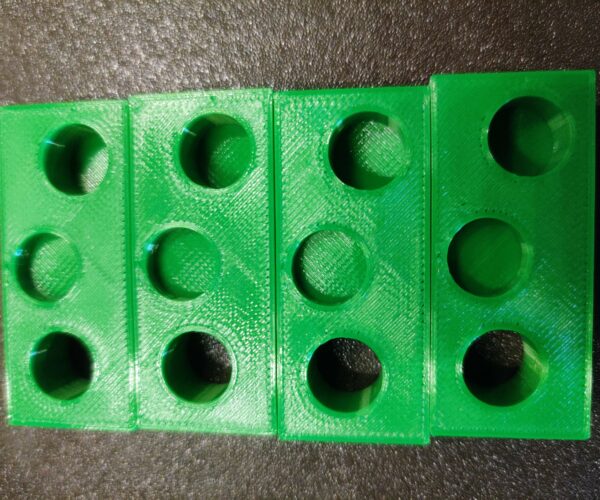PSA: If you're having scarring/scratching on your top layer, try decreasing your extrusion multiplier until it goes away.
Top to bottom is 0.96, 0.94, 0.92, and 0.9 Extrusion Multiplier values. I've found this problem especially with filaments with a tolerance of +-0.05mm.
Hopefully, this helps if you're having this issue 🙂
RE: PSA: If you're having scarring/scratching on your top layer, try decreasing your extrusion multiplier until it goes away.
Calibrating your extrusion multiplier for each filament is a good idea. If the multiplier is too high, you'll over extrude a bit which can lead to ooze which can be dragged across top surfaces and create scarring. Don't reduce it too much or you might correct one problem and cause another. Too little on the extrusion multiplier can cause under extrusion on vertical walls.
You can address minor top surface scarring with the Printer Settings->Extruder 1->Retraction->Z Lift setting. This lifts the nozzle a bit when moving over flat printed areas.
and miscellaneous other tech projects
He is intelligent, but not experienced. His pattern indicates two dimensional thinking. -- Spock in Star Trek: The Wrath of Khan Unfortunately,…
RE: PSA: If you're having scarring/scratching on your top layer, try decreasing your extrusion multiplier until it goes away.
Just a caveat to Bobs advice, if you find that your Z Lift isn't responding as expected go to Filament Settings>Filament Overrides and make sure that Z lift isn't Ticked and set to Zero.
The Filament Whisperer