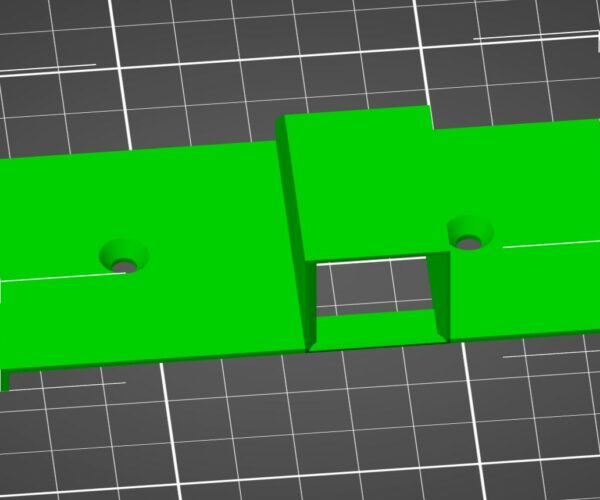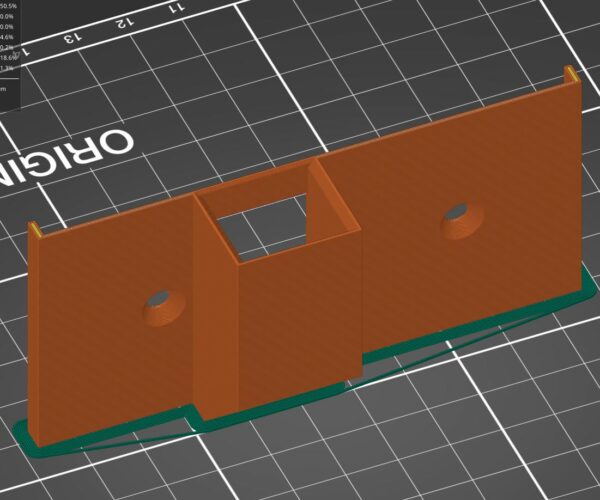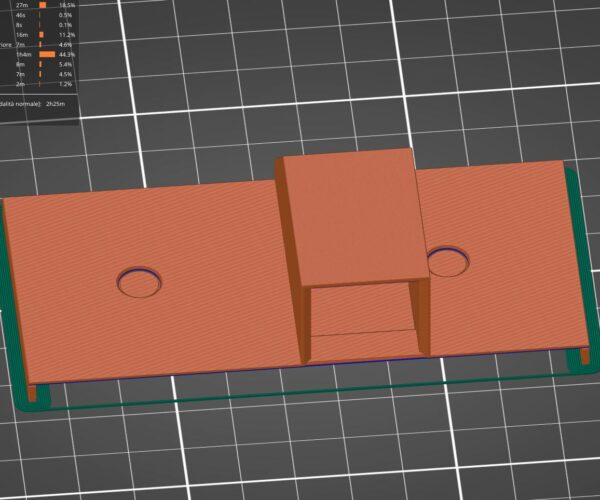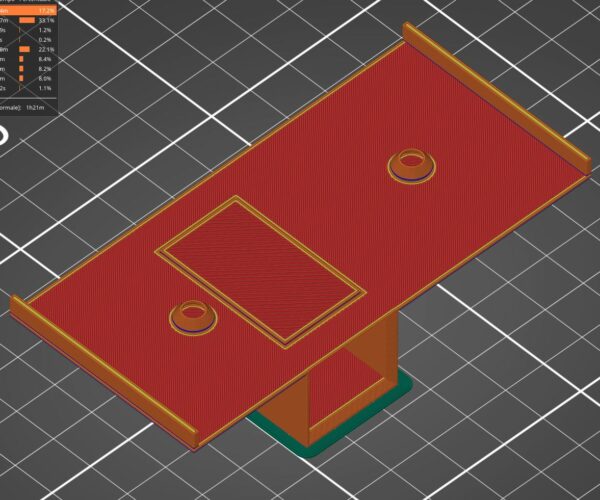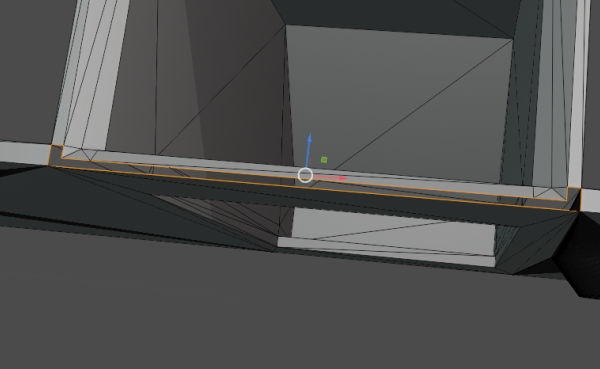PS adds surfaces on its own!
Maybe for the experts it's really clear, but for me it's a mistery.
I'm slicing this object:
It's a plate, fixed by 2 countersunk head bolts, that covers a switch, to avoid unwanted press of it.
So the plate has 3 passtrough holes, 2 for the bolts and one for the switch.
If I slice it vertically, it's all ok:
Being small and cheap, and not caring about support marks on hidden side, I wanted to try the new ironing functionality of PS 2.3.0, so I decided to test it horizontally, but I discovered something weird:
As you can see, slicing horizontally, all 3 holes are closed by a multilayer surface that doesn't exist in the object!
Up side down, it's the same:
I attach also the stl file I used.
I bet that there is a stupid option that provokes this effect, but I was unable to find it.
Please note that it does not depend on PS 2.3.0, as with 2.2.0 that I still have on another laptop, I get the same result.
Thanks in advance for your help and patience with a novice.
BR,
Riccardo
RE: PS adds surfaces on its own!
To share a file on the forum, it must be zipped first.
Please save your project from PrusaSlicer, zip it and upload.
It is easier to troubleshoot with a project file as it saves all settings and the model.
Have a look at my models on Printables.com 😉
RE: PS adds surfaces on its own!
There's a high likelihood that the model was not constructed well and has poor geometry, e.g. open edges and flipped normals etc,, when slicer encounters them it tries to do the best it can to repair the errors, however it's not a problem caused by Slicer. as area51 mentioned if you save the project file as a .3MF and zip it up you will be able to post it here, and someone here will most likely try to help.
regards
Swiss
The Filament Whisperer
RE: PS adds surfaces on its own!
This evening I check better the model, thanks for the suggestion.
If in the meanwhile you want to give a look at the 3mf file, I attach it here, zipped.
RE: PS adds surfaces on its own!
There are 10 non manifold edges on your model. In fact once you know where they are you can see the open geo on the model in slicer. There are also 120 Intersecting faces but those dont seem to be causing PS an issue (they don't usually).
The good news is if you are using PS on windows 10 you can right click the part and select the Fix Through Netfabb option which does appear to fix it. Although I agree with you that its better to fix the model yourself and figure out what caused the issue in the first place so you can avoid it happening in future.
When fixed it slices properly in multiple orientations.
RE: PS adds surfaces on its own!
Thanks a lot!
RE: PS adds surfaces on its own!
@ricrav
Try this, I fixed the open edges and decimated the recessed screw holes, way way to many polygons in there, I took the entire model down to about 1700, from 135,936 you don't need that much geometry for an area like that. try to keep your poly counts as low as you can without sacrificing form and your meshes clean, quads and tris if possible.
The Filament Whisperer
RE: PS adds surfaces on its own!
After reading what neophyl wrote I feel bad for fixing it now,
The Filament Whisperer
RE: PS adds surfaces on its own!
I'm studying were the problem comes from, as the object seems to be implemented correctly: the parts to be joined have overlaps, those to be cut protrude from the rest. It's a simple item, a boolean combination of few elementary shapes.
It seems that the problem is the FreeCAD mesher: playing with different options on the same object, I then get different results with PS.
Iverified that the problem with fake surfaces appears only if meshed with Standard algorithm, e.g. using Netgen algorithm, I can't reproduce it.
@neophyl, what tool do you use to analyze it? Freecad embedded analyzer doesn't find any of those 10 non manifold edges!!! 😥
I really have to think about a more serious CAD sw ...
RE: PS adds surfaces on its own!
@ricrav
I use Blender for designing. It has a built in tool called 3dprint. It’s not enabled by default but you can just turn it on. It can analyse stuff and help point out where stuff needs fixing. It also has a fix button, that can fix some stuff but it doesn’t always manage it. I’d say it’s about as successful as the netfabb fix in general.
I usually just fix them myself, helps you learn what not to do and is good practice for fixing the huge number of terrible meshes that people upload to the various sites. Slicer can handle a lot of problems but it doesn’t handle non manifold edges as well as some others.