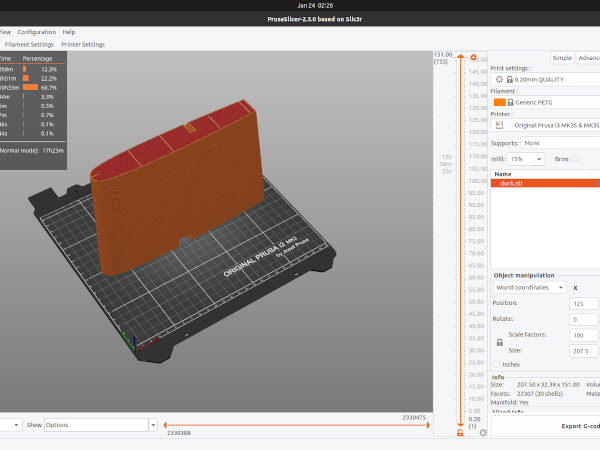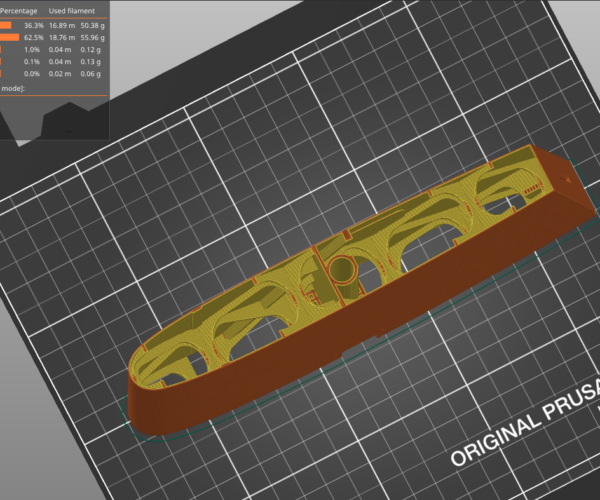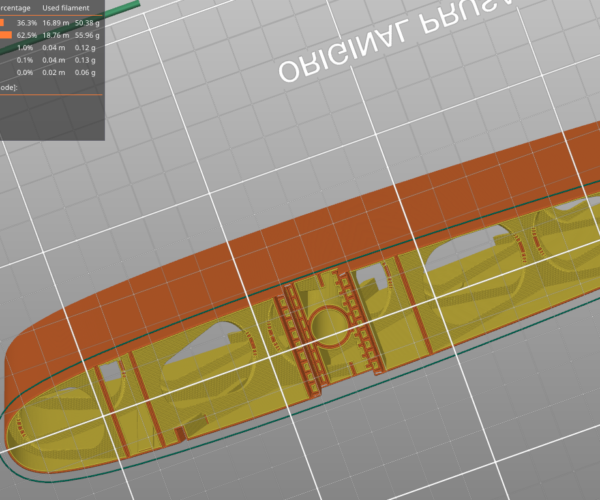Prusa Slicer Help on a .stl file
I've tried everything I can think of to properly slice this airplane wing .stl file. When I render it to g.code the interior structure of the wing is incomplete. Tried repairing the file as others have suggested, didn't help. Following are the instructions from the designer:
Most panels are printed with three different processes:First 1mm: 0.40 perimeter wall, 2 perimeters, no top or bottom solid layers, no infill, 0.20 layer heightBody: 0.25 perimeter wall, 1 perimeter, no top or bottom solid layers, no infill, 0.16 layer heightLast 2mm (includes 1mm of normal panel wall + 1mm for the alignment tabs) : 0.40 perimeter wall, 2 perimeters, no top or bottom solid layers, no infill, 0.40 layer wall.
I'm new at this so if I'm missing some steps let me know and I'll keep trying. Or slice it you can and post the results.
TIA Wing
RE: Prusa Slicer Help on a .stl file
Have you tried contacting the creator and asking him? I downloaded the STL and nothing I tried worked either, but I didn't play wall thickness or perimeters.
There's a chance this model may need a different slicer.
Cheers
-Bob
Prusa I3 Mk2 kit upgraded to Mk2.5s, Ender3 with many mods, Prusa Mini kit with Bondtech heat break, Prusa I3 Mk3s+ kit
RE: Prusa Slicer Help on a .stl file
Bob,
I think you're right about a different slicer. I installed Slic3R and it displays the round Wing Tube and it's supporting structure. The cris-cross pattern ribs are not shown or included in the exported g.code. At least now I know it's not me making a mistake.
Seems that most of the guys working on slicing these airplane parts are using Cura. I tried Cura, seems clunky compared to Prusa Slicer. I'll ask the designer what he used. Thanks for taking a look and your reply.
RE:
This is a non-volume model. It's made to be printed with Simplify3D. Do not try to repair the model.
To use PrusaSlicer, you need at least version 2.4 and select the "Even-odd" slicing mode. Then you can add the rules from the designer and it should work. But for the 0.25 perimeter wall, you need a 0.25mm nozzle. A 0.4mm nozzle can't print 0.25mm, but a 0.25mm nozzle can print 0.4mm.
For reference: Look for "Support for 3DLabPrint airplane models".
RE: Prusa Slicer Help on a .stl file
No guarantees, it's still wonky, but it does appear to slice and should be printable on my PS 2.3.0.
I loaded it into FreeCAD, convert to shape, refine shape, re-export.
Also, the original generates a warning in Cura, but it looks like it should be printable with it.
RE: Prusa Slicer Help on a .stl file
Listen to Lichtjaeger, there have been massive threads both here and on the PS github regarding these models. Sometimes quite heated. They are technically not valid geometry for normal slicing as they are not manifold, and were created to take advantage of some quirks of the S3D slicer. As such they only usually sliced in that slicer.
It has taken many years but PS2.4 has the new mode mentioned by Lichtjaeger to make slicing these model even possible. Fixing doesn't work as that fills in areas and these are supposed to print with really hollow sections and single walls for maximum weight reduction.
RE: Prusa Slicer Help on a .stl file
OK, got it. This airplane part was sliced with Simplify3D for sure. The designer supplied g.code files clearly point this out. Didn't know there were tricks or controversy about the technique. I have the 2.4 slicer, I'll work with that.
Thanks to everyone that helped!!
RE: Prusa Slicer Help on a .stl file
@agent-rock
you may find it helpful to look at the slicing modes in PS 2.4.
in Print Settings/ Advanced [Slicing] Slicing Mode: it's set to regular by default but has two additional modes for model planes etc,
Good Luck
Swiss_Cheese
The Filament Whisperer
RE: Prusa Slicer Help on a .stl file
Cheese,
I did use the Even-Odd mode in 2.4. Worked perfect! I'm out of PLA at the moment so I won't be able to print until Thursday. I'll report back results after I print the part.
Thanks for the reply.