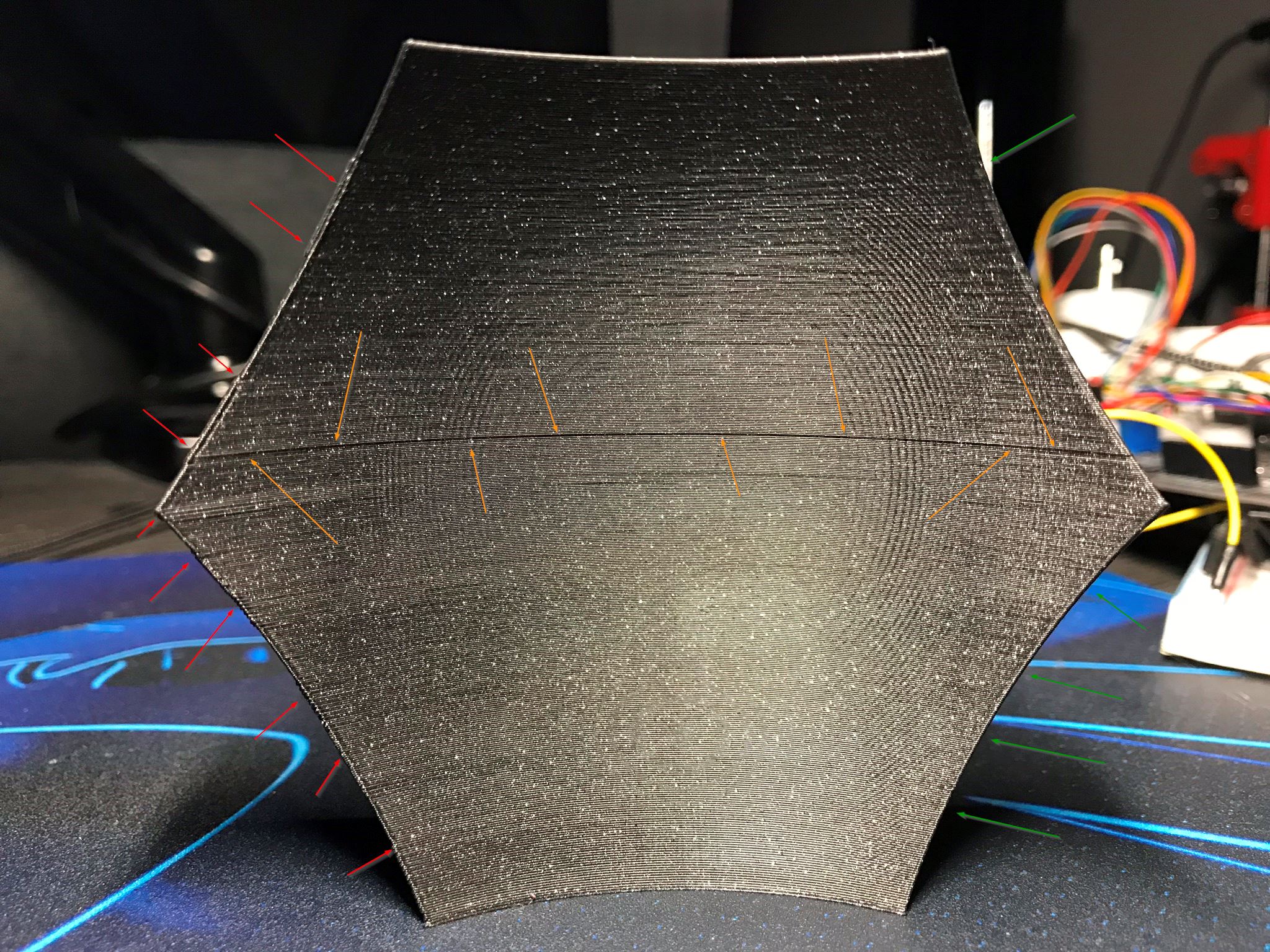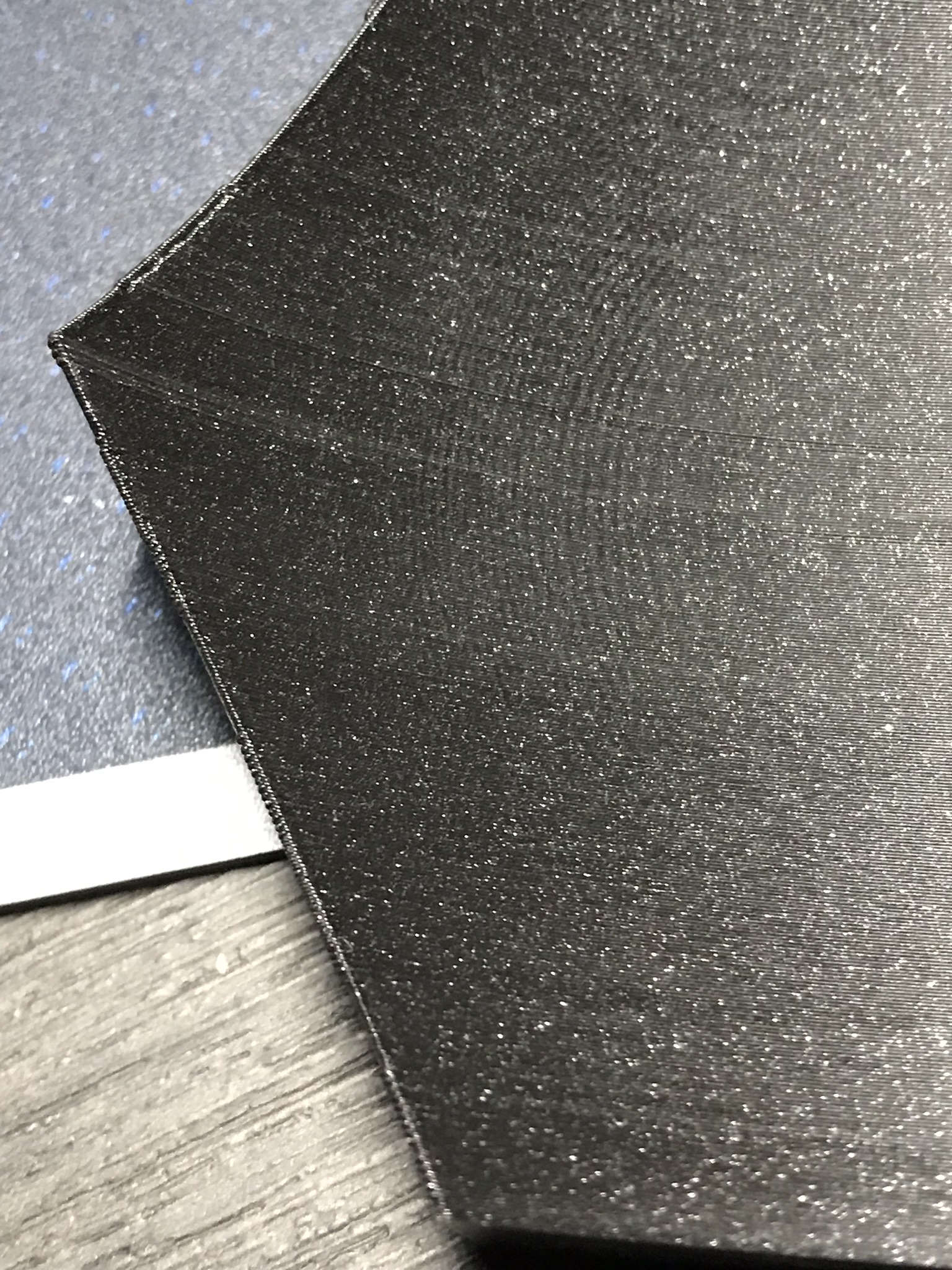Problems at the sides
Hi,
when I print something I often have unsightly artifacts on the left side when I print.
The right side looks good... only the left side doesn't, although the object is mirrored 1:1.
In the first picture I marked the page with red arrows. The object was printed as shown.
The right side with the green arrows looks good.
When on the left side is the starting point and it gets ugly:
I don't know why the line is in the middle (orange arrows) either.
In addition, I have added another close-up of the left side:
I hope you can help me!
regards
Tobi
Re: Problems at the sides
You might try printing with the seam in a different position rather than let Slic3r put it anywhere. Assuming the part has a front and a back, with only the front showing, I'd select REAR SEAM. Also, printing the external perimeter slower will help correct several "oddities" with how the printer moves.
You should also check belt tension, a loose belt will cause some location error during printing that looks similar to what you are seeing.