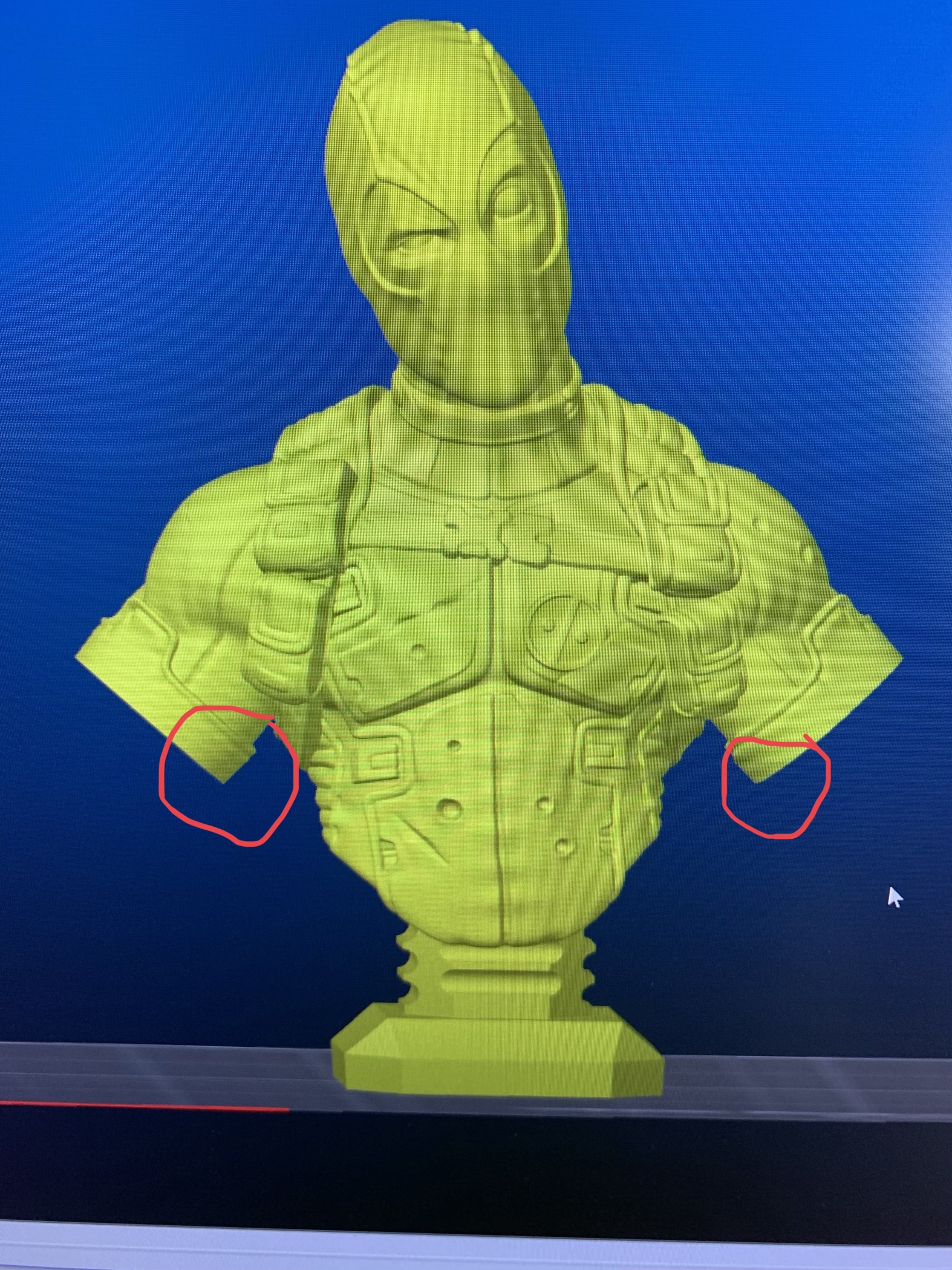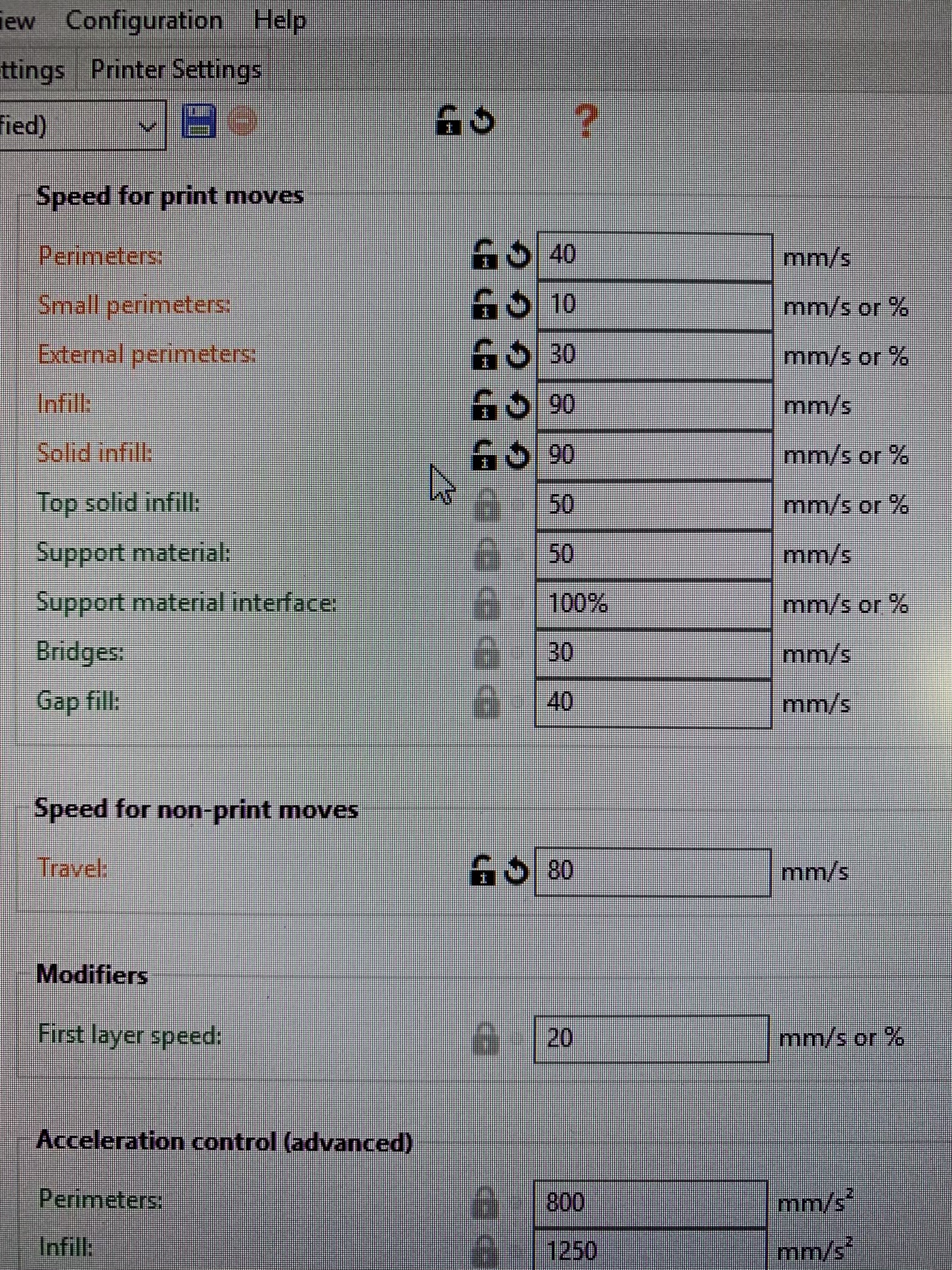problem with islands
Hi
Im pretty much a noob fiddling around mostly I get ok prints but i got a problem the really irks me.... hope you guys can help i have a prusa mk3 and use slic3r
when i make islands (don't know if that is the correct term or that is something else...but I'm talking about the parts that begin some ways aways from main print some ways higher into the print. for example on a bust (standing upright) when the printer reach the parts where the cutoff arms begin.) does that make sense? better yet here's a pic with example of the problem area
these parts get ripped off the print supports unless i turn the printer to about 35% speed when i reach that layer height. that is fine if im there to do just that, alternative just make the print take forever
my settings in slic3r is pretty much the original except i tried to lower the speeds to emulate the slower print (i might be totally of base on this)
I've tried to look this up but couldn't find anything except adhesion problems, this i have as well but its an easier fix to slow down in the beginning and then resume speed further in the print. but maybe i dont know the correct terms
hope you can help and if i left out some need to know stuff please let me know
Re: problem with islands
I think you are referring to supports. The scaffolding stuff that supports an area that would otherwise be printed in mid air. If not doing so already I recommend a brim of at least 5 perimeters. Brim height you can play around with. With PLA I use only one layer...ABS I use 5 layers. I also suggest you make sure your z-hop is enabled. That will lift the nozzle a bit and let it miss any small curled up areas when traveling from spot to spot.
Hope that helps,
Neal
Re: problem with islands
oh i forgot to say i am using supports (the everywhere option) but it doesn't matter if i use rectilinear (grid or otherwise) or honeycomb.....the z-hop though i haven't heard about where can i find that in slic3r ?
Re: problem with islands
I'm not familiar with Slic3r. Sorry I use Simplify3D or in some few cases Prusa Control. There should be a section that has something like "z-hop", "z lift", or similar. It will lift the nozzle a bit, depending on your setting, when it travels from place to place when it is not extruding.
Neal
Re: problem with islands
Z lift is in the extruder menu an is normally 0.6mm
I try to make safe suggestions,You should understand the context and ensure you are happy that they are safe before attempting to apply my suggestions, what you do, is YOUR responsibility.Location Halifax UK
Re: problem with islands
allright thank you, i found it and to be clear...the advice is to lift it a bit for example .8? or more?
I might ask in this as well, is s3d so much better than slic3r that its worth investing in as in example help with this particular problem?
Re: problem with islands
these parts get ripped off the print supports unless i turn the printer to about 35% speed when i reach that layer height. that is fine if im there to do just that, alternative just make the print take forever
my settings in slic3r is pretty much the original except i tried to lower the speeds to emulate the slower print (i might be totally of base on this)
You can try reducing the "Contact Z Distance" in the support settings a little. This will improve the adhesion between the supports and the print.
There's a tradeoff of course. Less Contact Z Distance means better adhesion so your islands are less likely to pop off the support interface; but it can also make the supports stick more on other parts of the print.
Re: problem with islands
thanks all, i will try to minimise te z contact first and see what happens
I would still like to know about the z hop though is it enough that it is on and at 0.6 or should it help to change it
and also is s3d that much better that it is worth investing in?
Re: problem with islands
thanks all, i will try to minimise te z contact first and see what happens
I would still like to know about the z hop though is it enough that it is on and at 0.6 or should it help to change it
and also is s3d that much better that it is worth investing in?
You should not have to go too crazy with z-hop. Just enough so your nozzle does not drag on your print during travel movements or hit those little curls that happen every now and then.
As for S3D....Questions about the best slicers are pretty common but lemme give ya the break down answer..."Yes...No...Maybe..." and those are definite answers. Best bet is to experiment with the slicers and find one that fits you best. Myself I use S3D the most. Every once in a blue moon I use Prusa Control. Except for updating firmware I don't think I have even opened Slic3r Prusa Edition. I have tried others but S3D just seems to make sense to me and I like it. YMMV.
Neal
Re: problem with islands
and also is s3d that much better that it is worth investing in?
Slic3r definitely has weaknesses, and support is probably the weakest weakness.
I think it's worth getting to know more than one slicer, since each one seems to be better at certain things. But before investing the money in S3D, I'd spend some time learning Cura and/or KISSslicer. There's a learning curve with each slicer, and you might as well start with the free ones.
I think of slicers as sort of like hammers. All hammers do basically the same thing, but professionals will have more than one because a claw hammer, a rubber mallet, and a ball peen hammer are all useful in different situations.