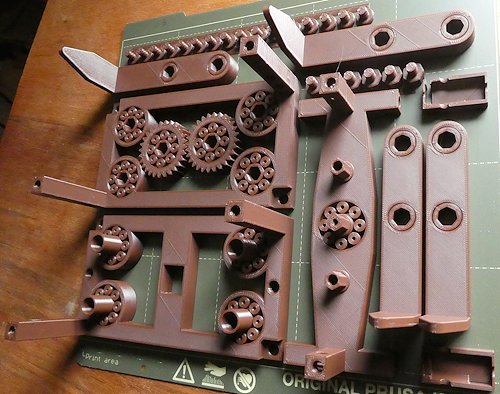Printing Spare Parts for MK3S+ - Multiple Prints Together?
Hi,
I hope this is the right place where to ask!
I've finally set up the machine to use also PETG, and I would like to print a set of spare parts for the machine itself.
Is it recommended or not to print multiple parts together? or is it better to print one at the time? the saving in time is obvious, but I rather have better printed parts, so if it's better, i'll just print one at the time. Suggestions?
Also, any general suggestions for them is welcome. I've read the info on the page, and pdf attached, but if there's other things to consider, let me know 🙂
RE: Printing Spare Parts for MK3S+ - Multiple Prints Together?
I guess I'm the "glass half empty" person. Print jobs do fail. I'd rather spend some time clearing the steel sheet and going through another print startup process than seeing a print job with a full sheet fail on me. So I'd arrange parts to fill about half of the sheet. But there's no right or wrong answer, it depends on your risk tolerance.
Formerly known on this forum as @fuchsr -- https://foxrun3d.com/
RE: Printing Spare Parts for MK3S+ - Multiple Prints Together?
Thank you!
So, there's no technical reason NOT to print them together, as long as one can live with multiple failed prints, if i understand correctly 🙂
My risk tolerance (in life) is fairly low, i guess it translates to 3d printing too. I'll probably do a half empty/full version of some sort myself too.
I'll add a bonus question, if you know. I've got the files from here https://www.printables.com/model/57217-i3-mk3s-printable-parts/files but it only has the stl files. Do you know if there are also the gcodes somewhere? they are mentioned, but i couldn't find them.
thank you!
RE:
Yes, there's no technical reason not to fill the sheet. But I just hate to see a print fail that's been going for a whole day or more.
Gcodes. I haven't seen them. And anyway, I would strongly discourage you to use gcodes off the web. They may work but they will never be optimized for your printer and filament of choice.
Formerly known on this forum as @fuchsr -- https://foxrun3d.com/
RE:
The answer for me is "it depends." When I first started printing, my friend who has an Ender (who tried to steer me away from Prusa) warned me to never be tempted to print multiples at the same time due to the chance of a failure ruining the whole job. Then as I learned more I discovered the "complete individual objects" option which is a useful guard against that. Later still, I became clued in to the part cooling advantages of printing multiple objects simultaneously rather than a bunch of smaller objects one at a time (or sequentially). Meanwhile with experience my odds of having a print fail have decreased significantly overall. To the point where usually now, the main limiting factor in how many objects I will print at the same time, is how long I want to let the printer run. Which is mainly limited by the fact that I haven't been willing to let it run when I can't check on it (like when I am asleep or have left the house).
RE:
Source: HowToPrintParts.pdf
There the following advice is given.
----
Make sure the print surface is clean.
If the Windex didn't work, try to clean the surface with dish soap water (dish soap water can actually dissolve sugar residue).
• For smooth PEI try to use the bundled glue stick, which increases adhesion for PETG and creates a separation layer.
• Generate your own G codes using Prusa Slicer.
Select PETG or similar material with at least20% grid fill.
Place only 2-3 objects around the center of the heated bed for each individual G code.
• If none of that made any difference, try to start the print and slower the print speed to70-80%.
You can do that by rotating the knob in the counterclockwise direction.
----
RE: Printing Spare Parts for MK3S+ - Multiple Prints Together?
I usually slice my own gcodes, but since these were parts from Prusa, and sometimes they provide reliable gcodes, I thought it was worth trying them 🙂 (I'm printing with Prusament PETG, and for example the Tension Meter model on printables, only has the gcode for that filament, no stl).
thanks 🙂
RE: Printing Spare Parts for MK3S+ - Multiple Prints Together?
I also have a CR10S, and i've printed multiple small pieces on it, not the full build plate, like half a dozen, and it works, and as you mentioned, some small prints actually do better when printed multiple.
I was mostly wondering if there were technical reasons not to do it, since the parts will be not just toys, but parts of the printer.
I'll play around a little, finding a mid point where i won't cry if it fails 😀
I've seen the 'complete individual objects' option, but never tried it! it is a good compromise, even though it won't give the benefits mentioned above about printing multiple small parts together. Thank you for the input!!
RE: Printing Spare Parts for MK3S+ - Multiple Prints Together?
sometimes they provide reliable gcodes, I thought it was worth trying
Nothing wrong with that. However, my experience was a bit different. When I was printing the parts for my first LACK enclosure, I had a lot of issues with layer shifts, and eventually I traced it down to the grid infill. Grid has overlapping lines in a given layer and can lead to accumulations at the intersections, especially if you have a bit of overextrusion, which the nozzle may then hit. Then I sliced the parts myself with 15% gyroid infill (and 3 walls), four enclosures later not one issue. So I just don't download gcode files anymore, but obviously, YMMV.
Formerly known on this forum as @fuchsr -- https://foxrun3d.com/