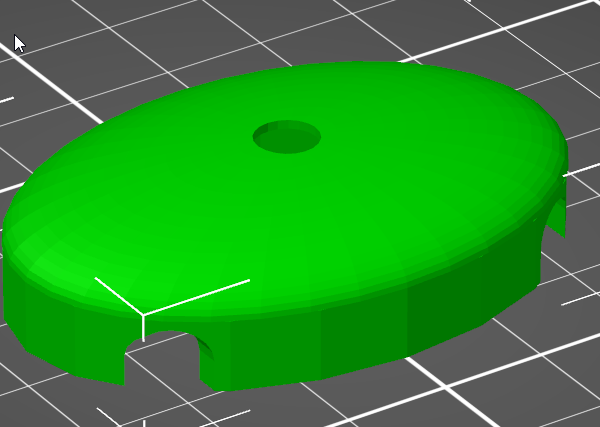Printing round cap with and without supports - what's wrong here?
Hi guys,
I'm trying to print my self made round cap (model.stl), it's about 60 x 40 x 15mm, 2mm thickness. I print it in PLA and slice it with PrusaSlicer, don't know exactly what I'm doing wrong so I hope to get some tips from before I publish some configuration information.
Here you can see the model in PrusaSlicer:
First I printed it normally without any supports, here you can see the result:
Second try was with the model upsude down using supports, it came like this:
I print at 215 degrees Celcius for first and 205 degrees Celcius for other layer, also tried with 10 degrees higher, same result. What can I do to get this model printed smooth?
Any help is really really appreciated, thank you in advance!!!
RE: Printing round cap with and without supports - what's wrong here?
Which profile? Have you tried the variable height feature?
RE: Printing round cap with and without supports - what's wrong here?
Which profile? Have you tried the variable height feature?
No, I have not, should I? And should I print normally or upside down?
RE: Printing round cap with and without supports - what's wrong here?
For that object I would print it in the first orientation and it WILL need supports, quite a lot of support. I would print it with fixed layer height of 0.15 initially to make sure you have the basics down and that the model is ok before trying the variable layer height function. With the gradual slope it has the variable height will make a difference to the quality.
The inner bottom surface wont be anywhere near as pretty where its resting on the support layers but the exterior should be much much better.
One support setting to change is the contact z distance. The default profiles have it set to 0.1 which is too close and really only suitable for soluble supports. You need to change it to 0.2 or 0.25 which will make removing your supports much easier.
If you zip up the stl file or your saved .3mf project (forum doesnt accept them otherwise) and attach it we can take a look at it and possibly even print it.
RE: Printing round cap with and without supports - what's wrong here?
Oh, I didn't even notice my .stl file hasn't been attached, here it is. And thank you for your useful tips!!! I'll try it this afternoon.
RE: Printing round cap with and without supports - what's wrong here?
I've attached a project showing how I would print it as a first go. I've made the printer a mk3 and the filament as generic pla so just change those profiles to your normal printer and whatever filament you are to use.
There are several changes to the base prusa 0.15 quality profile around supports and I've enabled detect thin walls too. I also just added the adaptive layer height and left all the settings on that on auto.
I'm at work at the moment so cant print it but if I have time I'll try to print this evening when I get home.
RE: Printing round cap with and without supports - what's wrong here?
Hi neophyl,
sorry for the late answer! You helped me a lot, thank you very much, now my model is printable with your advices.
Thank you again!!!