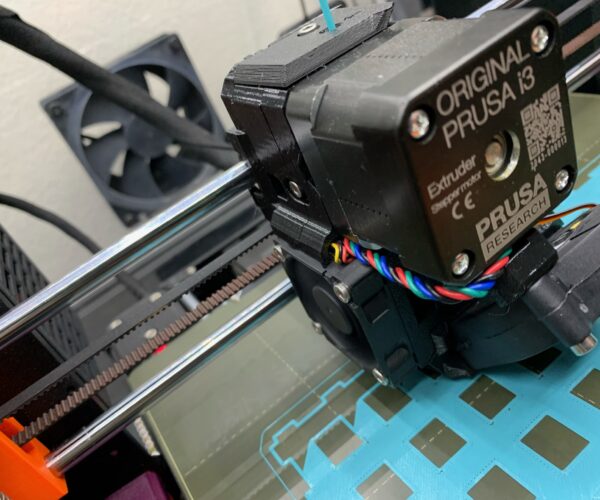Printing Issues Please Help
I have been having on and off trouble with my prusa mk3s+ and usually I can fix it but now I am totally lost.
I am not getting a good first layer anymore. I have live adjusted Z until my eyes have bled. It's too close or too far I can never get it just right.
I use black Hatchbox PLA at 210 C nozzle and 60 C bed. It has made fantastic prints in the past using these setting but now I cannot get it to complete a print without various failures. The first layer is not adhering together, but if it makes it past the first layer the rest of the print looks pretty good, with a few loose strands easily pulled off the sides.
I don't know what to do to fix the issue. I have attached photos, this is what it usually looks like. Part of it seems to blob up in corners, the center doesn't seem to want to melt together.
I had a few thoughts on things I haven't tried yet:
When do you know you should replace the nozzle?
Do you have to frequently change the temperature of the nozzle? (I am getting fuzz on the upper layers past the first layer. Is that too hot?)
When do you know the screw is on tight enough on the side door with the rotating gear?


RE: Printing Issues Please Help
Also have you cleaned the nozzle recently?
If your first layer is not adhering together then you are a touch too high(not negative enough). Can you print off one of these squares( https://forum.prusa3d.com/forum/original-prusa-i3-mk3s-mk3-assembly-and-first-prints-troubleshooting/life-adjust-z-my-way/) and show a picture of that? You should be able to peel the square off as one piece, without the strands separating. At the point you get this you should be at the correct Z. Keep in mind that this z might be right for PLA but maybe not for other materials if you print them. Also if you change plates you'll need to redo the exercise since plates can vary in thickness, in particular the textured plate is a good deal thinner than the smooth plate.
RE: Printing Issues Please Help
M115 U3.9.1 ; tell printer latest fw version
; printer specific Printer Start Gcode
M862.3 P "[printer_model]" ; printer model check
M862.1 P[nozzle_diameter] ; nozzle diameter check
{if print_settings_id=~/.*(DETAIL @MK3|QUALITY @MK3).*/}M907 E430 ; set extruder motor current{endif}
{if print_settings_id=~/.*(SPEED @MK3|DRAFT @MK3).*/}M907 E538 ; set extruder motor current{endif}
; generic Printer Start Gcode
G90 ; use absolute coordinates
M83 ; extruder relative mode
; M104 = set hot end temp
; M109 = wait for hot end temp <Sxxx and Rxxx interchangable>
; M140 = set bed temp
; M190 = wait for bed temp <Sxxx ignores too hot, and Rxxx waits for heats or cools as needed>
; cool down PINDA
M106 S255 ; turn on fan
M104 S0 ; turn off nozzle heat
M140 S0 ; turn off bed heat
M860 S35 ; wait until PINDA is less than 35C
M106 S0 ; turn off fan
; preheat nozzle to a low temp, get plastic mushy before driving into the bed with G28
M140 S[first_layer_bed_temperature] ; set bed temp
M109 R175 ; wait for extruder temp
M190 R[first_layer_bed_temperature] ; set & wait for bed temp
G28 W ; home all without mesh bed level
; soak PINDA then level
G0 X50 Y50 Z1 F3000; this is a good PINDA heating position
M860 S37.5 ; wait until PINDA is >= 35C in winter, 37.5C spring/fall, 40C summer
G80 N7 R5; mesh bed leveling
; heat to extrude temp
G0 X0 Y-3.0 Z10 F3000; this is a good nozzle heating position
M109 R[first_layer_temperature] ; set & wait extruder temp
; purge
G1 Y-3.0 Z0.20 F1000.0 ; go outside print area
G92 E0.0
G1 X1.0 Y-1.0 E0.5 F500.0 ; scribble 1
G1 X1.0 Y-3.0 E0.5 F500.0 ; scribble 1
G1 X2.0 Y-1.0 E0.5 F500.0 ; scribble 2
G1 X2.0 Y-3.0 E0.5 F500.0 ; scribble 2
G1 X3.0 Y-1.0 E0.5 F500.0 ; scribble 3
G1 X3.0 Y-3.0 E0.5 F500.0 ; scribble 3
G1 X60.0 E9.0 F1000.0 ; intro line
G1 X100.0 E12.0 F1200.0 ; intro line
G1 X97.0 F2000.0 ; wipe left
G1 X105.0 F3000.0 ; wipe right
G92 E0.0
; reduce extrusion rate for normal layer heights
M221 S{if layer_height<0.075}100{else}95{endif}
; end Printer Start Gcode
RE: Printing Issues Please Help
@leann-l
The nozzle doesn't really wear out unless you are printing abrasive material. I can't tell you how many pounds of filament have been through my current nozzle. Really. And it's been well over a year since installation. A prior nozzle was gone in 300 grams of glow in the dark. Though, the damaged nozzle still printed fine. It was just printing a bit "off" ...
I use 215 layer one and 210 other layers, and have since birth of the printer. I change the bed temp once in a while to help adhesion of large parts (150 mm and larger). But nozzle? Nope. PLA is 210, PETG is 240+/- (depends on brand - Amazon PETG likes lower temps than Prusament), PC is about 250c.
The idler door adjuster, the tension of the idler on the Bondtech filament drive, just enough the gear isn't skipping. When skipping, you'll hear clicking. Enough tension it doesn't click and you are good. You should also be seeing tooth marks in the filament you unload. You can get too much tension, which I suspect causes wear and tear you don't need, and makes loading filament a bit trickier, though if you adjust the tension screw so the extruder isn't clicking when printing at higher speeds, like something large printed at 0.30 mm layers, you should be okay.
The photos posted don't show much detail - but adhesion is generally one or both of two things - the print sheet is dirty (fingerprints are your enemy), and Live-Z.
The mess in the corner looks like it could be either - but I'm thinking it is a spot that is high. And the gaps are spots that are low. This would point to your not using the 7x7 cal setting I mentioned above. The 3x3 factory setting just doesn't do well enough to adjust for the variations in the typical MK3 printer. Another place to look is to ensure there is nothing under the metal sheet. Even a small hunk of plastic between the heater bed and print sheet will mess up your layer one. I found cat hairs to be an issue when my printer was on a table they enjoyed sitting on... lol.
RE: Printing Issues Please Help
@leann-l
Can you post a .3mf project file of the project in question? it needs to be zipped in order for you to post it here.
it looks to me like your over extruding, meaning to much filament coming out, Hatchbox black PLA is one of the easiest filaments to print, I print it at 205 on all three of my machines. if your stringing it could be because the filament is wet or the temp is to high or even that your pushing out to much filament (over extruding) the .3mf will tell the tail if you are.
Good Luck
Swiss_Cheese
The Filament Whisperer
RE: Printing Issues Please Help
The second thing that can be an issue is the PINDA is temp sensitive. I use a gcode script during my prints to normalize the PINDA temp so that prints (and z-calibration) always start from the same place, and this ensures I am not chasing a temperature drift.Here's my start gcode:
The OP has a MK3s+. The new SuperPINDA that is used in the + doesn't have a temp sensor anymore.
The start gcode that tries to warm up the probe will wait forever as the probe will never send any temp info to the board.
RE: Printing Issues Please Help
@baklin
Oops ... missed that detail. Good thing I recommend getting a second opinion.
RE: Printing Issues Please Help
@leann-l
SO, Just to recap,
Can you post a .3mf project file of the project in question? it needs to be zipped in order for you to post it here.
So that we may be able to help you.
If you don't understand how to do this, just ask.
Good Luck
Swiss_Cheese
The Filament Whisperer