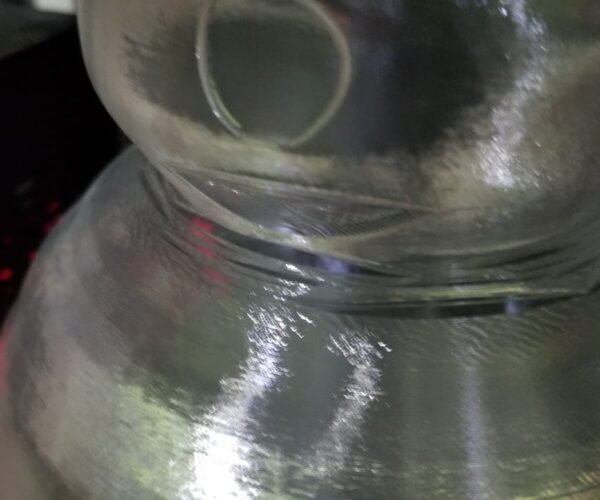RE: Printing is not continuous
That area is probably too thin to print properly. But hard to diagnose conclusively without seeing the 3mf project file, which you can zip compress and upload here (Attach file).
Formerly known on this forum as @fuchsr -- https://foxrun3d.com/
RE:
I suspect the low layer adhesion due to too low nozzle temperature or too high part fan speed. First try to reduce the fan speed or deactivate the fan.
Also make sure that there is no draft in the area of the printer.
wbr,
Karl
Statt zu klagen, dass wir nicht alles haben, was wir wollen, sollten wir lieber dankbar sein, dass wir nicht alles bekommen, was wir verdienen.
RE: Printing is not continuous
Hello fuchsr,
i atttach the 3mf project. snowman_231
RE: Printing is not continuous
RE:
I suspect the low layer adhesion due to too low nozzle temperature or too high part fan speed. First try to reduce the fan speed or deactivate the fan.
Also make sure that there is no draft in the area of the printer.
wbr,
Karl
Hello karl-herbert,
is likely, and in the area is not present any draft.
RE: Printing is not continuous
If you go to the Preview and scroll through the layers you see that around 143.2 you see overhang perimeters. These are strands of filament not supported by anything below. I suspect that's what's causing the sagging you see.
Formerly known on this forum as @fuchsr -- https://foxrun3d.com/
RE: Printing is not continuous
If you go to the Preview and scroll through the layers you see that around 143.2 you see overhang perimeters. These are strands of filament not supported by anything below. I suspect that's what's causing the sagging you see.
Yes, are present many overhang perimeters, but below this layer is all ok. The problem starts from the layer 134.40 to 137.60. At the end of printing also the ball of the head is deformed but the body is correct.
RE: Printing is not continuous
Below that it's okay because the overhang curvature hasn't reached the critical point yet.
Formerly known on this forum as @fuchsr -- https://foxrun3d.com/