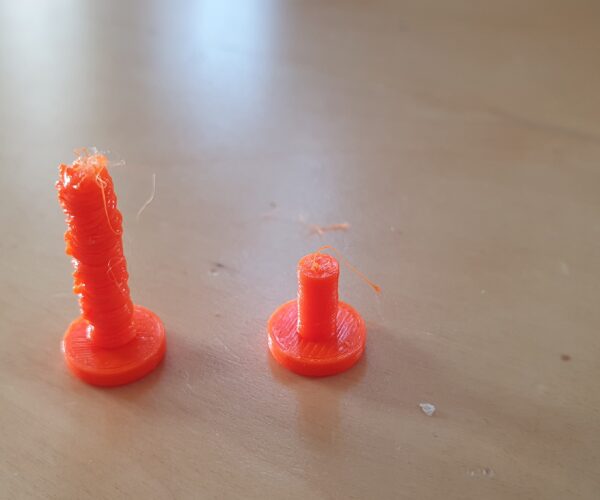Print a shaft with small diameter (2.8mm)
Hello!
I am trying to print small mechanical parts for a pump. The rotor has some small shafts to put roller bearings on it. The part looks okay, only the shafts are completely disfigured. The whole thing is 25mm in diameter, the shafts 2,8mm.
Material is Prusa PETG, standard settings, 0,2mm nozzle. I tired 0,2 and 0,1mm layer. Also increasing the temperature a bit did not really change the result.
So I made some test prints:
The longer shaft has 3mm, the shorter 4mm. Looks much better! However I need a 2,8mm shaft for my roller bearings 😀
What I don't get:
With a 0,4mm nozzle, 2xfor the walls resulting in 1,6mm diameter for the outer shell, 1,4mm filling. That should be possible with a 0,4mm nozzle, right? The rotor at the first picture has 0,3mm roundings and they are perfectly sharp.
So what is the problem here? My impression is that the last layer does not have sufficient time to cure and is still to hot when the next comes on top resulting is this pile of dough instead of a defined structure 🙂
Does anybody have an idea what I could do to improve the result here?
Thanks a lot in advance! 🙂
Best regard
Daniel
RE: Print a shaft with small diameter (2.8mm)
You are quite correct that the previous layer has not cooled sufficiently. There are various settings you can try adjusting on the filament settings>cooling page, like minimum layer time etc, slow down if layer time is below xx , min print speed etc. Sometimes they can help ( my defaults which are different from prusa normals are 'slow down if layer time is below =6 seconds' and minimum print speed 5mm).
However the easiest/simplest way that works is to print several copies of your part spread around the build plate. That allows the previous ones to cool as its off printing another elsewhere.
RE: Print a shaft with small diameter (2.8mm)
Thanks a lot! I was not aware that there are settings for the cooling time! I will play around there a bit.
At the moment I simply reduced the printing speed directly while printing, which worked as a quick fix, but printing time starts to become a bit annying.. 🙂
Best regards
Daniel
RE: Print a shaft with small diameter (2.8mm)
I found the easiest “fix” for this specific problem is to just print a dozen of these small models, just as neophyl suggested. Way easier than optimizing settings. Too lazy for that 😇
Formerly known on this forum as @fuchsr -- https://foxrun3d.com/