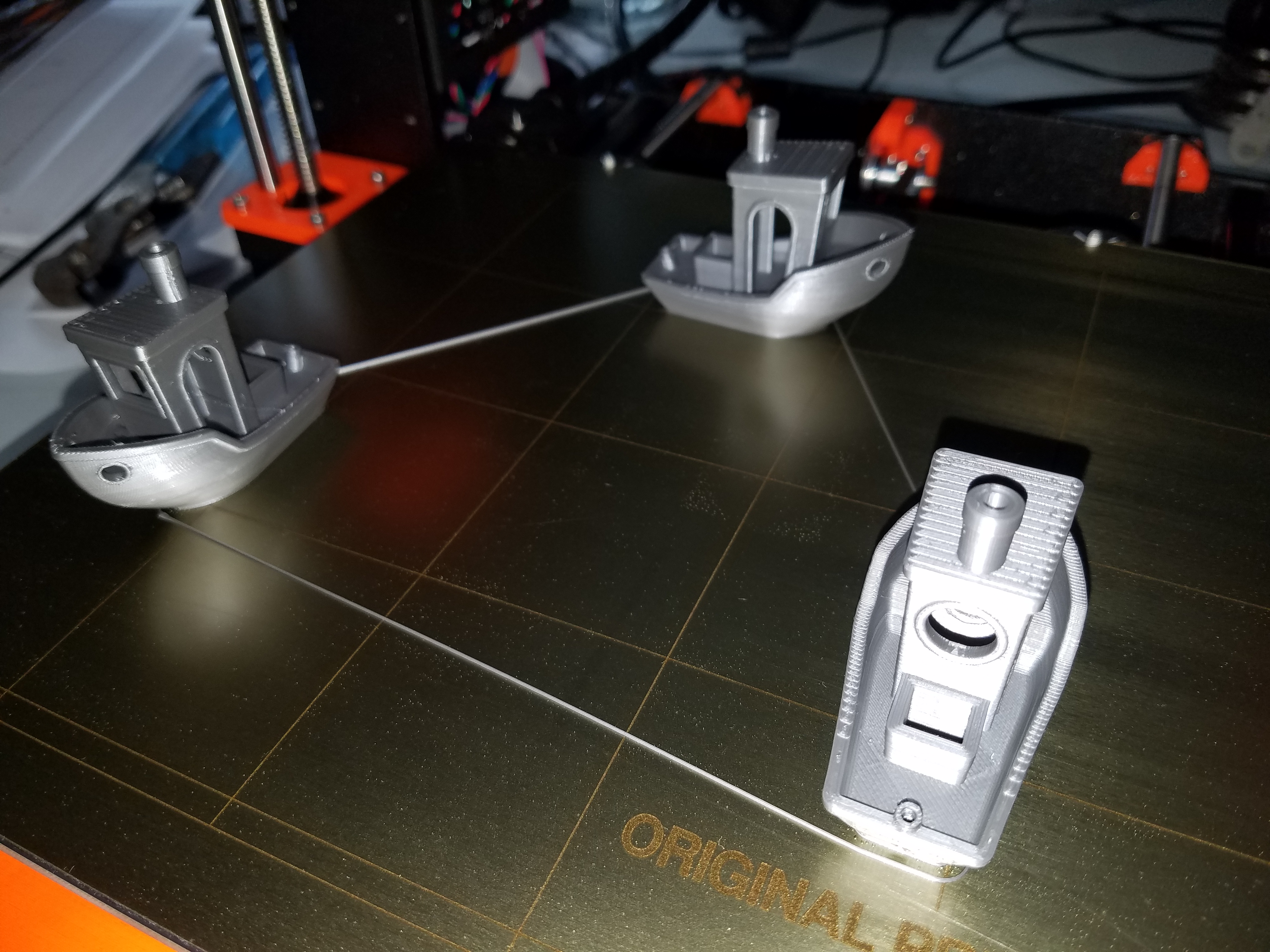Re: poor print quality
It would explain why my belt kept showing 280 despite it being really tight. If the bearings were binding in certain spots then giving way the motors may detect it as the belt slipping because the resistance to move the bed suddenly slips hence the high belt status indicating it is too loose, now that it can move smoothly its likely getting more accurate results which is why it suddenly changed to 240 as I tightened the belt to what I felt was right compared to my MK2 and is a lot looser than I had it before swapping the bearings out
Very interesting; my belt appears quite taut (twang sound when plucked), but still getting a 287 on the Y axis. Wonder if it'd be worth realigning the axis bearings (or swap them like you did, since the difference is quite noticeable).
I have some IGUS laying around.... I can test this too since i havent been able to get the Y value below 260...
But i dont really have a problem with ringing or ghosting anymore....
If you end up swapping them let us know how it turns out.
Once the replacements arrive I’ll let you know if they eliminate the print issues. Fingers crossed as I’ve tried everything else I can think of
Re: poor print quality
I’m really worried about using Icu’s on the y axis.. not sure about setting the u bolts tight enough without compressing them
Re: poor print quality
I’m really worried about using Icu’s on the y axis.. not sure about setting the u bolts tight enough without compressing them
I'm going to assume spell check butchered igus for you .... Agreed, that's why I like the idea of the straps... Though I have to say I'm not too fond of the U-Bolts period. For now I intend to build the unit as designed as I don't want to introduce any outside variables should my build go badly but will keep everything else in mind for future modifications once I verify the unit is operating properly.
Re: poor print quality
lol.. you assume correctly. Igus was intended 🙂
Re: poor print quality
I printed three benchys with the bow facing North, South and East to see if there was a difference as others thought it was related to cooling. The bow facing North looks the best which is away from the print cooling fan.
I also see there is a lot more "excess" material than my MK2 such as stringing between moves. I have tried raising the retraction to 1.0mm from 0.8mm and it didn't make any difference. I wonder if this is related to the extrusion multiplier others have mentioned.
Bearing wise, since I have 30 hours on it now total I have noticed my axis' feel a lot less gritty than when I started. I am going to try backing off my U-bolt nuts an 1/8 turn and see how that feels later today.
Re: poor print quality
I printed a calibration cube with the spool off the frame. The quality was basically the same as with the spool on.
Still ghosting. I tightened the belts but that did also not improve on ghosting.
I wonder if there is anything mechanical that I can do do get rid of the ghosting. Well, the X belt still wiggles and sometimes makes noises - but I tried hours to get rid of that behavior - I could not get to it...
I also wonder if the standard MK3 printing profiles lead to ghosting on all or most of the MK3s - or if my mechanical build is just sub optimal...
Re: poor print quality
What helped for me, when printing the perfect Benchy with 0.1 mm layer height, set the Outline Underspeed: 10% (default printing speed = 40mm/s)
Printed with a mk2s btw. Facing a different direction helped a bit, but slowing things down did the trick
Re: poor print quality
I printed a calibration cube with the spool off the frame. The quality was basically the same as with the spool on.
Still ghosting. I tightened the belts but that did also not improve on ghosting.
I wonder if there is anything mechanical that I can do do get rid of the ghosting. Well, the X belt still wiggles and sometimes makes noises - but I tried hours to get rid of that behavior - I could not get to it...
I also wonder if the standard MK3 printing profiles lead to ghosting on all or most of the MK3s - or if my mechanical build is just sub optimal...
I’m still fighting ghosting and ringing. Changing my bearings helped a bit especially on my Y. My friend had 3 spare I borrowed for my X until the replacement Prusa ones arrive and although the extruder moves smoother when I print circular items you can see the walls are wavy compared to on my MK2S. I hope this is a firmware issue. I’ve removed the spool holder too also printing on a solid slab to try remove vibrations but nothings has helped. The prints look almost as good as the MK2 but not quite there yet.
I give up for now unless anyone has suggestions. I’m pretty sure vibrations are getting into the X axis as my Y is printing smoothly when the head isn’t moving. You can see below the ripples running vertically on the Marvin and circular print 🙁
Re: poor print quality
I printed a calibration cube with the spool off the frame. The quality was basically the same as with the spool on.
Still ghosting. I tightened the belts but that did also not improve on ghosting.
I wonder if there is anything mechanical that I can do do get rid of the ghosting. Well, the X belt still wiggles and sometimes makes noises - but I tried hours to get rid of that behavior - I could not get to it...
I also wonder if the standard MK3 printing profiles lead to ghosting on all or most of the MK3s - or if my mechanical build is just sub optimal...
I’m still fighting ghosting and ringing. Changing my bearings helped a bit especially on my Y. My friend had 3 spare I borrowed for my X until the replacement Prusa ones arrive and although the extruder moves smoother when I print circular items you can see the walls are wavy compared to on my MK2S. I hope this is a firmware issue. I’ve removed the spool holder too also printing on a solid slab to try remove vibrations but nothings has helped. The prints look almost as good as the MK2 but not quite there yet.
I give up for now unless anyone has suggestions. I’m pretty sure vibrations are getting into the X axis as my Y is printing smoothly when the head isn’t moving. You can see below the ripples running vertically on the Marvin and circular print 🙁
6A55FFDB-3E4E-4875-8529-9AE89A0FB787.jpeg
I printed an old MK2 gcode I had lying around and the quality came out much better, almost as good as MK2. It printed quite a bit slower, so that might be all it is.
Re: poor print quality
I am using Igus bearings on my x axis ( https://www.amazon.com/Printer-Solid-Polymer-LM8UU-Bearing/dp/B06XPRCMJS/ref=sr_1_1?ie=UTF8&qid=1514414745&sr=8-1&keywords=igus+bearings ) and they are fantastic. Just had to make sure I didn't over tighten as they dont have a metal case and can bind if too tight.
I didnt want to assemble the y axis with them since it is more difficult to change but now that i have seen them work I am going to swap when I have the time. The printer will be damn near silent once I change those out. Other than the annoying PSU clicking...
I'm interested to hear if you notice any play/slop in your machine after using these bearings. From my understanding these are a bit controversial for this usage since it isn't the proper usage and they aren't compressed to achieve the proper tolerance. Still, the positive feedback from users and the appeal of no maintenance and very little sound is pretty great.
If i'm not mistaken IGUS has ones that have a metal sheet around them but the inside is just like a regular IGUS, that would help with that problem!
They do, I have a set but unfortunately they had an OD of 16mm vs. 15mm of my un-cased Igus bearings which match the stock Prusa bearings
Re: poor print quality
I'm interested to hear if you notice any play/slop in your machine after using these bearings. From my understanding these are a bit controversial for this usage since it isn't the proper usage and they aren't compressed to achieve the proper tolerance. Still, the positive feedback from users and the appeal of no maintenance and very little sound is pretty great.
If i'm not mistaken IGUS has ones that have a metal sheet around them but the inside is just like a regular IGUS, that would help with that problem!
They do, I have a set but unfortunately they had an OD of 16mm vs. 15mm of my un-cased Igus bearings which match the stock Prusa bearings
Darn it....
Do they make them with 15mm OD also?
Re: poor print quality
I'm also suffering ghosting and ringing issues... I expect this to be a firmware issue as I replaced my prusa MK2S for this one expecting better quality (as they said it had).
Re: poor print quality
I'm also suffering ghosting and ringing issues... I expect this to be a firmware issue as I replaced my prusa MK2S for this one expecting better quality (as they said it had).
I wouldn't expect better quality prints.. they have actually said it was the same quality; but faster and user features added. I haven't seen anything that could improve prints other than maybe a more rigid frame?
Re: poor print quality
I'm also suffering ghosting and ringing issues... I expect this to be a firmware issue as I replaced my prusa MK2S for this one expecting better quality (as they said it had).
I wouldn't expect better quality prints.. they have actually said it was the same quality; but faster and user features added. I haven't seen anything that could improve prints other than maybe a more rigid frame?
The problem is that I was getting also more quality with MK2S. Rigid frame and missed steps detection should help a bit with quality also...
Re: poor print quality
I'm also suffering ghosting and ringing issues... I expect this to be a firmware issue as I replaced my prusa MK2S for this one expecting better quality (as they said it had).
I wouldn't expect better quality prints.. they have actually said it was the same quality; but faster and user features added. I haven't seen anything that could improve prints other than maybe a more rigid frame?
The problem is that I was getting also more quality with MK2S. Rigid frame and missed steps detection should help a bit with quality also...
Yeah same here, I dont expect better prints from the MK3 but I do expect it to perform just as well. Printing the same file at 30mms on both printers and the MK3 still has ringing and ghosting so its either a firmware issue or something wrong with the hardware. I've narrowed it down to my X axis and am awaiting new rods and bearings from Prusa, fingers crossed it solves my issues
Re: poor print quality
I wouldn't expect better quality prints.. they have actually said it was the same quality; but faster and user features added. I haven't seen anything that could improve prints other than maybe a more rigid frame?
The problem is that I was getting also more quality with MK2S. Rigid frame and missed steps detection should help a bit with quality also...
Yeah same here, I dont expect better prints from the MK3 but I do expect it to perform just as well. Printing the same file at 30mms on both printers and the MK3 still has ringing and ghosting so its either a firmware issue or something wrong with the hardware. I've narrowed it down to my X axis and am awaiting new rods and bearings from Prusa, fingers crossed it solves my issues
Oh.. I agree we need better quality, less ringing, less z banding etc etc on the mk3 🙂 Not denying that at all; I'm just saying they never said it would be BETTER. No doubt it should (and will be) the same as the mk2s at a minimum.
Re: poor print quality
I may have discovered something that may explain both the squeaking X belt and the vertical lines. I thought I had fixed my squeaky X belt by moving it back a bit. But it is still noisy. I looked at the offset along the rod and it should be centered but it drifts to one side as it gets closer to the X end. So my theory is the pulley axis is not aligned causing it to pull to one side. This causes rubbing and squeaks, but also can catch the edge of the belt teeth, creating a spatial harmonic. I measured the vertical lines on a print and it looks plausible, but possibly coincidence. Here is an exaggerated pic to explain:
Re: poor print quality
I wouldn't expect better quality prints.. they have actually said it was the same quality; but faster and user features added. I haven't seen anything that could improve prints other than maybe a more rigid frame?
The problem is that I was getting also more quality with MK2S. Rigid frame and missed steps detection should help a bit with quality also...
Yeah same here, I dont expect better prints from the MK3 but I do expect it to perform just as well. Printing the same file at 30mms on both printers and the MK3 still has ringing and ghosting so its either a firmware issue or something wrong with the hardware. I've narrowed it down to my X axis and am awaiting new rods and bearings from Prusa, fingers crossed it solves my issues
Keep us updated......
On those files... did you use the same acceleration and jerk settings?
Re: poor print quality
That theory works for me, especially after looking at the Z-axis carrier parts drawings and noting the thin sections on the idler end combined with the fact that the motor end has no outboard shaft support.
Re: poor print quality
So the seemingly noisy Y axis bearing got the better of me. I decided to swap them out with some Igus I got. I was a bit concerned about the plastic housing but figured what the heck. When I pulled my bearings I confirmed they were indeed set up with bearings at the top. For a test I rotated them 45 degrees out of curiosity; I couldn't tell a difference in drag or sound.
I installed the Igus VERY carefully using the "just touching the surface" + a slight bit more. Prior to the final bit I ran them back and forth to help "seat" which actually seemed to help a tiny bit. After its all done the bed is VERY quiet and only hear motor noise.. will have to see how they hold up.
While removing things I found a LOT of black crap on either end of the rod with 2 bearings.. was almost like a bearing was breaking down. Could have been my issue, but couldn't determine which one was the culprit.
I'll yell if the printer blows up or something 🙂
Ron