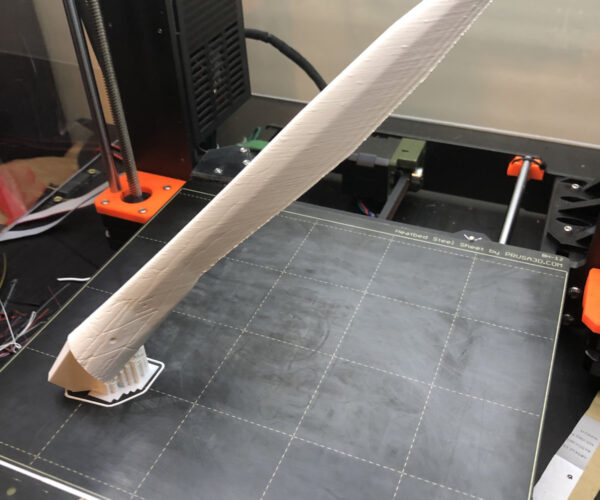PLA will not sick on a z=7mm y=70mm x=70mm design.
I have a MK3S+ Kit. I have printed a lot of stuff. Recently I tried to print a simple z=7mm y=70mm x=70mm flat plate.
The PLA warps and occasionally the part comes off the plate.
I have cleaned (90% iso alcohol) , leveled, and calibrated more than once. I've moved the part on prusaslicer.
Please throw me a bone on what I could to so the part will not come off the heat bed.
Could increasing the temperature of the the bed help?
RE: PLA will not sick on a z=7mm y=70mm x=70mm design.
Here is a link to the part: https://gitlab.com/icebowl/parts/-/blob/main/heart/heart-infinity.stl
Could it be the PLA? (Amazon PLA 1.75 RED)
You may have a build up of residues IPA can't shift.
Clean the print sheet with dishwashing detergent (Dawn/Fairy) and plenty of HOT water, rinse well and dry with a fresh paper towel. Handle by the edges only.
Cheerio,
RE: PLA will not sick on a z=7mm y=70mm x=70mm design.
PLA adhesion problems are normally due to unclean bed surface or sub optimum first layer calibration. As Diem said, probably residue on your build plate, dishwashing detergent and hot water seems to do the trick for most users (I, for my part, have never used anything else than a lot of 99.9% IPA and paper towels on my PEI sheets, so there is nothing fundamentally wrong in doing so I guess, but do not confuse wiping the surface with a presoaked cleaning wipe with cleaning the print sheet.
What do you mean by "I have ... leveled... more than once."? Are you talking about the first layer calibration or some thing else? The first layer calibration is more like an iteration process, so you normally need more than one run to get it spot on. Can you post a pic of the result (still on the bed)?
Last but not least: exposure to drafts may cause even PLA prints to warp, so: Is your printer setup near a window or AC-outlet or something?
If at first you don't succeed, skydiving is not for you.
Find out why this is pinned in the general section!
RE: PLA will not sick on a z=7mm y=70mm x=70mm design.
Diem and Robin hit on 99% of what might cause the issue. Obviously you can try to print the model with a different roll of filament, to see if it's filament specific. Other ways to address warping that are usually only required for objects larger than this one, or small objects with little footprint on the steel sheet, are:
* Mouse ears in the corner
* A brim around the object—I think the default width is a bit small, I'd go higher.
* An adhesion/release agent such as Layerneer or Magigoo.
* Combination of above.
Formerly known on this forum as @fuchsr -- https://foxrun3d.com/
RE: PLA will not sick on a z=7mm y=70mm x=70mm design.
Thank you for all the post. I resolved the problem by raising BED TEMP to 80 degrees and adding a BRIM.
I really appreciate the feedback. It helped!
RE: PLA will not sick on a z=7mm y=70mm x=70mm design.
If you have to put bed temp to 80 degrees for pla then you have something wrong going on. At that temp the pla will still be at glass temp.
With a prusa smooth sheet properly cleaned and with correct live Z then there should be no need of anything extra. No brims, no increased temperatures. If you cant print that model then you are going to have trouble with anything even remotely complex or with a small cross section touching the bed.
With smooth sheet and PLA its quite easy to do this -
but you really do have to have everything clean and the z dialled in.
RE: PLA will not sick on a z=7mm y=70mm x=70mm design.
I really appreciate the feedback. It helped!
Obviously it didn‘t. Since you did something else to „solve“ the problem…
Read Neopyl‘s post carefully.
If at first you don't succeed, skydiving is not for you.
Find out why this is pinned in the general section!
RE: PLA will not sick on a z=7mm y=70mm x=70mm design.
I really appreciate the feedback. It helped!
Obviously it didn‘t. Since you did something else to „solve“ the problem…
Read Neopyl‘s post carefully.
RE: PLA will not sick on a z=7mm y=70mm x=70mm design.
I read your post after I've been printing at 80 degrees for a while. I truly am having trouble with my Z-axis.
I've installed the latest firmware and tried to set the z axis.
I get different quality of prints depending on where they are located on the bed.
I'll research and work on setting the Z-Axis. thank you!
RE: PLA will not sick on a z=7mm y=70mm x=70mm design.
That is most likely a Z calibration issue if this is a predictable problem. There are 2 parts in Z calibration, one is making sure both z motor are at the same height which complete automatically during XYZ calibration. The other is first layer calibration where it print a snake pattern ended with a little patch. Assume your kit is assembled correctly. The first layer can take several trials to reach the optimal offset. As you adjust the knob observe the settle variation of the printed trace. Its not done for it to simply sticks. You should feel with your hand, the right offset occur when you barely feel the thickness. Then take a look under the patch, if it fells apart at touch the nozzle is too far, if the texture is rough the printing quality will be compromised, if completely melted into one sheet it is too close, you will have elephant foot issues, and wear of the PEI plate. the correct z offset occurs when there is a hit of filament strips while firmly stick together. Once you reach the desirable z value, you should WRITE IT DOWN or take a photo at the console display, do whatever to record that number. Also when you change to a new spring steel, you are most likely need to recalibrate the first layer, those slight manufacture tolerant are not visible to the naked eye nor you can measure with any office instrument. The tiny change in thickness is huge compared to the offset value. We are dealing with 4th decimal place here. If you need to swap different spring board, you should be keep tracking the calibration values that matched to each plate. If your machine is correctly tuned you will have no need to change the slicer setting.
RE: PLA will not sick on a z=7mm y=70mm x=70mm design.
Printing is much better now after I really worked on cleaning the build plate and setting the Z-axis. I am running PLA at 65 due to the temperature in the printing room.
Thank You!