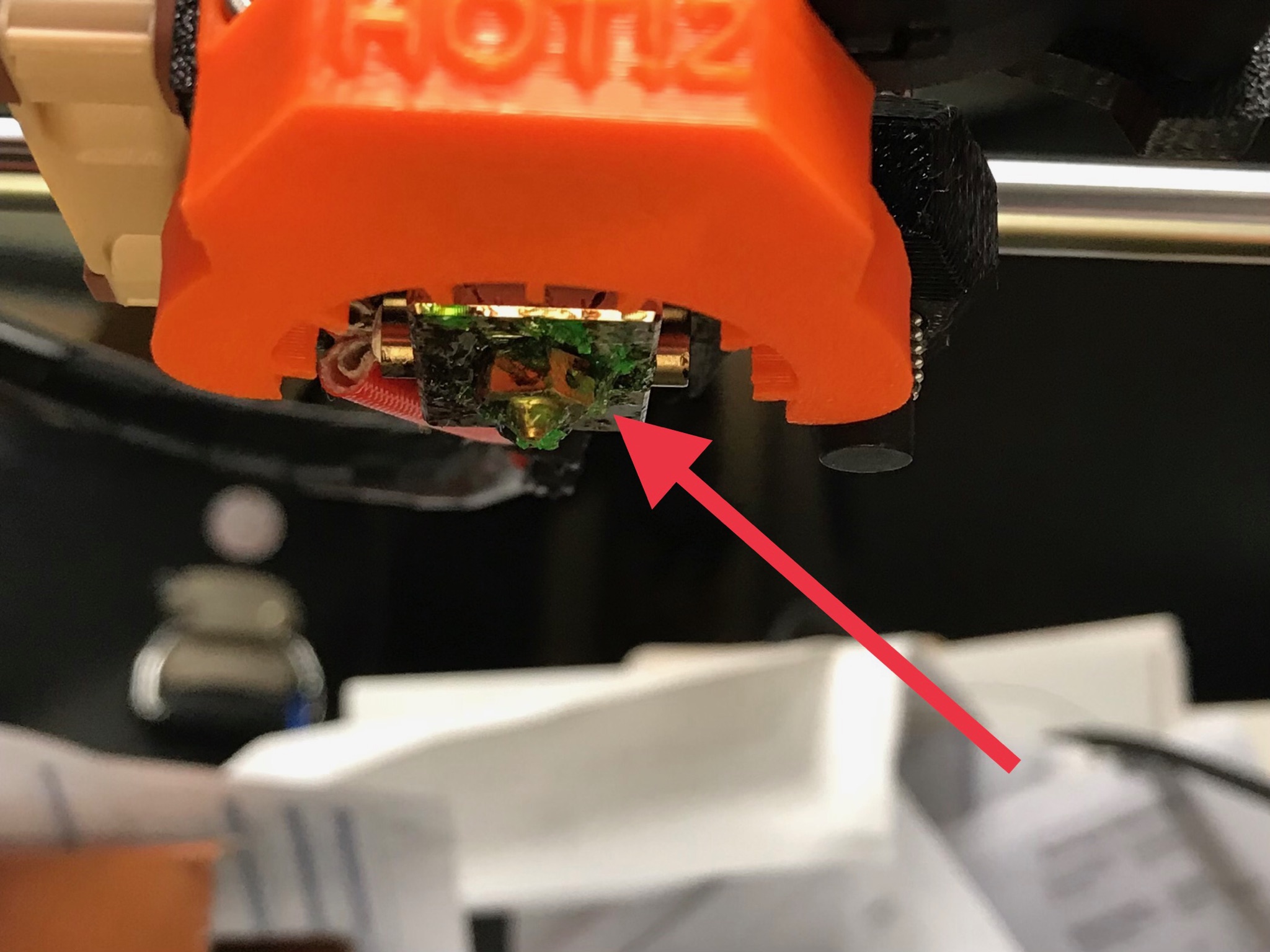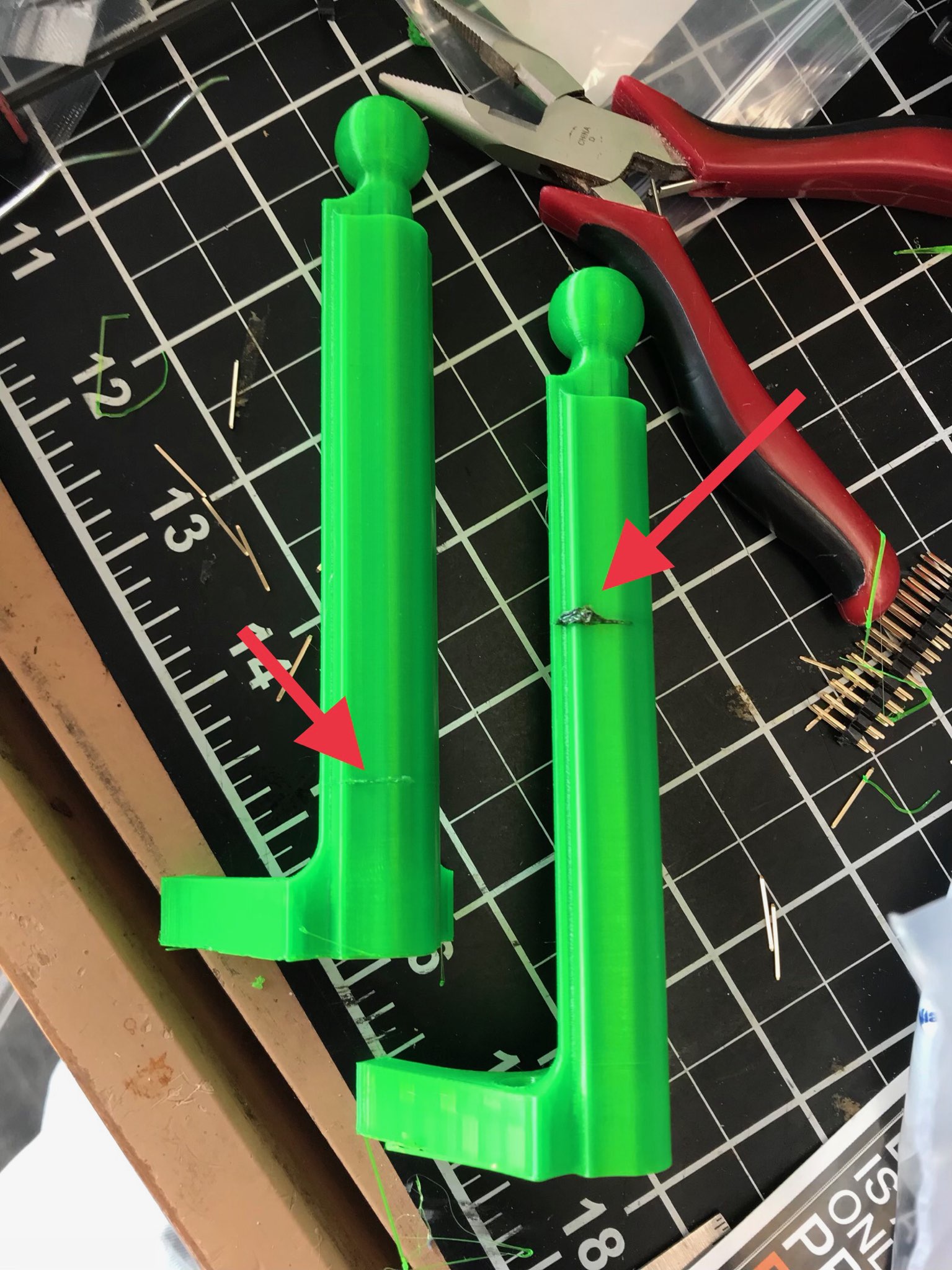PETG Boogers or Blobs or Artifacts
So I am not new to printing (printed ABS for years fairly well) but I am new to Prusa and PETG. I bought some of the Green transparent PETG filament from Prusa and I am getting very nice single prints except for random 1 or 2 blobs hanging of the side of the print. It seems like maybe it is accumulating some filament on the nozzle than it gets wiped off on to the print. Sometimes it is at the base and some times it is party of the way up the print. The problem is that it ruins the print if it has any sort of hollow tube or sleeve not mention leaves a surface defect.
Using Prusa Default setting for PETG in the Slic3r. I am also getting a lot of stringing if I print multiples.
Any support would be appreciated. Sorry should have kept a photo 😳 . I will post one next time it happens .
Re: PETG Boogers or Blobs or Artifacts
I would try a couple degree cooler extruder temp. YMMV.
Re: PETG Boogers or Blobs or Artifacts
Try these settings, works for me and many others ...
Retract Length = 0.4
Lift Z = 0
Retract Speed = 35
Re: PETG Boogers or Blobs or Artifacts
Here are some photos of the underside and the damage. The one on the left i broke it off but you can still see the mark and it ruined the utility of the piece. Does anyone know if the e3d sock works with the MK3?
I would try a couple degree cooler extruder temp. YMMV.
A couple degrees seemed to help with the stringiness.
Try these settings, works for me and many others ...
Retract Length = 0.4
Lift Z = 0
Retract Speed = 35
I will try this tonight.
Re: PETG Boogers or Blobs or Artifacts
At least for me, most of these problems happen on layer 1. If I can get cleanly beyond layer 1, it's smooth sailing. I'm using the Generic PETG Prusa settings.
Also, it seems that adding some extra skirt or brim helps in that the longer the nozzle is flowing before you get to the model, the better it seems to go, at least for me. Anyone else noticed this?
Re: PETG Boogers or Blobs or Artifacts
Boogers on the first layer are usually due to a low LiveZ setting.
Boogers on higher layers can normally be reduced by reducing your ectrusion multiplier
If you have both issues. Try reducing yot extrusion multiplier a little first as it can affedt both situations.
Regards Joan
I try to make safe suggestions,You should understand the context and ensure you are happy that they are safe before attempting to apply my suggestions, what you do, is YOUR responsibility.Location Halifax UK
Re: PETG Boogers or Blobs or Artifacts
PETG is stickier than PLA and really, really doesn't like to be over-extruded. Over-extrusion is death because any extra material will glob up into a wad on your hotend until it's deposited in some unfortunate location. Try lowering the extrusion multiplier a bit.
Re: PETG Boogers or Blobs or Artifacts
Does anyone know if the e3d sock works with the MK3?
The latest ones with the larger hole fit and work very well. I would not consider running my printers without them.
Re: PETG Boogers or Blobs or Artifacts
Another thought: make sure you're not using an infill pattern that results in the nozzle crossing over lines it's already laid down on the current layer. Probably use rectilinear infill.
Re: PETG Boogers or Blobs or Artifacts
wow,
those settings were like magic for me. no more blobs.
I also adjusted by extrusion ratio to 99%, not sure if that had an effect, or if i even needed to.
RE: PETG Boogers or Blobs or Artifacts
Try these settings, works for me and many others ...
Retract Length = 0.4
Lift Z = 0
Retract Speed = 35
Thankyou very much for this, using a new PETG filament and spent half a day tweaking trying to fix this til i stumbled on this post.
RE: PETG Boogers or Blobs or Artifacts
@rob-l6
Had problems with PETG until dialling in these settings. Perfect! No more Blobs. Thank you for this.
RE: PETG Boogers or Blobs or Artifacts
@eric-l25
Thanks so much for your explanation. You and JoanTabb hit the nail right on the head. I was having fairly constant problems with liquid blobs falling off my nozzle and onto the job (with predictable results). Changed my settings as per your suggestions and the problem appears to have gone away. I've now done two completely clean prints. Again, thank you both very, very much...
RE: PETG Boogers or Blobs or Artifacts
I know I’m a bit late on this but don’t forget if you use abrasive filaments you might need to replace your nozzle. Even just higher hour nozzles that’s printing PLA or PETG can wear the nozzle out. White is an abrasive colour even in a normal PLA or PETG. I was given the advise to just use a hardened nozzle with all prints as regular filaments won’t have any affect on them. Once I use my stockpile or brass ones I’m only using hardened nozzles. Hope you got it working everyone who’s had this issue. Some great tips here so thanks to all who contributed this far. 🙂
RE: PETG Boogers or Blobs or Artifacts
Had some luck with this and forgot to post. Moved retraction up a bit and increased speed. That helped with stringing, but not the blobs. Then, having read somewhere that PETG is prone to over extrusion, set extrusion multiplier to .95. That seems to have been effective. Using Overture PETG and an Olsson ruby nozzle.
RE: PETG Boogers or Blobs or Artifacts
^^ I owe you a beer or something, instant fix
RE: PETG Boogers or Blobs or Artifacts
Looks like the OP already has his problem resolved. Here is how I resolved my (similar) problems:
Top most issue: Wet filament!
Yup, this was the biggest problem. I could hear the moisture in the filament popping and making those boogers, crap, etc. I switched to a new filament and many of the issues are gone.
Print a temp tower
By printing a temp tower I found out that for my PETG (Inland PETG) my temps were too high. I was getting a lot of stringing. Now I am using 250/230 first/other. Bed: 85/90
Stringing test prints
That also helped me dial the temps, Z lift, etc. For me "Lift Z: 0" and "retraction length: 2 mm" works best.
YMMV
Remember test print and mod settings. Eventually you will get there 🙂
Good luck!
RE: PETG Boogers or Blobs or Artifacts
Wow - as other have mentioned, this got me back in business thank you!
Try these settings, works for me and many others ...
Retract Length = 0.4
Lift Z = 0
Retract Speed = 35
RE: PETG Boogers or Blobs or Artifacts
Is " Only Lift Z above:" the same as "Lift Z"? What is "Lift Z"?