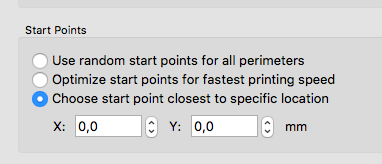Perimeter of circles leave vertical lines
Any idea what is causing these vertical lines? I've played with coasting, and even removed it. Using Simplify 3D, going to see if other slicer programs do the same thing
Re: Perimeter of circles leave vertical lines
I had something very similar to this last week. What i found was occurring was that Simplify3d was creating internal supports which were poking through the surface of cylinders causing little ridges on the outside.
I fixed it by customizing supports and removing unnecessary internal structures and by solidifying the internal areas so that they would use infill as a support.
Re: Perimeter of circles leave vertical lines
I have supports turned off
Re: Perimeter of circles leave vertical lines
I'll play with that a bit, but is there anyway to get rid of them? I'll report back if I figure something out.
Re: Perimeter of circles leave vertical lines
I'll play with that a bit, but is there anyway to get rid of them? I'll report back if I figure something out.
vistually... no, not really, they will always be there.
Mechinically... yes, you can. You need to do a LOT of tweaking to get it right. Ensure you are NOT over extruding,.
And fine tune every feature you can think would effect it. I haven't messed with smoothing those out in a long time. I generally just "accept" what I have. (They blob about 0.03mm from where they should be)
Hi, I'm Sean. I used to work on CNC machines.
I try to not make mistakes, but the decision is YOURS.
Please feel free to donate to my filament/maintance fund.
Re: Perimeter of circles leave vertical lines
It looks like the acceleration may not be fast enough or you have a crazy amount of restart speed/distance.
If the lines appear in...say... 3 or 4 points of the circular perimeters I would guess the acceleration is off in S3D
Anything can be made better
https://www.myminifactory.com/users/Joe%20Prints