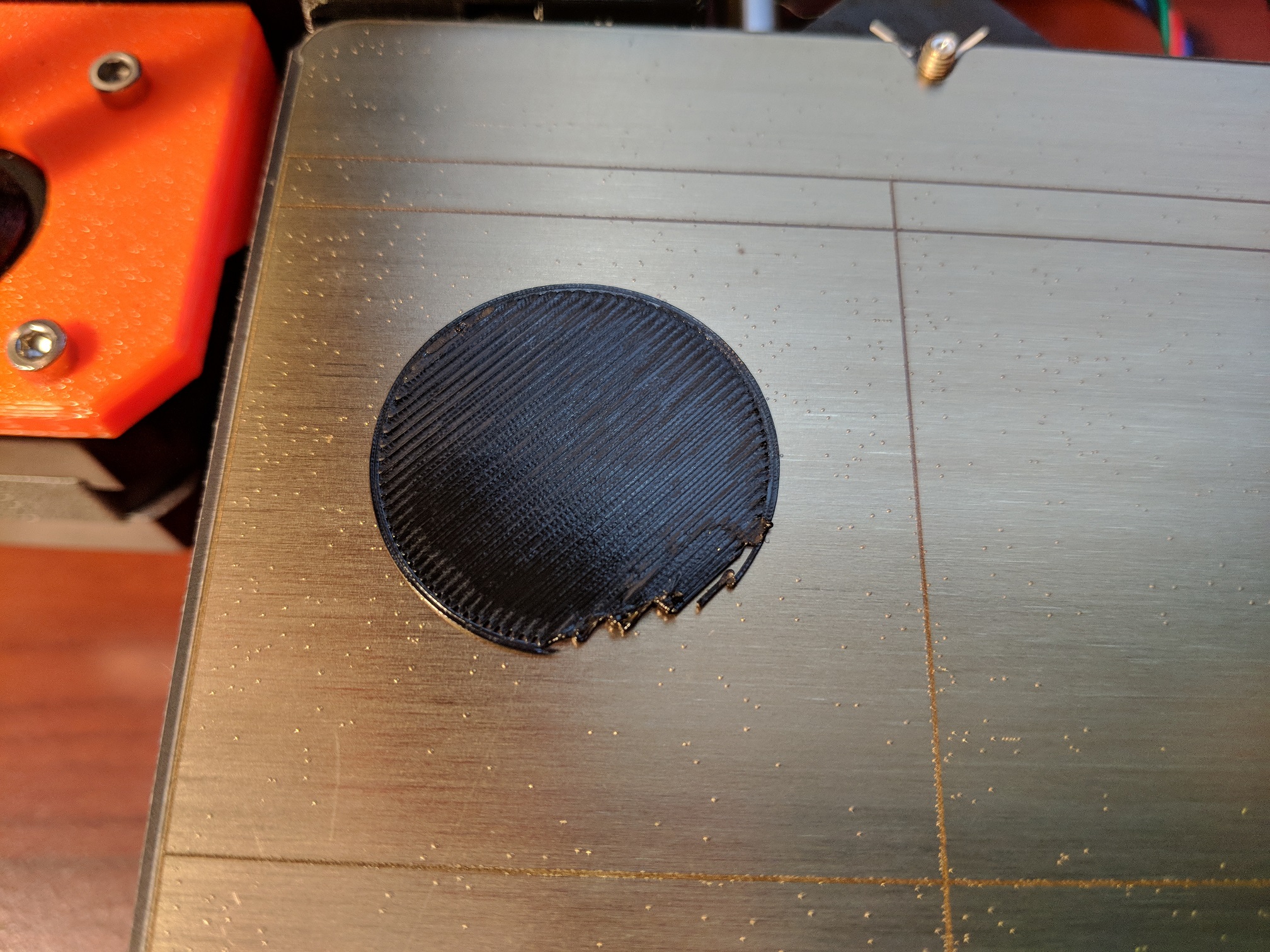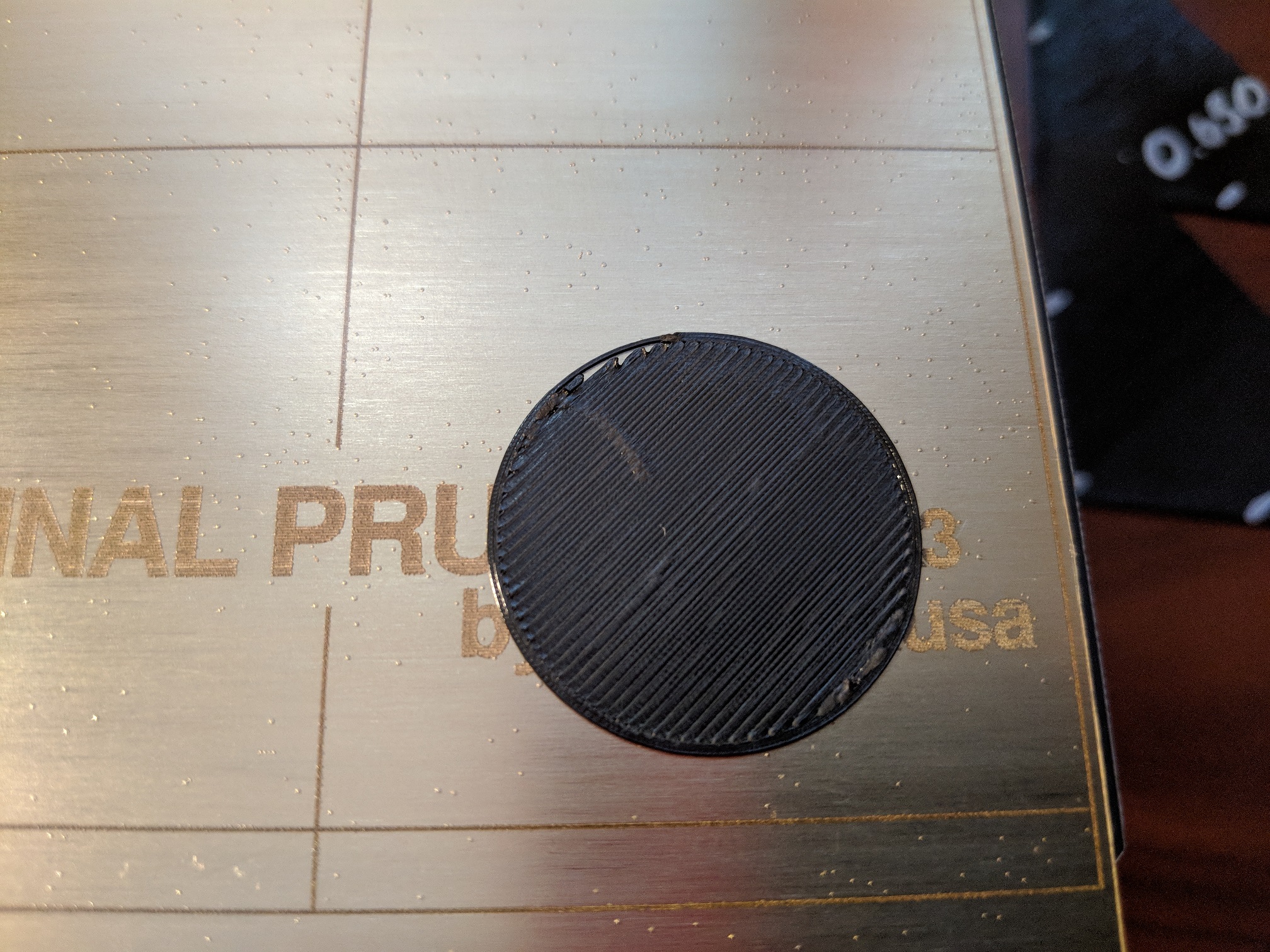Nozzle too close or too far away?
I am trying to dial in some MG Chemicals PETG but seem to have different results depending on where in the bed it prints. My mesh bed leveling numbers were terrible--over 0.5mm height difference between the highest and lowest points. So, I mechanically leveled the bed by adding shims to the heat bed mounts. Mesh bed leveling now reports that there is 0.08mm of difference between highest and lowest points. I figured that would be small enough warp that mesh bed leveling should produce a nice, even first layer across the build surface.
In reality, my results didn't change too much from when I didn't shim the heat bed. See the photos below of the 9 points I printed, the rear left circle, and the front right circle. From looking at the rear left circle (and many others) I would have guessed the nozzle was too far away as it didn't stick to the bed. The front right circle has a couple ripples which seems to indicate the nozzle is too close and the filament is being squished. So, what it is? Is my nozzle too close or too far away? Maybe there is some other issue that I'm not seeing here.
This single layer is printing at 230 and 85. Filament diameter is 1.7 (as measure with digital calipers between 1.69 and 1.71). Speed is 20mm/s for this first layer.
And ideas?
Re: Nozzle too close or too far away?
Have you cleaned the bed with 90% rubbing alcohol or acetone it looks like the filament is not sticking
The Latest Firmware can be found here https://github.com/prusa3d/Prusa-Firmware/releases
Open Firmware Issues https://github.com/prusa3d/Prusa-Firmware/issues
Re: Nozzle too close or too far away?
That must have been it. I think I was so worried about PETG sticking too well and ruining my bed that I didn't alcohol before each print. I just wiped it down with Windex before starting another print. After a good IPA scrubbing and a new coat of Windex, all of the circles are sticking much, much better.
Now on to another problem that makes me wonder if my nozzle is too close or too far away. The left two columns of circles all have gaps between the lines, seemingly telling me I need to reduce my Live Z. But, the circle on the front right looks fine--no gaps, no squish, just a smooth circle print. I though this is exactly what mesh bed leveling was supposed to correct.
I know I can manually adjust the mesh bed calibration and bring the left side of the bed up but then what is the point of the automatic mesh bed leveling?
Re: Nozzle too close or too far away?
I manually set the bed level correction to -50um on the left side which helped close most of the gaps between the lines in the first column but there are still gaps between the lines in the center column of dots.
This is a never ending game of chasing your tail. Whatever you do to fix one thing seems to break another. About ready to just call it quits and give up on the though of being able to print anything larger than a benchy.
Re: Nozzle too close or too far away?
before you do any adjusting wipe all data install the latest firmware run the wizard
1 if printing pla clean with alcohol Not Windex.. Windex is for petg etc
2 print only the center of your build plate and set live z set use a 75x75 calibration print when the PINDA is at the correct height live z should be between -750 and -900
3 after the center is correct then if needed adjust the mesh bed leveling 50 is the max
4 if this does not get you there check the bed with a straight edge to make sure the bed is straight across in all directions no dips
The Latest Firmware can be found here https://github.com/prusa3d/Prusa-Firmware/releases
Open Firmware Issues https://github.com/prusa3d/Prusa-Firmware/issues
Re: Nozzle too close or too far away?
First some direct responses to MK3BetaTester (I hate that your name it so accurate). I completely factory reset, reflashed the firmware, and update Slic3r PE.
Hopefully future firmware versions have some updates that help this.