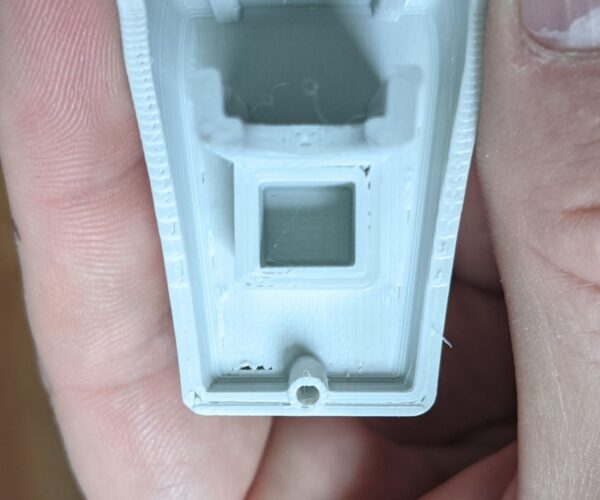Need advice on troubleshooting my Benchy
I've had my mk3s for about a year now, but have been having some issues so decided to print another benchy and see how it performed. I have found a number of issues, a couple that I still haven't resolved. Any help would be greatly appreciated (note that I stopped the print before it finished because it captured the problems). I'm using the stock gcode prusa provides, so no custom slicer settings: https://www.prusaprinters.org/prints/3161-3d-benchy/files.
First, the back of the benchy is a mess:
The corner pretty mangled, but just one of them. It seems like it could be a cooling issues? But since this is the prusa gcode and my part cooling fan appears to be working fine I can't figure it out. Also, should I be able to read the lettering on the back at .15mm layer height?
The layering overall seems pretty good, but it's certainly uneven in parts. Since there doesn't appear to be a pattern I don't think it's an axis issue--but I could be wrong. Am I being too picky or is there an adjustment I can make to have the layering look more uniform?
Finally, I have holes in the rear of my benchy. This would seem to indicate linear advance or retraction issues, but again, this is the prusa gcode file printed on an mk3s, so I would assume this would all be properly optimized. Is there something else I'm overlooking?
Many thanks for your help!
Joe
RE: Need advice on troubleshooting my Benchy
You didn't mention if you're printing in PLA, PETG, whatever. I'm guessing the .gcode is for PLA. if you were trying to print something like PETG with PLA settings you could have all kinds of problems.
RE: Need advice on troubleshooting my Benchy
Yes, gcode is sliced for PLA and that's what it's printed in
RE: Need advice on troubleshooting my Benchy
But you mentioned you've been having some issues and thus why you printed another benchy, correct? I wonder if something like belts have loosened or maybe the nozzle needs replacing. I'll let my more experienced colleagues chime in though.
RE: Need advice on troubleshooting my Benchy
First, load the gcode into a text editor and make sure it is for a Mk3S... if it is:
It looks like you have a loose belt, or loose drive gear on one or more axes.
It also looks almost like your Bondtech idler tension is too light.
The stern of the benchy is never what you'd call great looking. But your is bad. Probably related to the loose positioning; same for all the voids.
Start with a Layer One Calibration. Then print a test coupon that's big enough you have time to dial in Live-Z (aka Z-offset). Once you have a good layer one, then you can start seeing problems that aren't caused by a poorly built layer one.
ps: LA is different with recent firmware: it is at v1.5 now, and the values you plug in are vastly different than a year ago. You might want to verify what's in the Benchy gcode -- it 'should' work, but old vs new and Prusa...
RE: Need advice on troubleshooting my Benchy
It's interesting you mention the idler tension (I assume you're talking about the idler tension on the extruder that's adjusted with the screw). I was printing with TPE and so had to loosen it. But I tightened up so now it's flush with the extruder, where it was before and what prusa recommends. Perhaps I'll tighten it up a bit more though..
Right now I'm printing another benchy that I sliced using the latest prusasclicer, just to make sure the problems aren't related to an outdated gcode. I figured they'd have everything optimized and up-to-date, but it sounds like that may not be the case. Assuming the issues persist, I'm going to check the belts and drive gears. The belt test #'s are in the prusa's recommended ranges, but I suppose doing a physical check wouldn't hurt at all. I'll report back. Thanks!
RE: Need advice on troubleshooting my Benchy
@joe-5
Ignore the tension numbers in the menus - they are useful for determining axis drag, not belt tension. Prusa now has some PETG Prusament tension gauges - useless if printed in anything else though. Or, use the deflection method to check the belts. Extruder to the left, bed to the rear. Apply 0.45 lbs (200 grams) down force on the lower of the belt pairs, measure how far it deflects. X should deflect about 15/64's. Y about 12/64's inches. This yields just under 6 lbf tension on the belts.
RE: Need advice on troubleshooting my Benchy
ps: Belt is rated for a minimum of 2 lbf - the motor bearings are rated somewhere between 8 to 11 lbf radial loads where the gears are pulling. I figure 6 lbf is a happy compromise.
RE: Need advice on troubleshooting my Benchy
Hey Tim, I forgot to update you. Turned out my y-axis belt was loose. I tightened it and things look much better. I had no idea the numbers from the belt test weren't to be trusted.. glad I know now. Thanks for your help.