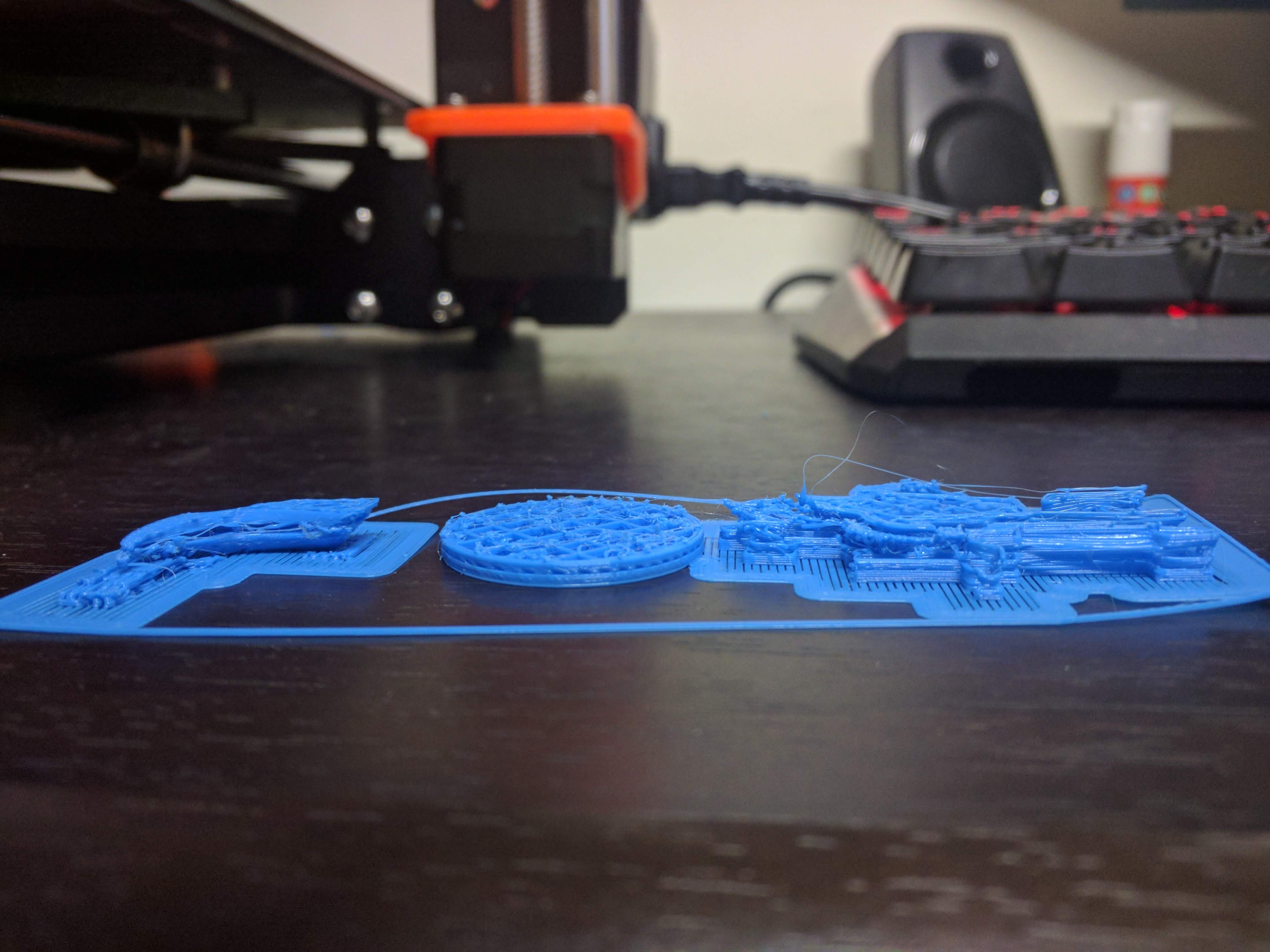Layers peeling away from each other
Finally got my replacement hot end and have started tuning my printer again. Seemed to be working okay so I went back to what I really want to print - D&D miniatures. I've uncovered a whole new problem and have no idea what's causing it. It seems that layers are not adhering to each other properly. They start peeling up at the edges and ruining the whole print. I had to clean a whole bunch of filament goop off my shiny new hot end after the disaster in this picture.
I was trying to print this Troglodyte mini from mz4250 (who seems to be the king of D&D modeling). I also tried another one of his which I forgot to photograph, but which failed in precisely the same way. Some layers are okay - supports and infill seem to have no issues, but flat solid areas start to curl up and/or separate from each other.
I've done a lot to get my printer working well. I've calibrated the extruder which solved one of my old problems. I used the "Z-axis my way" thread to get my first layer as good as can be. Other prints seem to work fine, with minor imperfections. I just can't get these minis printing at all. These were tried at 0.1mm layer height with speed of 25mm/s (also reduced travel speed and infill to 100mm/s to allow layers to cool), 10% infill, standard temps, etc for Prusa PLA, and sliced using Slic3r PE. Anyone got any ideas?
Re: Layers peeling away from each other
Slicer supports aren't good with objects that only touch the bed (or supports) on a very thin edge. The parts tend to curl, come loose from the support, and fail.
Try making supports with Meshmixer, or printing them such that there's a larger surface in contact with the bed.