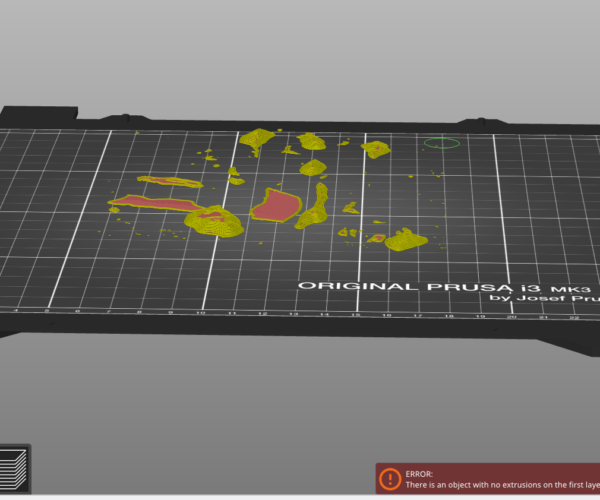How to slice this file (.fbx / .glTF)
Not sure if this is the right place.
I would like to print this model ( https://sketchfab.com/3d-models/fagradalsfjall-volcanic-eruption-26062021-b53ddf3dd1ce45bfbfaf22c1a062d116) but it is only available in .fbx and .glTF. After searching about conversion, I tried a few different options, including Greentoken. Only one site worked - I've attached the STL it output.
When I pulled the STL into PrusaSlicer, I could see it's a very thin surface, and it did not slice correctly as a result. I downloaded Blender to see if I could work with/fix the STL, but it did not recognize the STL file.
Thinking perhaps I need to try converting to STL again, I found a recommendation to use OpenCAD to convert from fbx, but it did not recognize the fbx file.
I don't know enough about fbx or glTF to understand if there is something wrong with the file I'm working with, or whether it's just difficult to convert from these formats to something I can slice. Can anyone recommend a tool or process I should use?
Many thanks.
You can try with Blender (it's free)... it can import *.fbx file which you can then export as *.stl.
[Mini+] [MK3S+BEAR]
Title
Thanks, I see now that Blender can take an .fbx using Import (not Open). (It can also import gltf but I'm not sure how to bring in the accompanying .bin.)
Exporting directly to the .stl, I can see the same issues - the topo map needs to be given a base and made solid.
Now I just have to learn how to do that in Blender. I will start Googling, or please let me know if you have any tutorial recommendations!
Thanks.
Someone might help you on this, but link you gave in your 1st post doesn't work.
[Mini+] [MK3S+BEAR]
The link has an extra ")" at the end of it so results in file not found.
The link has an extra ")" at the end of it so results in file not found.
Thank you, I didn't pay attenton on that 🙄 -now it's working.
Too bad one needs to be subscribed to be able to download, so I'll pass on this. I'm sure others can provide some help.
[Mini+] [MK3S+BEAR]
Converter
I have used this with success in the past:
https://all3dp.com/2/fbx-to-stl-convert-file/
--------------------
Chuck H
3D Printer Review Blog
title
Sorry about the issue with the link (thank you Neophyl for mentioning the fix). To get around the registration, I could share the download files - is there a preferred method at these forums? Although, most of the likely tools might also require registration.
Thank you @cwbullet. I did come across that link and tried it out. The fbx converts, but the issue is that the file is a very thin topographic layer. I guess that makes sense given that an .fbx is a 3D animation file format ( https://www.autodesk.com/products/fbx/overview). As such, it doesn't have any solidity or base, and doesn't slice properly.
Before slicing:
after slicing:
I'm sure it can be converted to a volume and then sliced, but I haven't used Blender yet so this is not a familiar task for me.
title
P.S. I messed around a little with requiring supports but that is not sufficient to fix the issue, I think it needs to be fixed before slicing.
How do I get around the requirement for a post title?
...I'm sure it can be converted to a volume and then sliced, but I haven't used Blender yet so this is not a familiar task for me.
-you're right. It's hard to say without having actual file... this can easy be done in Blender of course. But if you're not familiar with, then you just won't manage that in reasonable time. Still, I would use Blender (or some other software) to create STL file.
Once you have STL file, you can convert mesh surface to a solid object by using any other 3D CAD software. FreeCAD for example, is quite intuitive and easy to be used.
[Mini+] [MK3S+BEAR]