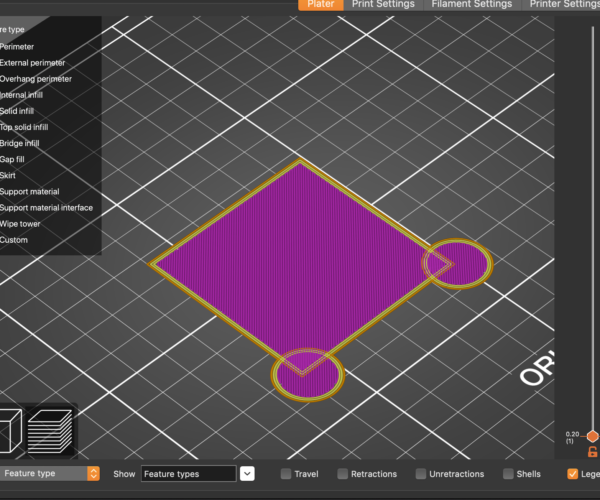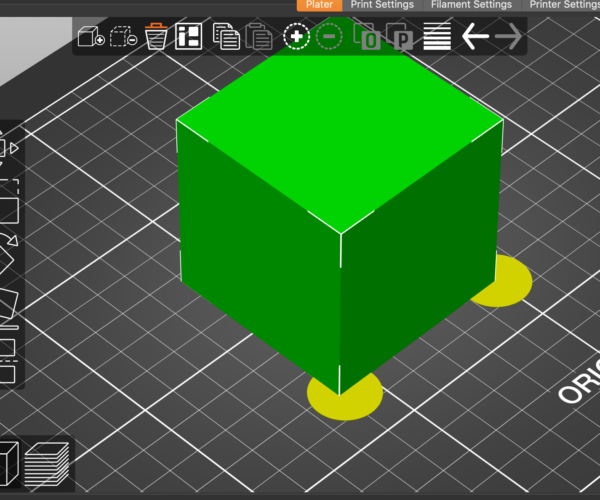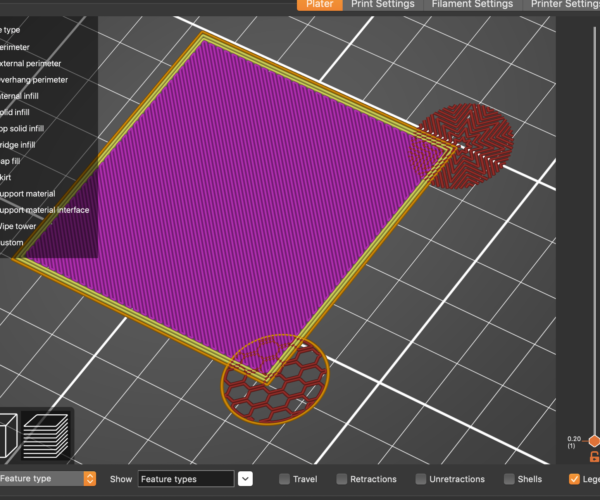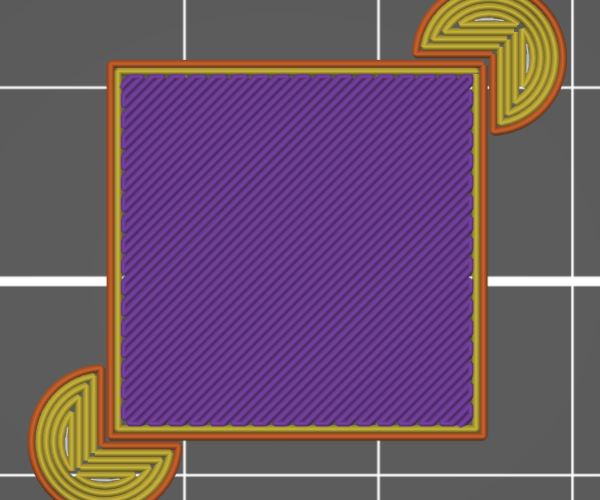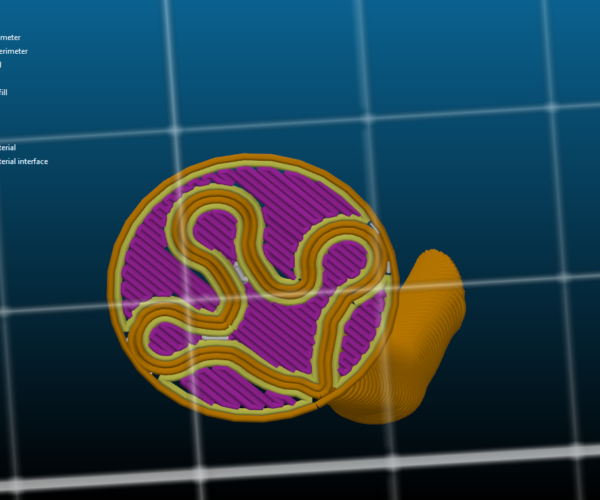How to print Brim Ears?
I'm printing a flat plate (230x110x8mm) and sometimes one or more of the corners will curl up a bit. How do I add Brim Ears just on the corners in PrusaSlicer?
RE: How to print Brim Ears?
I'm printing a flat plate (230x110x8mm) and sometimes one or more of the corners will curl up a bit. How do I add Brim Ears just on the corners in PrusaSlicer?
You can create "dimes" with an added part, or just import a small suitably sized part and overlap them.
The first layer may be a bit funky.
and miscellaneous other tech projects
He is intelligent, but not experienced. His pattern indicates two dimensional thinking. -- Spock in Star Trek: The Wrath of Khan Unfortunately,…
RE: How to print Brim Ears?
You can also play around with modifiers to remove perimeters and/or top and bottom layers.
and miscellaneous other tech projects
He is intelligent, but not experienced. His pattern indicates two dimensional thinking. -- Spock in Star Trek: The Wrath of Khan Unfortunately,…
RE: How to print Brim Ears?
"The first layer may be a bit funky."
I guess this is why I was asking about a brim instead of an added part. A brim is easily removable but if I simply add a round part I think that will be much harder to remove cleanly and the first layers may not be right.
Could I just add a modifier at 0.2mm height?
It is my understanding that brim ears were available in slic3r but not added in PrusaSlicer.
RE: How to print Brim Ears?
[...] Could I just add a modifier at 0.2mm height?
Yes. Sorry, that's what I did in these examples. It removes easily, especially if you don't use top & bottom layers.
Here's a test I ran with an older version of the slicer:

It pulls off easily with a scrape of the fingernail, and a deburring tool cleans it up as easily as a brim.
It is my understanding that brim ears were available in slic3r but not added in PrusaSlicer.
I believe it was added as a standard feature in Slic3r shortly after the fork, yes.
and miscellaneous other tech projects
He is intelligent, but not experienced. His pattern indicates two dimensional thinking. -- Spock in Star Trek: The Wrath of Khan Unfortunately,…
RE: How to print Brim Ears?
Thanks all. For some reason when I slice the plate the modifiers do not show up?
RE: How to print Brim Ears?
Oh, sorry. Try "add part". Some of the terminology has changed over the months I think. You want an actual disc part to modify.
and miscellaneous other tech projects
He is intelligent, but not experienced. His pattern indicates two dimensional thinking. -- Spock in Star Trek: The Wrath of Khan Unfortunately,…
RE: How to print Brim Ears?
@fe60
Don't forget, Elephants foot compensation causes a gap between the model and the brim...
I try to make safe suggestions,You should understand the context and ensure you are happy that they are safe before attempting to apply my suggestions, what you do, is YOUR responsibility.Location Halifax UK
RE: How to print Brim Ears?
I sometimes will just add a shape and do a boolean in my 3d program of choice and import it with the model into slicer. if needed they can be broke apart in slicer and have other qualities assigned to them as well giving you control over the bond
The Filament Whisperer
RE: How to print Brim Ears?
@joantabb
"Don't forget, Elephants foot compensation causes a gap between the model and the brim... " but not always, still haven't figured out how to force it.
RE: How to print Brim Ears?
@fe60
"there is a little gap between the ear and the object." doesn't that defeat to object of adding mouse ears?
RE: How to print Brim Ears?
I "Add a part", move it into place and make it 1 layer high, seems to work. It merges into the brim which I imagine you want.
RE:
Hi to all, i want ask add feature add models from gallery to toolbar, i hate cut brim, so 99% use "Mouse ears" and it not need be inside model, it just touch sharp corners, after print i just tear of ear and have clean part (sometimes cleanup leftovers)
RE: How to print Brim Ears?
Here i just touch corners with "helper disk".
But i need right click to model, select add, select from gallery helper disk, and CTRL+C - CTRL-V N times to all sharp corners, maybe hotkey or "tool" that spawn helper disk to model and i only move it to right place.
RE: How to print Brim Ears?
@nomad-2
Try one of these links, there may be some worth while information in them for you.
https://forum.prusa3d.com/forum/prusaslicer/brim-as-a-modifier/
or
https://forum.prusa3d.com/forum/prusaslicer/is-it-possible-to-have-a-selective-brim/
Regards
RE: How to print Brim Ears?
BambuStudio has a tool called "Brim Ears" that adds these automatically – I love it. Since it's based on PrusaSlicer, seems like something that could be added to PrusaSlicer without too much trouble?
Bambu copied them from Prusa, they're called helper_disks and are in your shapes gallery.
Cheerio,
RE:
Oh, nice - I never noticed the Shape Gallery. I was doing this with self-made disks that I'd import.
However!:
BambuLab auto-generates the helper discs, and you can change the threshold angle for when they appear - it's such a time-saver!