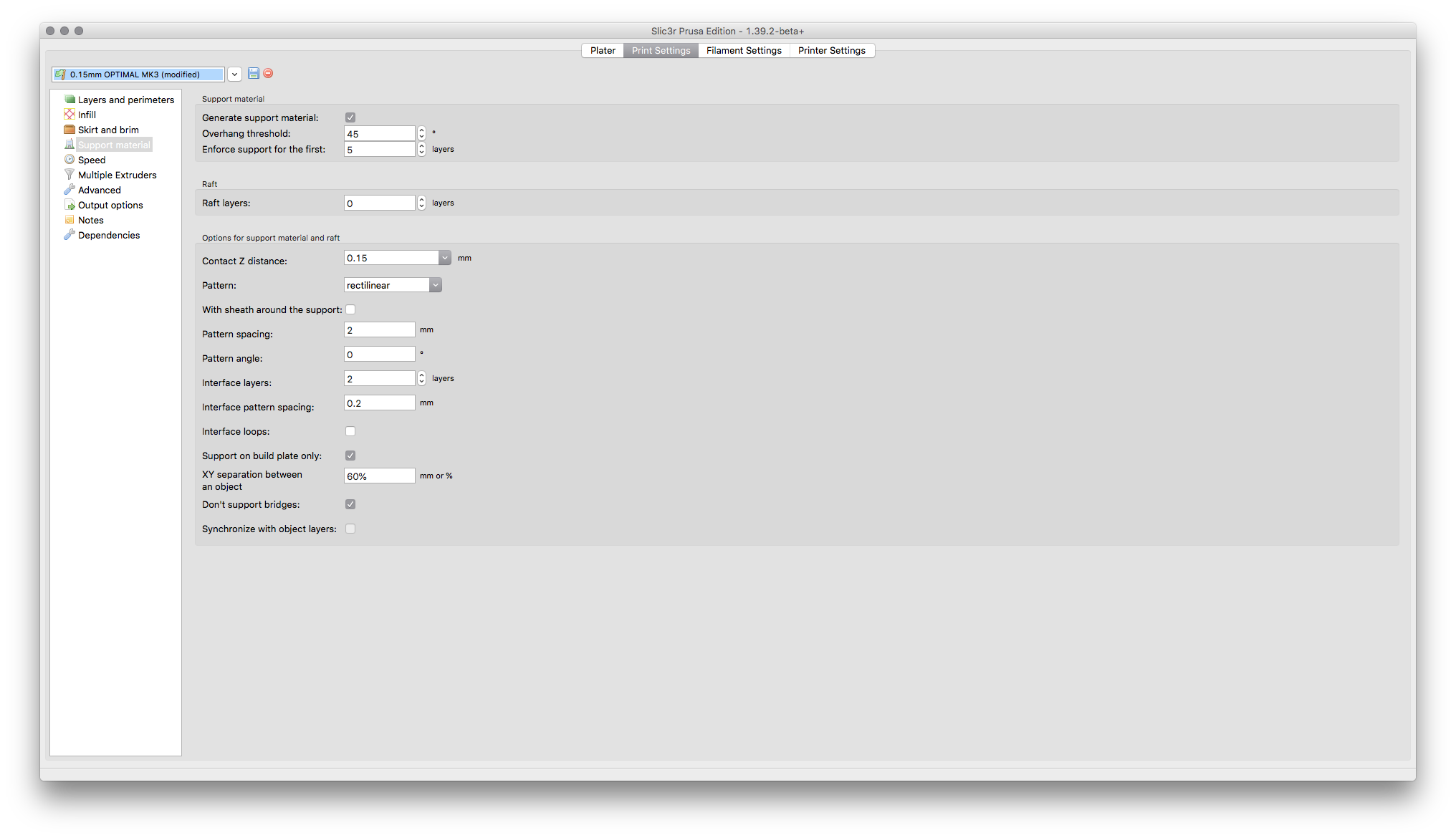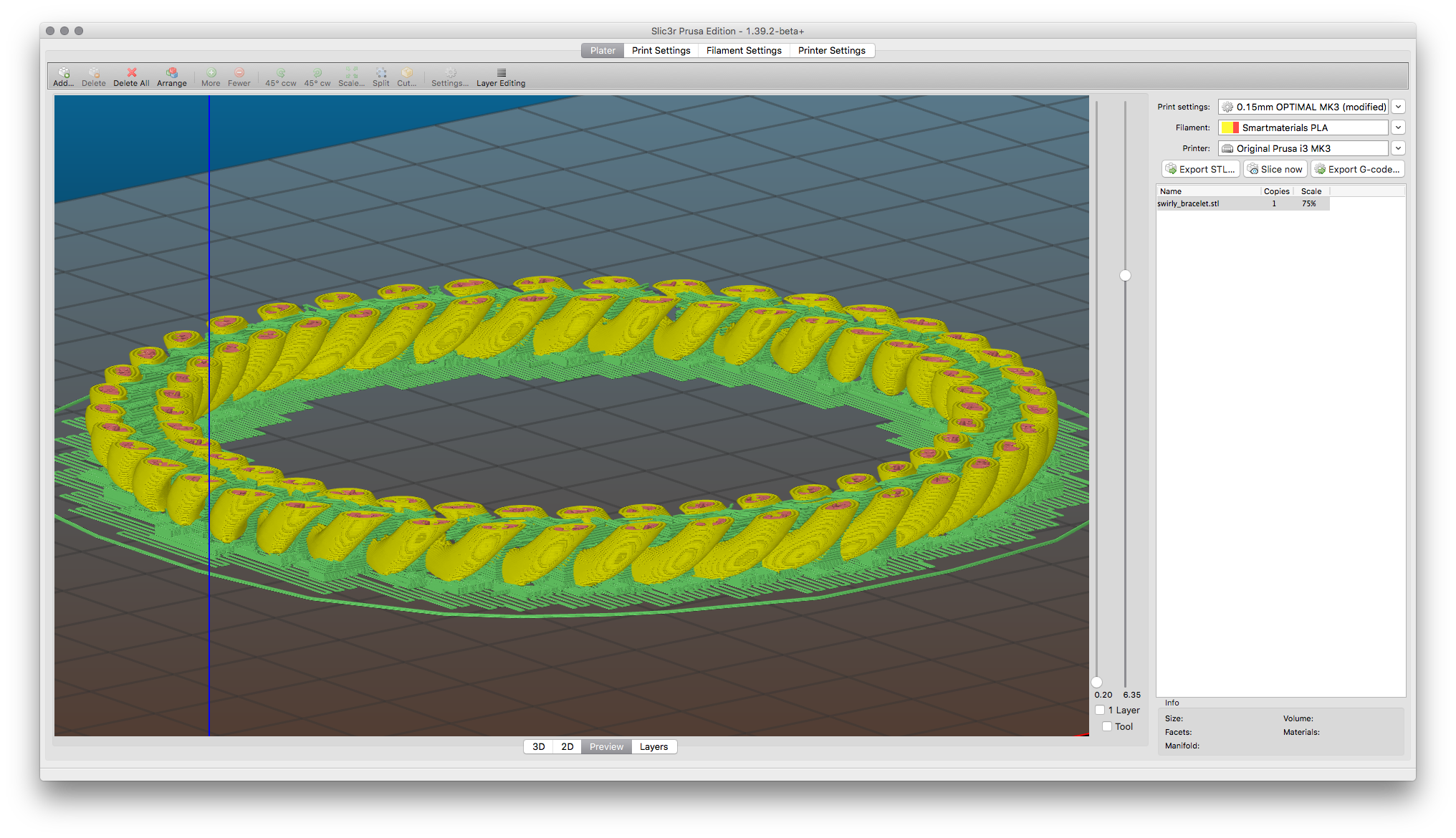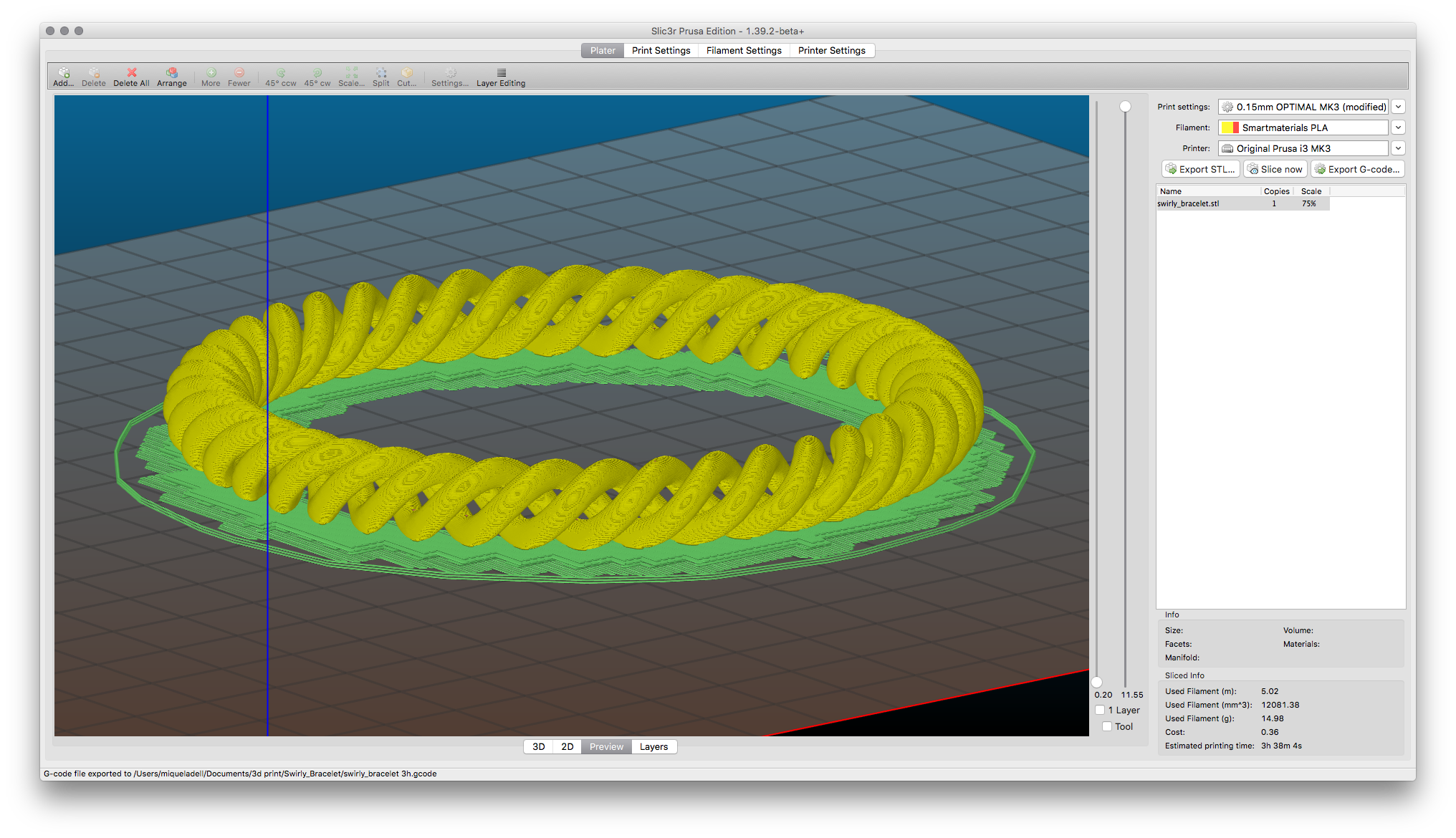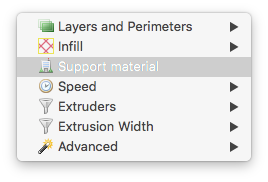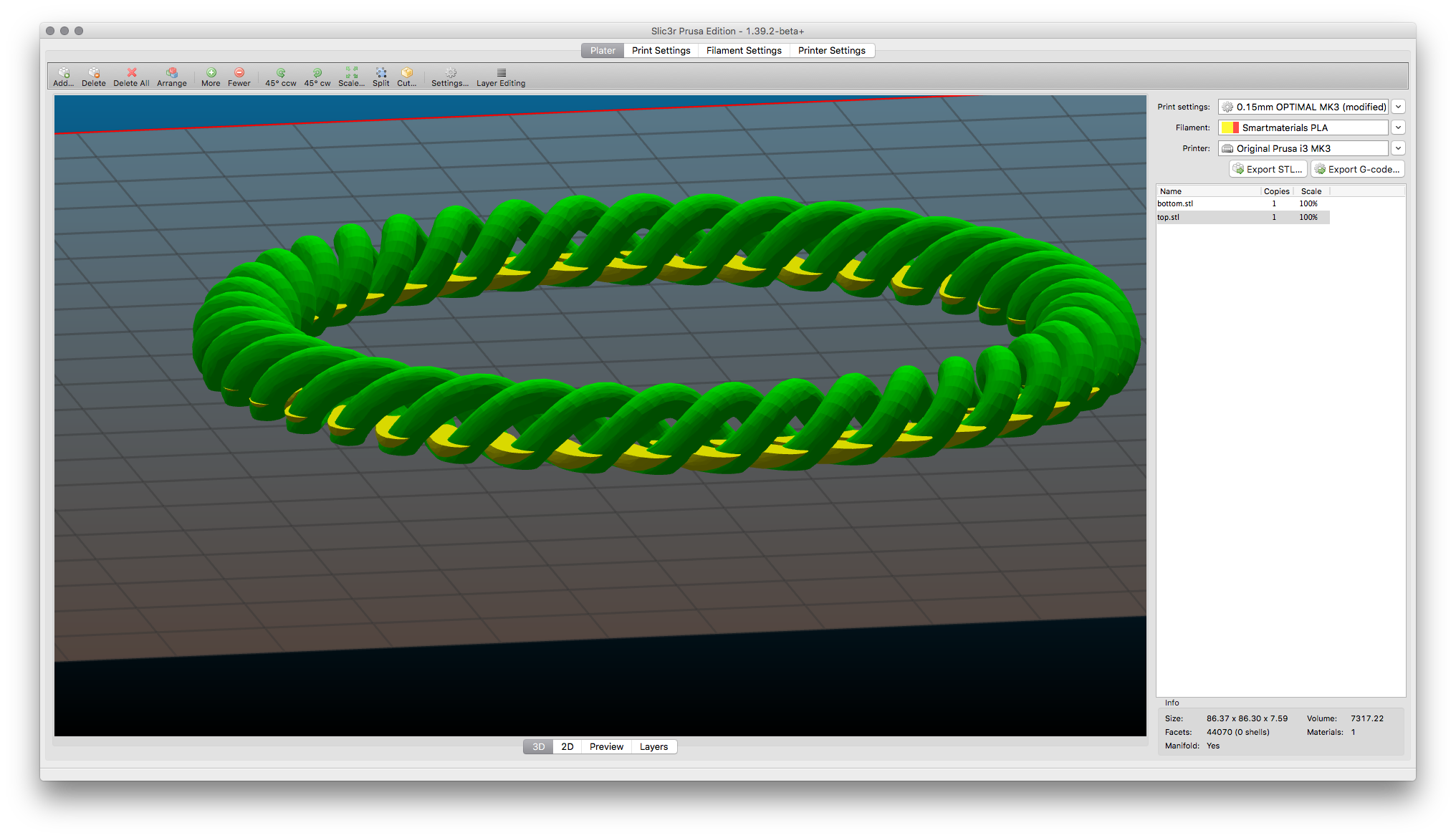How to enforce support for the first layers with Slic3r and not get support all arround
Hi,
I'm trying to print ekul3e3's Swirly Bracelet and it's proving quite difficult because the "links" lift up after the first layers.
I tried with a 4 layer raft and the raft sticks to the build plate perfectly are the links that lift up.
There is an option on slic3r that I guess would do just what I need "enforce support for the first N layers".
The links have a really small contact point with the buildplate so supports from some layers would help... but I don't want supports elsewhere as I don't think I would be able to remove them afterwards.
this is what happens:
I check
* generate support
* for the first n layers
* buildplate only
and I get this:
I tried unchecking generate support (assuming the for the N layers would override it) but then I get just the raft
Any tips on how to get just the right amount of support? or in how to print this particular piece?
thanks!
Re: How to enforce support for the first layers with Slic3r and not get support all arround
I'm very new with slic3r (mostly use s3d), but does it support multiple profiles in some way? in s3d you can just create an entire separate profile for layers 2+ and disable support.
Re: How to enforce support for the first layers with Slic3r and not get support all arround
I'm very new with slic3r (mostly use s3d), but does it support multiple profiles in some way? in s3d you can just create an entire separate profile for layers 2+ and disable support.
It's close to working…
I'll explain how far I got in case I'm missing something or I can help some future reader.
There is the option to add modifiers and it's explained here:
http://slic3r.org/blog/modifier-meshes
I created a temporary object to apply the modifications to and I could apply infill variations and that kind of stuff but the option to enable or disable the support is "disabled".
It's not disabled on a "per object basis" so I tried to slice the spiral in two, bottom 2mm and top minus 2mm but I can not place one object on top of another (as diferent objects, I can as diferent parts of the same object (via load part) but then I can not edit the support setting again).
I read somwhere that there is an option on slic3r called something like "objects fall to buildplate" but I can not find neither the option on the program nor documentation on it.
Maybe I should take that to the slic3r support forums.
Thanks!