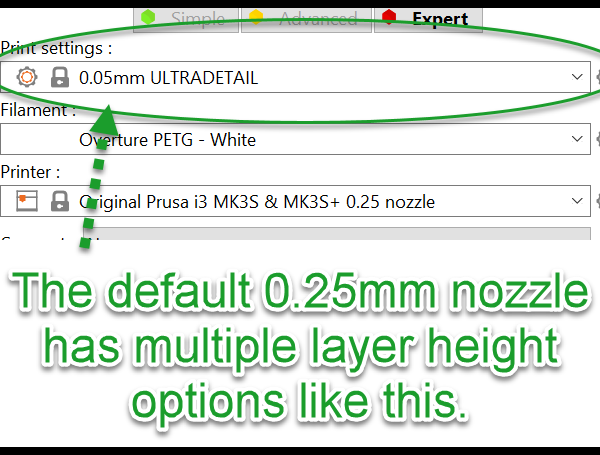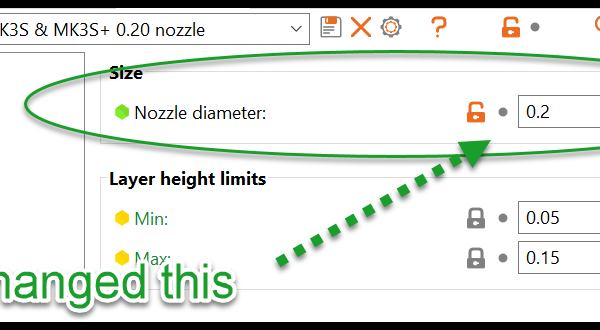How to create a 0.20mm nozzle profile?
I have some tiny type to render. I purchased a 0.20mm nozzle, but PrusaSlicer throws the error, "First layer height cannot be greater than nozzle diameter."
My 0.20mm preset is a copy of the 0.25 factory preset, with the nozzle size changed to 0.20mm.
When I choose the factory 0.25 nozzle setting, there are several choices for layer height under print settings, ranging from 0.05mm Ultradetail to 0.15mm Quality. But when I choose my 0.20mm preset, the only layer height shown is "default", which generates the error. If I press the edit button to the right of "default" layer height, I don't see a first layer height option anywhere in expert mode.
How to I change the 0.25mm nozzle preset to 0.20mm in a way that does not generate this error?
(I don't know why the following screen shots look so gigantic on my screen. Sorry.)
RE: How to create a 0.20mm nozzle profile?
I have some tiny type to render. I purchased a 0.20mm nozzle, but PrusaSlicer throws the error, "First layer height cannot be greater than nozzle diameter."
For good adhesion, you want to keep layer heights at 80% or less of your nozzle size. We'd have to see your full settings, but the obvious thing to check would be Print Settings->Layers and perimeters->Layer height->First layer height.
[...] When I choose the factory 0.25 nozzle setting, there are several choices for layer height under print settings, ranging from 0.05mm Ultradetail to 0.15mm Quality. But when I choose my 0.20mm preset, the only layer height shown is "default", which generates the error. If I press the edit button to the right of "default" layer height, I don't see a first layer height option anywhere in expert mode.
You're running into the preset dependencies Prusa has set up. In short, if you use anything but one of the Prusa presets, the other Prusa presets are unavailable. When you create your new 0.20mm nozzle Printer Settings profile, the dependency check fails. If you want to know more, I've got a bunch of overly detailed notes here on the topic. Check out the green notes on dependencies.
How to I change the 0.25mm nozzle preset to 0.20mm in a way that does not generate this error?
Read the notes on detaching system presets here. This is an indirect answer to your question, direct answer follows. Here's the sequence:
- Select a standard Prusa Printer Settings profile. We do this so all the presets are available.
- Select the Print Settings preset(s) you want to use as a starting point. For a 0.20mm nozzle, stick with 0.15mm layer heights or lower to start with.
- Select the Print Settings->Dependencies tab and (this is a bug) make sure your screen is wide enough to see the Detach from system preset button at the right. Click the detach button and this will make a copy of the Prusa preset that you can now modify. Give it a name you'll recognize.
- Clear the Print Settings->Dependencies->Compatible printer condition field. As written, it will only work with specific Prusa hardware combinations.
- Repeat this process for each Print and Filament Settings preset you want to modify or use with your new nozzle configuration.
After you've detached all the system presets, create or select your new 0.20mm nozzle Printer Settings preset. The detached presets should be available. Now select the Print Settings profile you want to use with your 0.20mm nozzle Printer Settings preset, and modify that 1st layer height.
I hope this all makes sense. It's a little annoying. Alternatively, I've created some presets for a variety of nozzle sizes here, and filament types here and here. Printer profiles for different nozzles here.
and miscellaneous other tech projects
He is intelligent, but not experienced. His pattern indicates two dimensional thinking. -- Spock in Star Trek: The Wrath of Khan Unfortunately,…
RE: How to create a 0.20mm nozzle profile?
@bobstro
What a fabulously detailed answer. Thanks. I will dig into it in the morning.
Cheers!
RE: How to create a 0.20mm nozzle profile?
@bobstro
Wow. Your post was so helpful. Thanks very much!
RE: How to create a 0.20mm nozzle profile?
Glad it's helpful. I figured I'd keep notes to remember all this stuff. Definitely not obvious and it drove me nuts for a while. Thanks.
and miscellaneous other tech projects
He is intelligent, but not experienced. His pattern indicates two dimensional thinking. -- Spock in Star Trek: The Wrath of Khan Unfortunately,…