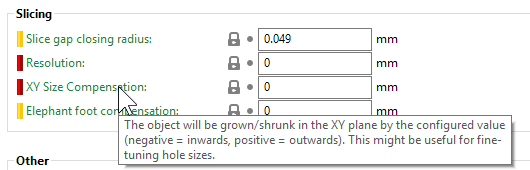how do i print the grid on this piece please
hi, could anyone with some experience please look at the piece i have attached, i am trying to print it with 0.6mm nozzle but whenever i slice it the grids at the top of the item disappear, is there a setting to make them stay ?
thank you
RE: how do i print the grid on this piece please
Save your project as ... which will save it with the model and all your settings. That way when someone opens it they are using exactly the same setup as you.
We can then see what needs adjusting.
Common things to try are detect thin walls (try both on and off)
adjust your extrusion width to be slightly smaller
XY size compensation (but thats not so good for parts that need to be specific sizes)
When I sliced it with a 0.6mm nozzle the grid was there but the thin built in supports for the rectangular cutouts dont slice unless i used a 0.13mm xy size compensation.
As I say use the save as option and save the entire project as 3mf.
RE: how do i print the grid on this piece please
thank you, i have attached the file, if i select detect thin walls the supports on the open parts stay and the grid disappears, if i deselect it the grid reappears but the supports disappear
RE: how do i print the grid on this piece please
The grid segments are too small for the 0.6mm nozzle to handle. If you try slicing with a 0.4mm profile you will see the grid segments are a single wall rhombus. Try either making the grid segments 50% larger, a different profile, or use a smaller nozzle. Also, the bottom of your model is not parallel to the bed, causing a large portion of it to be bridging. Make sure to align the face to the bottom of the model using the "f" hotkey in the 3D Editor View (ctrl +5). If you made this in Fusion 360 try aligning the body (it won't work to align the component) of this part to the XY plane before exporting to stl in order to bypass this step.
RE: how do i print the grid on this piece please
thank you for the reply, i just downloaded the model to print, i dont know anything about designing the etc. i just wanted to print it and i didnt want to use 0.4 nozzle as it adds 5 hours onto the print 🙁
RE: how do i print the grid on this piece please
To be honest, I haven't downloaded your project so I'm not sure if it is important to be dimensionally accurate... But, you might want to play with the Advanced mode setting "XY Size Compensation" in the print settings.
This setting can be used to beef up small details at the expense of dimensional accuracy.
See my (limited) designs on:
Printables - https://www.printables.com/@Sembazuru
Thingiverse - https://www.thingiverse.com/Sembazuru/designs
RE: how do i print the grid on this piece please
@sembazuru
thank you by changing that to 0.1 it shows the grid again so may print ok, what its adjusted in the process is beyond me though lol just hope other bits will fit into it lol