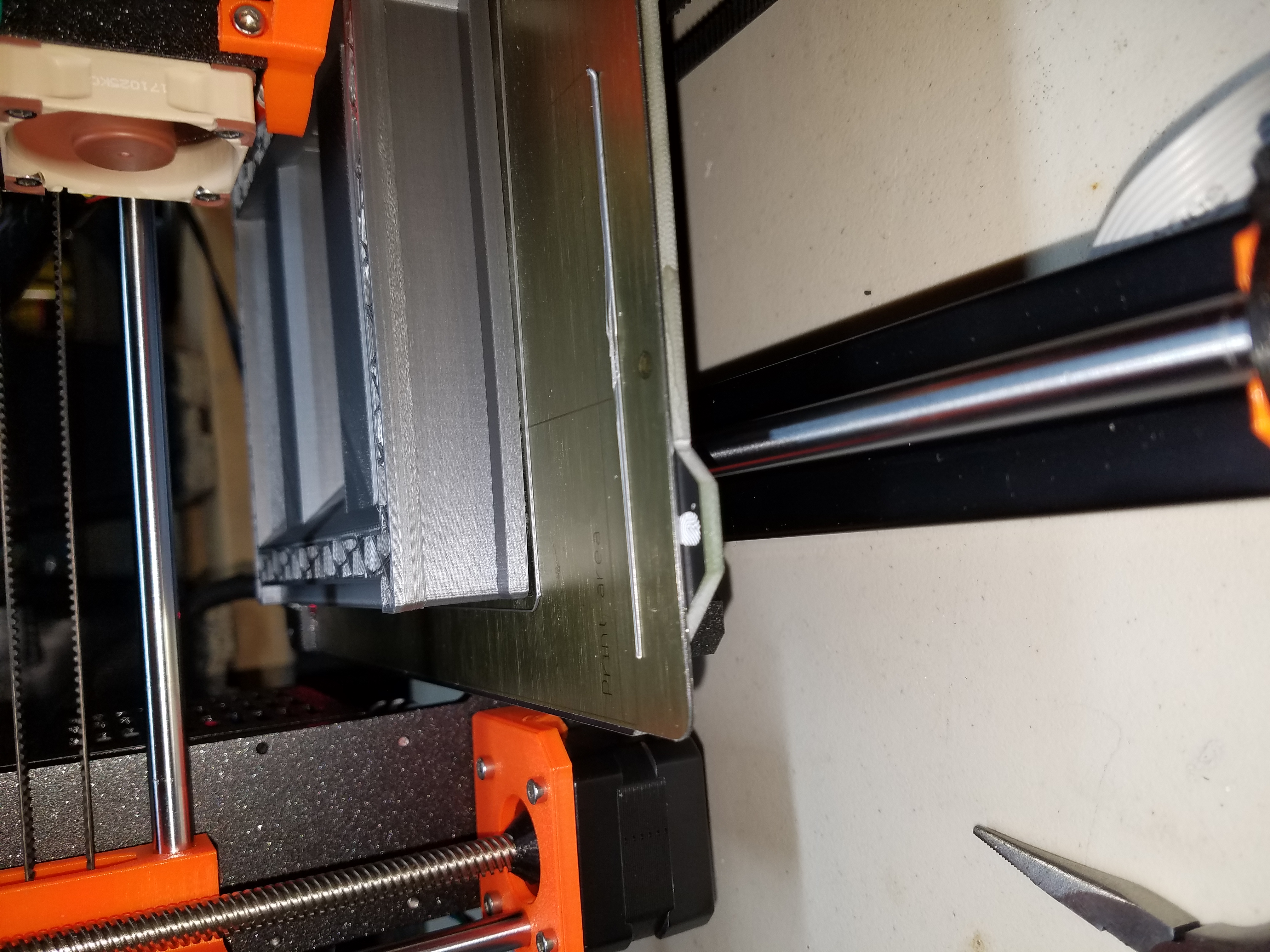Re: How do I prevent this?
PLA doesn’t warp easily on its own. If you get lifting it’s likely either a bed cleanliness issue or z height issue. Try cleaning the PEI sheet with some acetone and then isopropyl alcohol and try again. This is more likely if you first layer looks nice while printing.
Re: How do I prevent this?
I was having something similar happen one the right side of the bed and couldn't figure out what it was for the life of me. Then the other day when I was taking the sheet off the bed I noticed I felt something on the underside of the sheet.
The top side that I was printing on was clean as could be. The bottom however had a couple of... spots of something. I THINK it may have been glue from an ill fated attempt at using glue stick with PETG... some of the debris must have collected under the spring steel and it was lifting the bed JUST enough to interfere with prints but not enough to cause the bed leveling to fail.
Re: How do I prevent this?
You can sand the surface with 1500 grit wet/dry sand paper to get insane part adhesion. Goes a long way toward preventing lifts like that.
Printing with a 3 to 5mm brim will *usually* prevent lifting like that as well.
Re: How do I prevent this?
With such big parts the cause can be cold air. A door or window left open.
Re: How do I prevent this?
- clean your printing surface
- optimize your z-height and bed-leveling
- print with a 5mm brim
- try printing with lower fan speed for such big things, optimize your cooling setting in the slicer
- print in a cabinet, but don't go up to more than 30°C for PLA
- optimize your fan shroud (It only appears on the front corners, right ?)
Try to figure out in the list from top to bottom.
Thomas
Re: How do I prevent this?
On large parts I had a big improvement with just lowering the infill-percentage on my old printer.
The more infill, the more it will try to shrink.