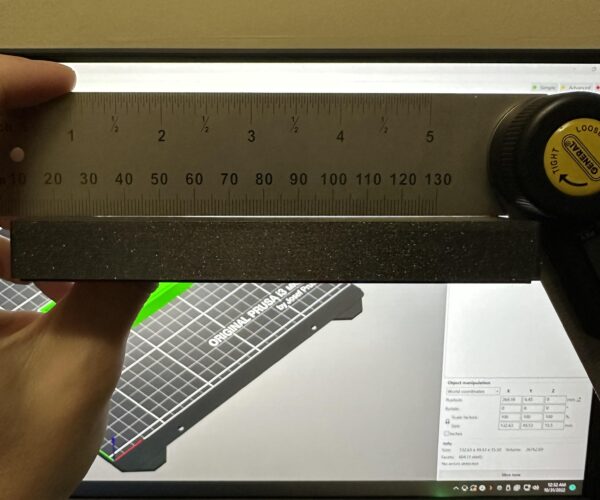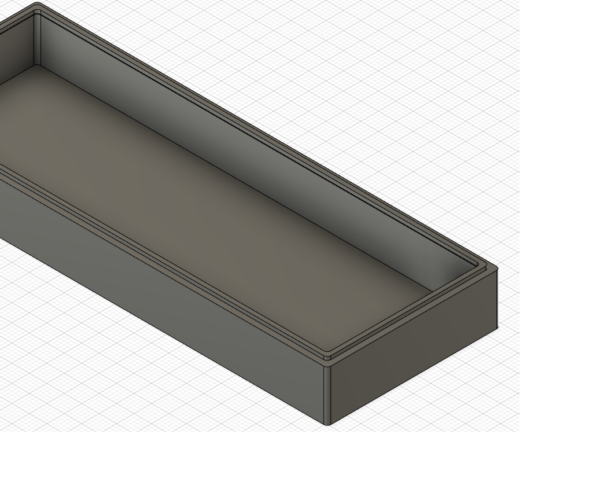Help with warping prints
Hey guys,
My issue is that this print seem to be warping in the middle, but not the edges. I have been trying to print this case that I designed in Fusion360. Its basically a flat rectangle a few layers thick on the bottom (build plate side). You can see in the picture that the straight edge is touching the edges but it bows in the middle - again this is the side that was on the build plate.
I had initially been printing this in PLA with the smooth sheet and I had an issue where the corners were warping up. I cleaned my sheet with soap and water and then used a brim to try and keep the corners from peeling up. That is when I ran into this issue. For a "work around" I took the same exact model and switched it to my PETG profile and printed the same thing but in PETG with the satin sheet. I again had the exact same issue. I printed it again in PETG to confirm it was an issue and all 3 prints have had the same problem. The base of this case has no issues at all with warping and is the same dimension but it isn't hollow in the top.
I didn't know if this was a temp thing, a first layer adhesion thing, something with tension in the part during building. Maybe I should try not using a brim? Not sure, but if anyone has any thoughts please share them!
RE: Help with warping prints
Have you noticed any double tapping when your machine is going through its mesh bed leveling sequence at the beginning of your prints? It's possible your bed is high in the center and the printer is just following the contours of a warped bed.
RE:
I'm not familiar with what you mean by double tapping. As in it just calibrates at a certain point twice? If this is the case wouldn't the mesh leveling help to rectify this?
Edit: also, other prints don't really seem to have this issue.
Can you protect the printer from drafts while working?
Cheerio,
RE: Help with warping prints
As lame as it may sound, I have a cardboard box over my printer - not 100% sure if it really helps or not.
RE: Help with warping prints
You might also try the Draft Shield option if you don't have an enclosure. This is available on both PS and Cura.
The technique I use with ABS, and I've had great luck doing little project boxes and such this way, is to always use something like Layerneer as both an adhesion booster and as a release agent, and then when the print finishes let the print and the build plate cool to almost room temperature before removing.
I also preheat the machine to operating temperature and let it stabilize for 15-20 minutes or so prior to launching the print.
RE: Help with warping prints
I'm not familiar with what you mean by double tapping. As in it just calibrates at a certain point twice? If this is the case wouldn't the mesh leveling help to rectify this?
Edit: also, other prints don't really seem to have this issue.
Yeah, that's exactly what it will do when the bed isn't flat within a certain limit where it is probing. The printer can compensate for that with the mesh leveling, but then it is just following whatever the contour of the bed is. I don't know if that's what is happening, but if the print isn't physically separating from the bed during the print process (wasn't really clear from your post), it's a possibility. You would expect to notice it more with larger prints that use more of the bed area.
There are various mods that can be done to try to adjust a bed into a more level state.
RE: Help with warping prints
I've found that my machine will seldom double-tap when starting PLA and PETg prints, but when doing ABS or PC Blend, it will often, not always, double-tap twice toward the rear.
RE: Help with warping prints
So I did notice that it double tapped, but I checked and there was just a small piece of filament under the sheet. Weird that y'all bring it up and I notice it for the first time haha.
I've ran several other prints nearly the same size and I haven't had any issues. The bottom of the case which is the exact same size is perfectfly flat. I don't think its an issue with my bed being warped - a straight edge on the bed seems that its pretty flat.
I also ran like a 150x150mm 1st layer calibration print and the entire sqaure printed perfectly and it seems I have good adhesion across most of the middle of the bed.
I think it must be some kind of tension in the part. Its parametric so I printed a smaller version and that worked great so I may experiment with different sizes and see if it starts to fail at any other size. I also printed it without the brim, inside my new cardboard box "enclosure", and had the same issue where the corners stuck and the middle didn't. I may also try rotating it or moving it around on the bed.
RE: Help with warping prints
Been there, done that, several times.
I know that if it double-taps on a PLA print I need to take off the build plate and see what's stuck underneath, which is usually either a stray priming strip remnant or one of those 'worms' that oozes out of the nozzle when PETg is loaded.
Double-tapping, in and of itself, however, is a Good Thing (tm) and not a Bad Thing(tm). It compensates for minor variations in the height of the build plate.
If you think you have a build plate with an uneven surface, you can use one of those 3x3-square test prints. If some are good but some are bad, you can then dial in corrections for front/rear and/or left/right to compensate.
I'm very sure that the reason I sometimes see a couple of double-taps when doing ABS/ASA is due to the slight dimensional changes of running the build plate at ~100C vice 60-80C.
RE: Help with warping prints
@jsw
"I'm very sure that the reason I sometimes see a couple of double-taps when doing ABS/ASA is due to the slight dimensional changes of running the build plate at ~100C vice 60-80C."
Which might explain why my 9x9 grid often double tap on position 10 when doing an initial start from cold compared to a hot start just after a previous print. Never found residue under and a straight edge test looks just fine. It does not seem to cause undue issues for printing such as the bending seen here so I'll live with it.
REPAIR, RENEW, REUSE, RECYCLE, REBUILD, REDUCE, RECOVER, REPURPOSE, RESTORE
RE: Help with warping prints
@butter-pockets
I assume it is the bottom (floor) of your box the you are showing. Is the bending more in the middle center of the box compared to the walls on the side?
If the bend is due to the plate it would be equal side to side. If the bending is stress (material or fill pattern) I would thing it would be radial to the center bottom?
REPAIR, RENEW, REUSE, RECYCLE, REBUILD, REDUCE, RECOVER, REPURPOSE, RESTORE
RE: Help with warping prints
@butter-pockets
In re-reading this thread :
If it is due to your center plate being too hi as mentioned in a previous post have you tried printing off center on a different place?
If that center is too high the bowing should change place on the part I would think and not be centered.
REPAIR, RENEW, REUSE, RECYCLE, REBUILD, REDUCE, RECOVER, REPURPOSE, RESTORE
RE: Help with warping prints
I’m trying printing it in a different spot on the build sheet now. I just don’t understand this because like I said, the other half of the case does not have this problem and other prints don’t have this problem.
I am actually now wondering if pulling it off the sheet too early can cause this? I’ve been so excited to see if this issue is still occurring I’ve been pulling the sheet off when it’s still fairly warm.