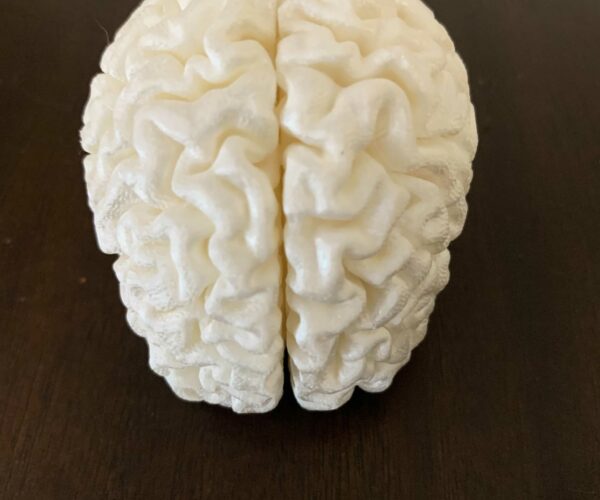Help with print
hi there,
i recently finished assembling my PRUSA mk3s+,
all the first prints were 100% (printed demos and one stl from online)
i am trying to print 3d brain image and 3 prints failed - all of them during mid-print.
ideas ?
tried 0.1 layer, now trying 0.2 layer - keeps failing mid-print (after 11 hours for the 0.1 layer)
Best Answer by JoanTabb:
Hi Shay.
7X7 Mesh Bed Levelling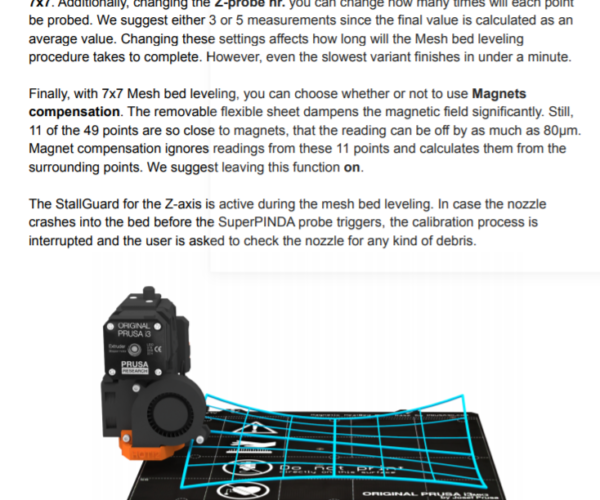
I have done a .3mf file for you, I hope it helps
Supports are normally set with an overhang threshold of 55 degrees,
I have reduced it to shorten the print time,
regards Joan
Failed, as in? Layer shift? Disrupted filament flow? Came off steelsheet? Warping? Not much to go with. Pictures would be useful. Even more so, a copy of your project as a 3mf file —Save from Prusaslicer, then zip it (IMPORTANT, or you won't be able to upload it), then upload to this thread. That way, we'll have the object as well as all your settings.
Formerly known on this forum as @fuchsr -- https://foxrun3d.com/
RE: Help with print
when they fail, How do they fail?
what do you have to do, to restore printing functionality?
Are you using PLA?
what is the room temperature in your printing room?
are you using an enclosure?
Did you Slice the model yourself?
what settings did you use?
Can you save a project file, then Zip Compress it, and attach it for us to look at?
regards Joan
I try to make safe suggestions,You should understand the context and ensure you are happy that they are safe before attempting to apply my suggestions, what you do, is YOUR responsibility.Location Halifax UK
RE: attached
hi Fuchsr and Joan,
so everything you mentioned happened at some point in my prints - layer shift (on the right print - it shifted and then stopped extruding the pla after few layers),
the first one (mid print) just came off the steelsheet
room temp around 24C air conditioned, I got the STL and sliced it myself (I am new at this) and PLA.
attached is the 3mf in zip and picture
Images removed at OP Request (JoanTabb)
one more thing
this is specific brains ill need to print (each one different) but I started with one...
but I will need to print different stl (same size)...
this is a work project we are doing.
one more thing
this is specific brains ill need to print (each one different) but I started with one...
but I will need to print different stl (same size)...
this is a work project we are doing.
RE: Help with print
Hi Shay,
I am confused...
you seem to have chosen a o.05 layer height profile, and then changed the layer height to 0.2mm
You have enabled Supports and then revised the supports overhang threshold angle to 5 degrees.. this is unusual,
and the model it's self, seems to have errors
Images removed at OP request
as you can see, in Prusa slicer, you get a lot of squiggly thin support lines which can be a pain to get off after a successful print.
you might want to consider printing a Raft under the supports to tie them together, which will make your supports adhere better to the build plate, and make them easier to remove afterwards.
I would increase the heatbed temperature to 70C this will help the model adhere well
and
I would reduce the retractions to 0.4mm I feel that the normal retraction length is excessive, and may lead to heat creep up the heatbreak which can cause clogging in the heatbreak.
did the middle model, break free from the supports if it did, this may be due to the 'Support Overhang Threshold being very small.
Are you using 7x7 mesh bed levelling? If not I would turn it on (LCD Menu Option)
do you clean your build plate well?
I wash mine with Dish Soap and HOT water, rinse well with Fresh Hot Water, and dry immediately with Plain paper towels...
And then I keep my fingers of the build plate surface
IPA Can spread grease and contamination around the buildplate, instead of removing grease and contaminants,
I hope these notes help, regards Joan
I try to make safe suggestions,You should understand the context and ensure you are happy that they are safe before attempting to apply my suggestions, what you do, is YOUR responsibility.Location Halifax UK
RE: re
wow.
thanks,
for the o.05 layer height profile do they need to match ?
can you help me at least this time to understand the raft thing? maybe put the settings correct to print at 0.1 ? and apply the needed fixes and raft so I can just review and print ?
then ill learn what to do next time...
if not ill try to follow what you recommended.
for the cleaning - doing that with IPA so I think I am good at that point...
how to I enable 7x7 mesh leveling ?
RE: Help with print
Hi Shay.
7X7 Mesh Bed Levelling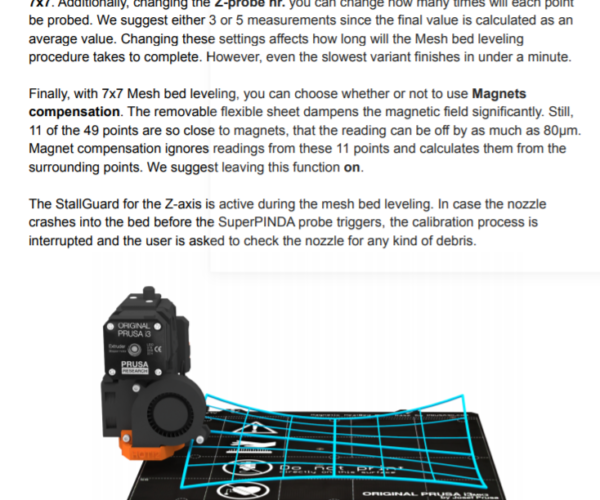
I have done a .3mf file for you, I hope it helps
Supports are normally set with an overhang threshold of 55 degrees,
I have reduced it to shorten the print time,
regards Joan
I try to make safe suggestions,You should understand the context and ensure you are happy that they are safe before attempting to apply my suggestions, what you do, is YOUR responsibility.Location Halifax UK
Thanks
Thank you so much,
ill try this out and let you know the outcome
Happy Printing Shay!
regards Joan
I try to make safe suggestions,You should understand the context and ensure you are happy that they are safe before attempting to apply my suggestions, what you do, is YOUR responsibility.Location Halifax UK
Repeating a lot of what Joan said already...
It makes no sense to start with the 0.05 profile and then bump layer height to 0.2. I would use the 0.1mm profile. With a 0.4 mm nozzle going below 0.1 will give you no improvements whatsoever. If you really need more detail, you'll have to spring for a 0.25 mm nozzle — and exponentially growing print times.
Your support settings are pretty bad. Wouldn't expect the supports to come off easily. Here's what many consider more appropriate settings:
0.25mm z distance
3mm pattern spacing
4 interface layers
75% xy distance
0.2mm interface layer spacing
Cleaning your sheet: IPA is NOT enough. It's okay to use it between prints, but after a few prints it's time to take the sheet back to the sink for a good rinse with plenty of hot water and fragrant/additive-free dish washing soap.
More specifically to the model(s) you're trying to print:
I would consider cutting the model in half, along the longitudinal fissure, and print each part of the brain lying on its flat side. Looks like this would require a lot fewer supports (no need to support the overhangs caused by the brain stem), and any imperfections will probably disappear when you glue the two sides together.
More generally speaking, if detail is really important, I would consider investing into the MMU2 (which in my hands was a nightmare to set up) or an SLA printer, and use soluble supports. Otherwise, the areas where supports connect with the actual model will always be sub-optimal, or outright bad.
Formerly known on this forum as @fuchsr -- https://foxrun3d.com/
RE: Help with print
With the convoluted surface you will always have nightmare support problems if you try to print in one or even two parts.
For the best reproduction you might try extending @fuchsr's suggestion by cutting the model into four, or better eight parts, then cut off the points and orient them to print brain surface upwards. Glue them together with a central void and you have the best surface without support scars.
Here is a rough example, you will need to cut with your own priorities; as it is some voids and structures will still need support but perhaps you could insert a solid core before sectioning to simplify the print.
File removed for privacy reasons (JoanTabb)
Cheerio,
So what did you end up doing???? Don't let us hang here.
Formerly known on this forum as @fuchsr -- https://foxrun3d.com/
RE: re
Took Joan's file and printed it... now i know what I need to do for next time, the raft was very easy to remove.
I rather have one printout than messing with Glue etc.
Hi Shay,
Good looking print, what was the bottom like
did the supports come off OK?
Regards Joan
I try to make safe suggestions,You should understand the context and ensure you are happy that they are safe before attempting to apply my suggestions, what you do, is YOUR responsibility.Location Halifax UK