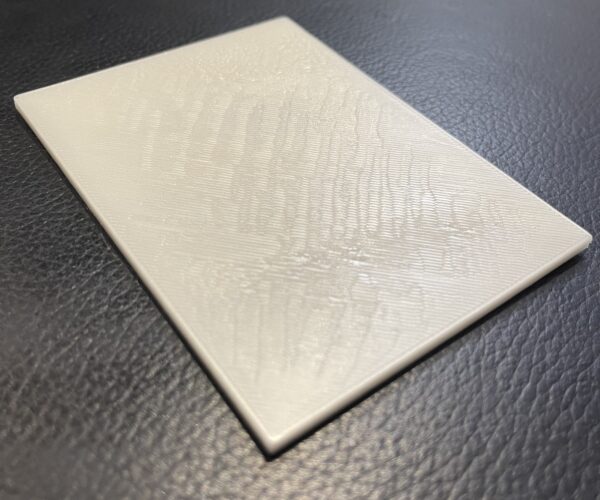First Layer Issue when changing filament colour
Hi,
Relatively new to 3D printing, Previously using different colours of prusament PLA with z cal profile I setup using a few calibration prints from here and everything was working fine.
I changed to Prusament Vanilla White PLA and i am getting the below issues on the first layer (one is slightly lower Z than the other)
Using the smooth sheet - which has been cleaned with warm soapy water & isopropyl.
The corners of the print seem to be fine with the z calcs - but through the middle it turns sort of bad - the rest of the print is fine, and no issues with adhesion.
Using prusaslicer 0.10 Prusament PLA defaults.
Do i need to play around with my z heights again for this particular filament? Any help is appreciated
First layer
That looks thicker than the first layer. It is not uncommon for two filaments to have a different Z offset.
--------------------
Chuck H
3D Printer Review Blog
It's not unusual for white to need a higher temperature.
White filaments are always trickier to print as they contain more pigment than other colours which affects the flow characteristics.
There is no advantage in printing a flat sheet at 0.1mm, try 0.2mm which will free the flow and print faster.
Cheerio,
Z too low wavy like water
I'm assuming your pictures are a thin wafer and not a fist layer shot - or perhaps you are printing at 1mm layer thickness, hard to guess. When you see the wavy pattern in your first layer, it means your first layer Z was too low.
If that first image is of the top of your print, I suspect Pillowing. what does the infill of the print look like? can you post a Zipped .3mf up project file, it will show us the settings your using in relation to this test print.
Do not try to upload a G-Code file we are looking for .3mf. Do Zip it up or you will not be able to post it here.
Good Luck
Swiss_Cheese
The Filament Whisperer