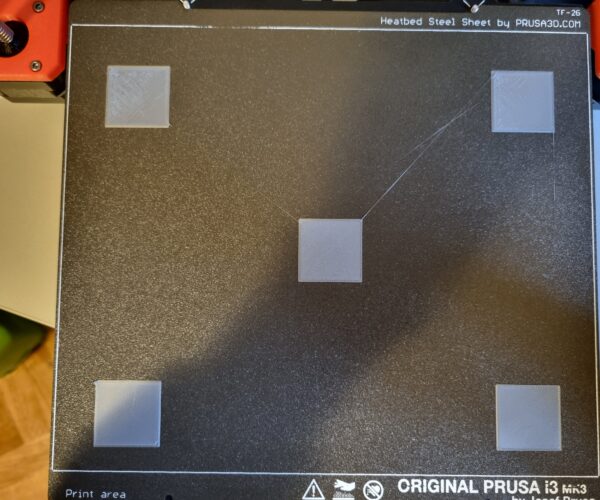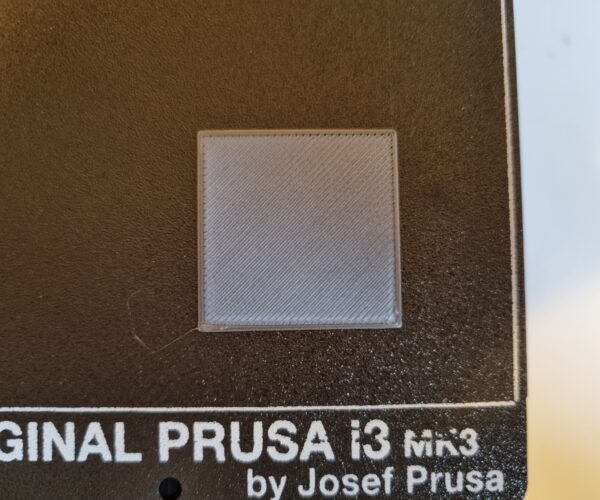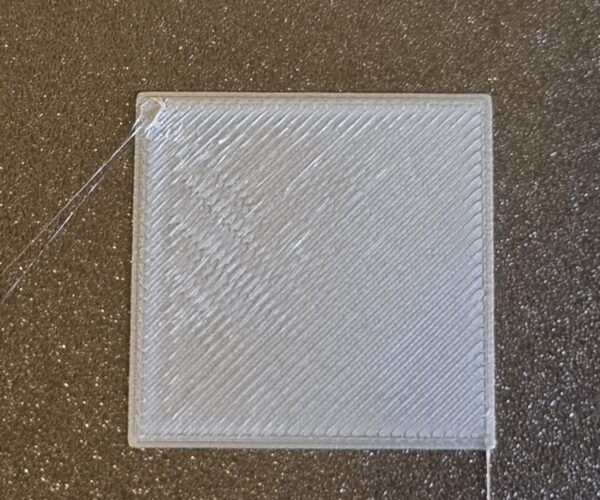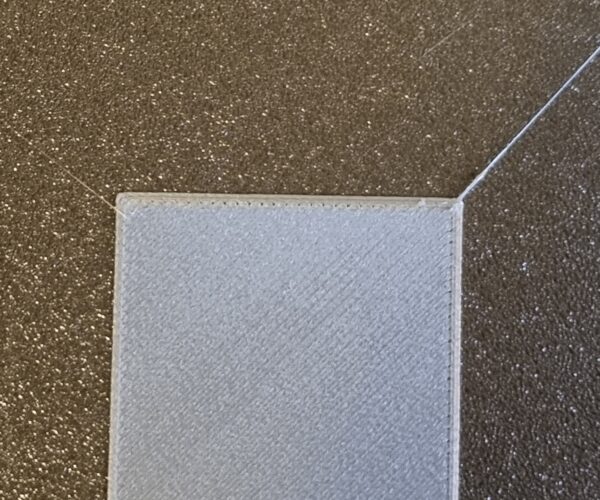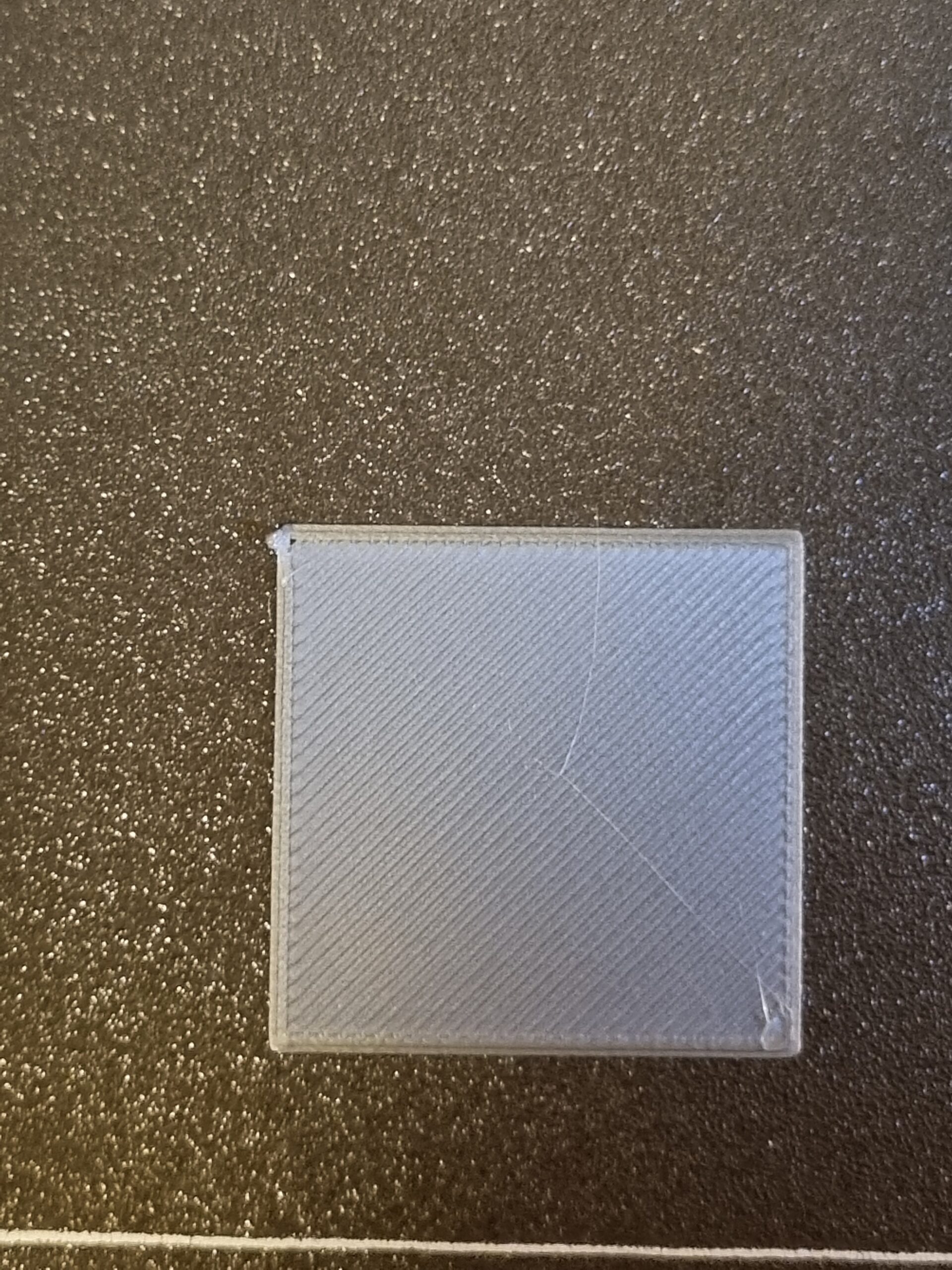First layer issue, uneven plate?
Hi,
I am kind of lost on this issue. I just can't set the propper z offset for it to work properly. I have sliced 5 rectangles 30x30 to help me set the z offset, using default settings profiles for print setting(at 0.2mm), filament(generic pla), and printer, but as you can see in the attached pictures in some parts of the bed it is low, in some it is high. It is also unevenly high and low in the same rectangle, on the left and the top it is lower or it extrudes more or something wierd is happening that I don't have an explanation for.
Order of the rectangles is bottom right -> top right -> center -> top left -> bottom left
I have been at this problem for about a week trying to dial it in, I would manage to find a z offset number that I am happy with, come back the next morning, try to print the same file and it would be too high. I have tightened every nut and screw, tightened the belts, greased the rods, tried one smooth and two texutred plates, cleaned them with everything(at this point the only thing I haven't tried cleaning them with is my cat) and I am still having the same exact issue. I have also tried thinkering with bed level correction a bit, but didn't see any improvements, I have tried adjusting the pinda, tried xyz calibration and nothing helped.
I probably should mention that the printer came in as a kit and that it has 35 days of printing. I have been printing with prusas for the last 3 to 4 years.
I know this is an awesome community and I am sure there is someone out there that can help me be happy while printing once again.
RE: First layer issue, uneven plate?
Are you using 3x3 or 7x7 levelling points ? This is set in the printer settings via the LCD menu system.
RE: First layer issue, uneven plate?
Not gonna lie, I completely forgot about that and would you look at it, first try with 7x7 grid and it came out almost flawless. It is a bit high on the left side, more on top left compared to the bottom left, but few clicks in the mesh bed correction should do the trick. What could be the underlying issue for this problem, I always worked with 3x3 grid for its speed and would like to stick to it if there is any chance.
RE: First layer issue, uneven plate?
Never mind, it was just the first time, it is sort of not working again. It is higher in some corners and lower in others. I have tried adjusting the z offset and tempering with mesh bed correction, but did not accomplish much.
RE: First layer issue, uneven plate?
I am just going to throw this out there. Are you sure that :
1. Your bed plate (texture, Smooth..) is flat and not warped?
2.Your bed is not warped?
3. There is nothing underneath the bed plate, maybe a piece of filament, particle of dirt, etc.?
Tom
RE: First layer issue, uneven plate?
Well, I tried 3 bed plates, so that should not be the problem, and the problem is consistent with all 3 plates. I am not sure about the bed not being warped and I have to say that I found out that if I print for a bit (lets say for 15 20 minutes) the issue gets worse, almost as if something is getting warped by heat. I passed the bed by hand multiple times, so there should be nothing underneath the plate.
RE: First layer issue, uneven plate?
Just a thought… if you run the mesh bed leveling routine with the printer at room temperature or a low temp as you’re warming the bed, you’ll get different results to a fully heated bed.
Try heat soaking the bed for 15-20 minutes before you start printing and see if your consistency improves. This is particularly important if you live in a colder climate and your printer is in a room that can get colder now than at other times of the year.
Cheers
RE: First layer issue, uneven plate?
I usually print in an enclosure and the room is heated so that should not be an issue, right now, while im trying to fix it, it is on a table outside of that enclosure and the room temp is 20-22 degrees. That is not cold, or am I mistaken.
When I print for the first time after its cooled of it prints beatifuly the first layer is smooth and everything is as it should be. But when I for example try to print multiple bed tests (2,3 4 or more) that I mentioned in my original post, it gets progressivly worse, but I can say that they are as you say constant. Thats why im thinking that something is being expanded by heat.
RE: First layer issue, uneven plate?
I have also tried thinkering with bed level correction a bit, but didn't see any improvements,
Ok, so do you still have any of those changes in place? From your original post, if your bed is at zero in the first pic, I would look to go slightly negative at the rear of the bed. In other words, lower the rear of the bed just a bit, and retry your print. You may be able to get acceptable results from just this small change. Only alter one dimension at a time and test your results.
I don’t have an enclosure but, common wisdom seems to be ‘don’t print PLA in an enclosure.’ That, or open the door(s) if you print PLA in an enclosure.
At 20-22 room temp, that’s not cold, imo. I print in roughly the same temps but my printer is on the second floor of my house which drops to around 15c overnight. If I start a print early in the am, I’ll heat soak the bed and nozzle for 15-20 minutes before I start.
Bear in mind that moving your printer out of the enclosure and onto a different surface could alter the alignment of the frame slightly and change your bed geometry. It may be unlikely but something to keep in mind nonetheless.
In the final analysis, it may be that the bed is slightly warped. If you have a good straightedge, check it in all directions without a print sheet on it. Shine a flashlight from behind the straightedge so you can see any gaps. Let us know what you find.
Cheers
RE: First layer issue, uneven plate?
I tried lowering the back by 10 and then by 20 microns, but the issue persists, almost as if the bed is somehow raised when it is heat soaked.
I tried using a straightedge and it seems to be fine, the gaps that I saw were really small and consistent all around the plate, probably because the white lines are a bit higher than the plate.
I don’t have an enclosure but, common wisdom seems to be ‘don’t print PLA in an enclosure.’ That, or open the door(s) if you print PLA in an enclosure.
I will for sure have this in mind for the future.
RE: First layer issue, uneven plate?
Not sure what more to suggest. If you’ve made that big an adjustment and got the same results, something else is off.
Is it possible your printer got bumped and the frame became misaligned? Have you run a full set of calibrations to check squareness?
Cheers
RE: First layer issue, uneven plate?
I have ran xyz calibration, is that what you mean?
RE: First layer issue, uneven plate?
That’s part of it. If you go into the LCD menus under calibrations you should see an option to run the ‘wizard’ which should take you through everything from square one.
Here’s hoping you get to the bottom of this.
Cheers
RE: First layer issue, uneven plate?
There is also an option to do some tweak of the front/rear and left/right heights if needed to further dial things in.
RE: First layer issue, uneven plate?
Yup, been over that. Trying to think beyond the obvious. Any suggestions are welcome.
There is also an option to do some tweak of the front/rear and left/right heights if needed to further dial things in.
Cheers
RE: First layer issue, uneven plate?
I ran the wizard and it did not do anything, the bed is still different when its heat soaked and when its not. I don't feel like I should leave preheat on for 15 20mins before printing something. I am really clueless.
RE: First layer issue, uneven plate?
Of course its different when heat soaked. That's just normal. Its physics. Materials expand and contract when hot/cold. So the bed will be in a different position when hot.
This is compounded by the fact that the Pinda probe is a temperature dependent device. It will only give the same readings when it is the same temperature. While there is supposed to be better temperature compensation on the Super Pinda, how good that 'better' is will be debateable and like most electronics will vary from device to device due to manufacturing tolerances.
Its one reason I prefer my older non super pinda. It has a thermistor built in that can be read, and my start up gcode preheats the bed and extruder (which soak heats the printer and also warms the Pinda itself) and then when the Pinda reaches a set temperature it then does the mesh levelling. Because its always at the same temperature it give a very consistent level. So combined with the 7x7 mesh I get great first layer and don't have to worry about part adhesion.
I really don't get this thing people have with trying to shave seconds off the start up process, 3d printing in NOT a quick process. I'd rather spend a few extra minutes at the start of a session than risk a part coming loose and potentially damaging the printer. Even if it doesn't blob the time taken to print again will be more than the warm up time in general. Given that most of my prints are 8 hour plus a few minutes is nothing.
RE: First layer issue, uneven plate?
Well, I have had a couple of prusas and none have had this issue, I understand that the pinda is induction based and that it has a thermistor to compensate for the heat. Most of my prints are 1 2 hours tops so 15-20mins of preheating is a lot of time, thats is why im here, to get to the bottom of the problem and resolve it. I have another mk3s+ right now and it is so dialed in, it can print sideways if I wanted to, I know prusas are great printers and these types of things dont ussualy happen, but something is up with this one. Could it be that the rods and the bearings expand greatly when heat soked, but then shouldnt the pinda also compensate for that.
RE: First layer issue, uneven plate?
Usually these things are due to one flaw.. so I’d be careful making too many changes, like modifying the height in firmware until you determine what it is.. As suggested.. really examine the underlying bed for flatness using a good straight-edge.. but it sounds like a protuberance somewhere.. as the 7x7 level doesn’t fix it.. .. Something that is between the bed-leveling points so not picked up. Think you said you tried different sheets.. but if not, I’ve had plastic almost welded underneath that is hard to see..