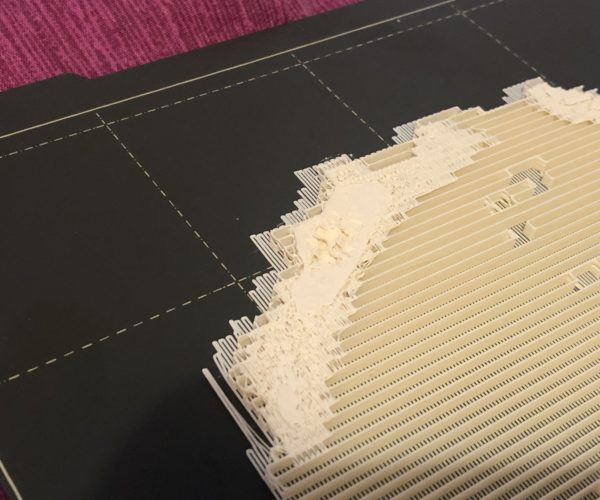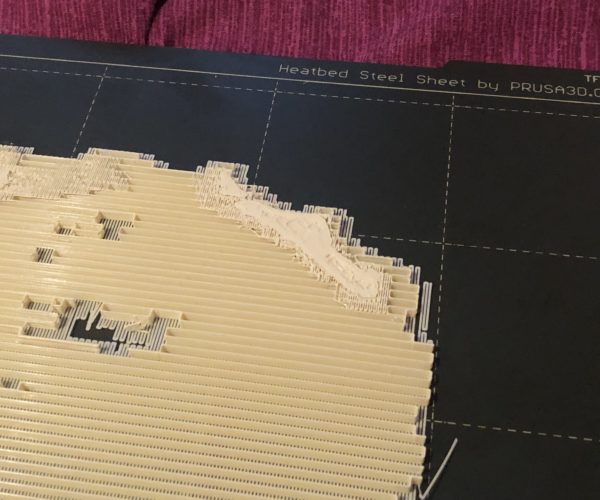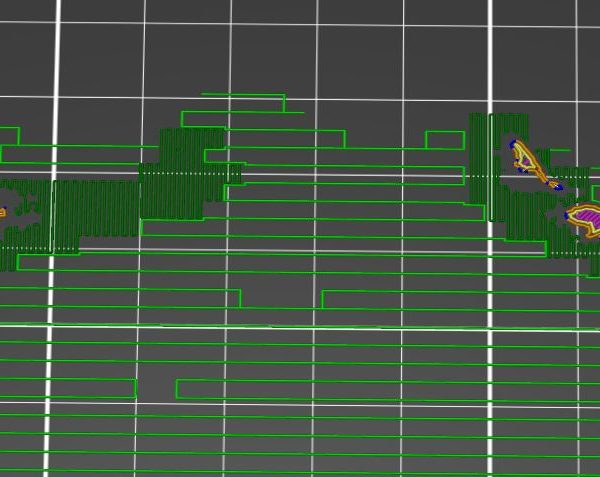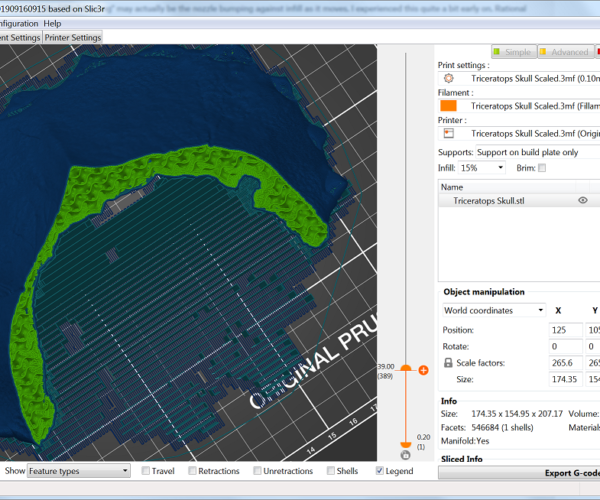Extruder skipping when trying to print an upscaled file.
I am trying to print an upscaled version of the triceratops skull that you get with the printer. I can print the standard file no problem but with the upscaled version, the extruder keeps skipping. I'm not sure if the nozzle is blocking and causing the skips or if there are other issues with the settings. I have linked the .3mf file for you to look at the settings
https://drive.google.com/file/d/1peeQZFk6WlljP_shSAttv58k5zj87bVd/view?usp=sharing
Cheers,
Mike.
Best Answer by bobstro:
I am trying to print an upscaled version of the triceratops skull that you get with the printer. I can print the standard file no problem but with the upscaled version, the extruder keeps skipping. I'm not sure if the nozzle is blocking and causing the skips or if there are other issues with the settings.
If you're upscaling, the part is larger (of course) and the printer is going to be able to come up to much higher speeds than it would with a smaller print. This is especially apparent when you hit large areas of infill and support, which seems to be the case in your pictures. At higher speeds, you're much more likely to run into the maximum volumetric rate (referred to as Maximum volumetric speed (MVS) in PrusaSlicer) limits of the E3D V6 hotend. The Prusa profiles for many filaments have MVS settings that are a bit high for the V6. The V6 is officially rated at 15mm^3/s (cubic mm/s) but many recommendations and my own casual testing show 11.5mm^3/s to be a safer recommendation.
In short: Try slowing down. As a quick test, you could dial speeds back using the front knob to confirm this helps. Ultimately, I'd try bumping your MVS rating for your filament back a few steps. You can see the effect of MVS by slicing and viewing the part in preview mode in PrusaSlicer and selecting the speed setting.
RE: Extruder skipping when trying to print an upscaled file.
Hi Mike,
Could you please try zipping the file and inserting it on this forum, in preference to linking to external web sites.
regards joan
I try to make safe suggestions,You should understand the context and ensure you are happy that they are safe before attempting to apply my suggestions, what you do, is YOUR responsibility.Location Halifax UK
RE: Extruder skipping when trying to print an upscaled file.
Please find the zipped file
Kind Regards,
Mike.
RE: Extruder skipping when trying to print an upscaled file.
The skull prints fine when scaled, printed it larger a few times myself. The jam is the issue, not the part.
When the printer jams up and fails to extrude, pause the print and UNLOAD the filament. Take a photo and post it here, not some 3rd party site that is problematic to use like whatever you linked above. Photos and files need to stay with the thread for the forum to be useful.
Also, a photo of a failed print is informative.
RE: Extruder skipping when trying to print an upscaled file.
Here are some pictures from the failed print. I have tried to print it a couple of times now with 3 different filaments, Filamentum ExtraFill Ivory PLA, 3D Filaprint Satin Ivory PLA and Prusa Silver PLA. They all print fine with other files, it's just this one that is the problem. It's Random where it starts to skip.
RE: Extruder skipping when trying to print an upscaled file.
I am trying to print an upscaled version of the triceratops skull that you get with the printer. I can print the standard file no problem but with the upscaled version, the extruder keeps skipping. I'm not sure if the nozzle is blocking and causing the skips or if there are other issues with the settings.
If you're upscaling, the part is larger (of course) and the printer is going to be able to come up to much higher speeds than it would with a smaller print. This is especially apparent when you hit large areas of infill and support, which seems to be the case in your pictures. At higher speeds, you're much more likely to run into the maximum volumetric rate (referred to as Maximum volumetric speed (MVS) in PrusaSlicer) limits of the E3D V6 hotend. The Prusa profiles for many filaments have MVS settings that are a bit high for the V6. The V6 is officially rated at 15mm^3/s (cubic mm/s) but many recommendations and my own casual testing show 11.5mm^3/s to be a safer recommendation.
In short: Try slowing down. As a quick test, you could dial speeds back using the front knob to confirm this helps. Ultimately, I'd try bumping your MVS rating for your filament back a few steps. You can see the effect of MVS by slicing and viewing the part in preview mode in PrusaSlicer and selecting the speed setting.
and miscellaneous other tech projects
He is intelligent, but not experienced. His pattern indicates two dimensional thinking. -- Spock in Star Trek: The Wrath of Khan Unfortunately,…
RE: Extruder skipping when trying to print an upscaled file.
In those photos, I don't see any sign the extruder isn't extruding. One or two spots where support isn't 100%, but nothing major.
Is the extruder clicking when this is happening? Or is the "skipping" something else than what we normally call skipping? And if anything, I'd say your printer is over extruding during that print.
Your print has reached this layer (31), and it matches quite well, with no features missing in your photo.
ps: @bobstro - vmfr never gets above 5 according to Plicer.
RE: Extruder skipping when trying to print an upscaled file.
[...] ps: @bobstro - vmfr never gets above 5 according to Plicer.
What are speeds looking like? A lot of filament really doesn't like speeds above 70-100mm/s.
I notice Prusa has backed off the insane infill speeds in recent QUALITY profile updates. They're maxing infill out at 80mm/s compared to 200mm/s in older releases. Glad they've realized they were being too aggressive with the older settings. The SPEED profile still shows an optimistic 200mm/s.
Edit: OP's "skipping" may actually be the nozzle bumping against infill as it moves. I experienced this quite a bit early on. Rational speeds have eliminated the problem for me. I beat the hell out of my first nozzles.
and miscellaneous other tech projects
He is intelligent, but not experienced. His pattern indicates two dimensional thinking. -- Spock in Star Trek: The Wrath of Khan Unfortunately,…
RE: Extruder skipping when trying to print an upscaled file.
I am trying to print an upscaled version of the triceratops skull that you get with the printer. I can print the standard file no problem but with the upscaled version, the extruder keeps skipping. I'm not sure if the nozzle is blocking and causing the skips or if there are other issues with the settings.
If you're upscaling, the part is larger (of course) and the printer is going to be able to come up to much higher speeds than it would with a smaller print. This is especially apparent when you hit large areas of infill and support, which seems to be the case in your pictures. At higher speeds, you're much more likely to run into the maximum volumetric rate (referred to as Maximum volumetric speed (MVS) in PrusaSlicer) limits of the E3D V6 hotend. The Prusa profiles for many filaments have MVS settings that are a bit high for the V6. The V6 is officially rated at 15mm^3/s (cubic mm/s) but many recommendations and my own casual testing show 11.5mm^3/s to be a safer recommendation.
In short: Try slowing down. As a quick test, you could dial speeds back using the front knob to confirm this helps. Ultimately, I'd try bumping your MVS rating for your filament back a few steps. You can see the effect of MVS by slicing and viewing the part in preview mode in PrusaSlicer and selecting the speed setting.
Thanks very much bobstro,
I changed the MVS to 11.5mm^3/s and slowed the printer to 80%. It managed to print for 5 hours before it turned into a birds nest and jammed the extruder fan which aborted the print. I decided to strip the extruder and make sure everything was aligned, which it was. I put it all back together and kept the MVS at 11.5mm^3/s and the printer at 100%. 52 hours later and I get a fantastic quality print.
One took 52 hours, the other 5 hours.
RE: Extruder skipping when trying to print an upscaled file.
@mike-mk3s
I suspect the issue was cured somewhere in the "I stripped the extruder down" phase, and nothing to do with volumetric flow.
What exactly did you do during the tear down?