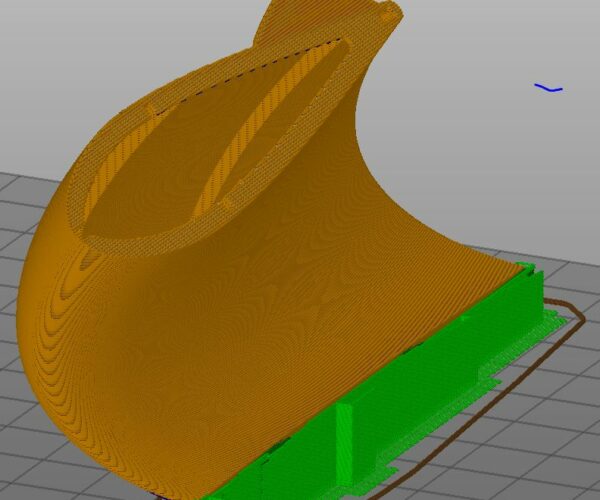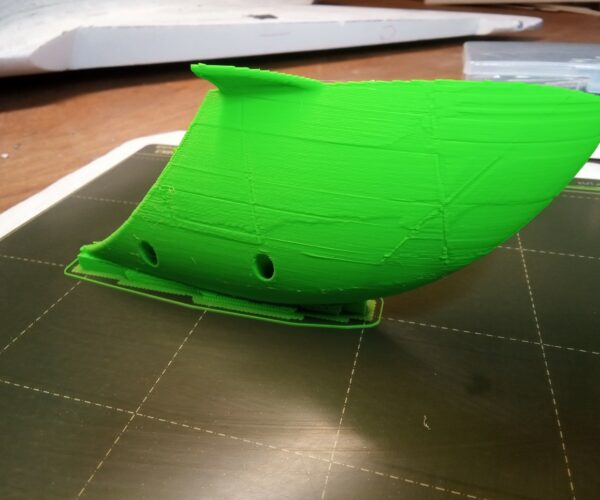Downloaded pay-STL for Airplane-wingtip How To Slice ?
Hello all,
As newcomer to 3D printing (but after a logged total printing time of 63days x 24hours) I encounter a "problem" with a RC-Airplane model I ordered online and the files received:
*.gcode
*.factory
*.stl
The original *.gcode's gives me all sorts of surface quality problems.
I can't get the provided *.stl's sliced to a gcode which gives a quality print as I'm used from al others prints I did past months.
After printing other STL's and Gcode's (none of these from this designer) my Prusa-printer is working fabulous and whitout any issues, so it is not a printer problem.
Attached:
-print screen PrusaSlicer. You can see the surface "holes"
-Front Wing Tip L without support.stl < sorry couldn't upload to forum
-Front Wing Tip L with support.stl < sorry couldn't upload to forum
-Front Wing Tip L.gcode < sorry couldn't upload to forum
-Front Wing Tip L.factory < sorry couldn't upload to forum
-picture of PLA-printed Front Wing Tip L with original gcode
-pictures of PLA-printed parts (original gcodes) based upon original Config.ini and revised Config.ini
The designer (Internet seller) has tried to help, but is not able to solve this issue for me.
Parts are designed as "solid's" in SolidWorks.
Any help to get me started would be very appreciated.
Kind regards,
Rick
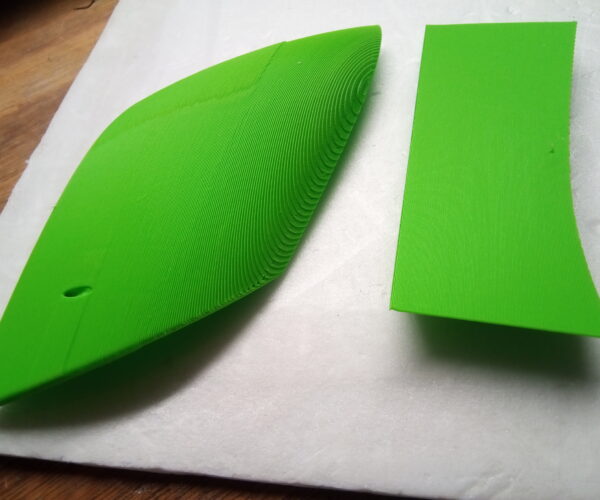



RE: Downloaded pay-STL for Airplane-wingtip How To Slice ?
Additonal . . . can I upload zip-files here at the forum, so I can provide the files as previously mentioned?
RE: Downloaded pay-STL for Airplane-wingtip How To Slice ?
Files would help...
Yes you can load Zip Files.
Joan
I try to make safe suggestions,You should understand the context and ensure you are happy that they are safe before attempting to apply my suggestions, what you do, is YOUR responsibility.Location Halifax UK
RE: Downloaded pay-STL for Airplane-wingtip How To Slice ?
Thank you Joan
-Front Wing Tip L without support.stl
-Front Wing Tip L with support.stl
-Front Wing Tip L.gcode
-Front Wing Tip L.factory
RE: Downloaded pay-STL for Airplane-wingtip How To Slice ?
??????????? For some reason I'm "not allowed" to upload ZIP-file ??????????????
What's the trick to upload ZIP's ??
Could some one advice, so I can provide as much info to my initial request.
Thanks all,
Rick
RE: Downloaded pay-STL for Airplane-wingtip How To Slice ?
@unlimited39
hi Rick there should not be any restrictions on zip files
I try to make safe suggestions,You should understand the context and ensure you are happy that they are safe before attempting to apply my suggestions, what you do, is YOUR responsibility.Location Halifax UK
RE: Downloaded pay-STL for Airplane-wingtip How To Slice ?
Second try for uploading ZIP-file
RE: Downloaded pay-STL for Airplane-wingtip How To Slice ?
Third attemp with all files as mentioned
RE: Downloaded pay-STL for Airplane-wingtip How To Slice ?
@joantabb
Thank you Joan.
RE: Downloaded pay-STL for Airplane-wingtip How To Slice ?
@joantabb
Hahahaha you are quick, even drawn an Aero-Curve. Great, I appreciate!
I will check the settings you used.
RE: Downloaded pay-STL for Airplane-wingtip How To Slice ?
Hi Rick,
how does this look to you?
I tried to keep the aerofoil as clean as possible ,
I chose this angle to try and ensure that the internal ribs are formed properly. and the model is as self supporting as possible... (there may be an issue with the very top of the wing, where there is a return to the joint surface
you could test print this by cutting the model down so that you can test that piece first.
I used a raft to improve Adhesion, but there is a possibility of premature failure of the support bond because of the height of the part above the supports.
a 3mf file is attached below which may help you see what I did for the whole tip...
the sloping support interface should give a better finish than a horizontal support interface
If you need more support, try turning on Auto support as well... 
the Skin. of the aerofoil is very thin, and did not want to print in some areas with a 0.4mm nozzle. so I used a 0.1mm 'X Y Size Compensation' factor you need to be in expert mode, and it's in 'Print Settings, Advanced' menu near the bottom.
In the support option, I chose to allow supports but not automatic supports, to reduce the overall number of supports.
I dropped infill to 10% you may wish to try less...
I raised the main print temp to 215, (assuming PLA) to try and ensure good inter layer bonds.
regards Joan
I try to make safe suggestions,You should understand the context and ensure you are happy that they are safe before attempting to apply my suggestions, what you do, is YOUR responsibility.Location Halifax UK
RE: Downloaded pay-STL for Airplane-wingtip How To Slice ?
I thank you very much for your effort and input, Joan !!
The 3mf-file you made, I will look closely to what you altered as parameter.
At the moment I'm printing other wing parts, which seems to go okay. After these are ready I will print your suggestion.
Of course I let you know how is works out.
Appreciate your time and help.
Kindest regards and have a nice White Sunday
Rick
RE: Downloaded pay-STL for Airplane-wingtip How To Slice ?
Hello Joan,
I printed the two "Wingtips" as you suggested.
Printing was possible, but the quality of both prints is very low. (see pictures)
With the purchased and downloaded files, I received gcode's for all plane parts. I assume that all gcode's are based upon similar Configurations. But as you can see on the fuselage-picture, each and every single parts gives a different print quality. Some part look super, good print quality, others are full of irregularities. Of course I'm not a print-expert 🙂 but I think that the gcode's as provided are the main issue or even the STL's are causing slice-issue's.
For now I thank you very much for your effort, explanation and print-suggestion, all were very helpful to me.
Kind regards,
Rick
PS
On two pictures you can see that my Prusa is printing great and without any issue's.
RE: Downloaded pay-STL for Airplane-wingtip How To Slice ?
Not sure whose model you are printing, but having printed several planes from the guys at 3dlabprint.com, I can say that Slic3rPE cannot slice the models. I haven't tried since switching over to PrusaSlicer, but since I assume the slicing algo is derived from Slic3r still, I wouldn't expect problems. I had moderate luck with the supplied gcode files, but unless they specifically match the tuning of your printer AND filament, its gonna be iffy. You will also need a very well tuned printer for good prints. I own a copy of Simplify3d just for slicing these models. Unless specifically noted, those tips should be printable without supports. All the wing segments should have the joints placed on the bed. Anything else will cause assembly problems.
The tips on this model ( https://3dlabprint.com/shop/zivko-edge-hannes-arch-replica/) will print fine without supports, but you are going to see layer lines unless you print with very low layer heights. Just no way around it because of the geometry. Even the Simplify3d factory files that come with the 3dlabprint.com models may need a little tweaking to get the best out of your printer.
RE: Downloaded pay-STL for Airplane-wingtip How To Slice ?
Not sure how I ended up with a picture of the Mk3 hot end assembly in the above post. Unfortunately the ridiculously short edit time setting means I can't fix it. (I deleted it for you, regards Joan)
I will, however, add a shot of one of the tips I printed. I was still tuning the slicer settings and you can see the underextrusion on the trailing edge where I was working on the layer seam. However, the upper part will give you a good idea of what kind of quality to be expecting from a part with this kind of geometry.
RE: Downloaded pay-STL for Airplane-wingtip How To Slice ?
Hello William-m51,
Thanks for you reply.
And yes . . . . I have also files from 3DLabPrint and I must say . . . with these files no issues at all. All parts print terrific on my Prusa i3 MK3s/MMU2s using gcode's as downloaded or even their STL's sliced with PrusaSlicer. (check out picture)
I don't want to speak badly or negative about the other seller of RC 3D-models, because he is new and trying his best to provide correct (revised) files.
But I must say, your printen wingtip lookes great!
RE: Downloaded pay-STL for Airplane-wingtip How To Slice ?
Yeah, most of the people I see complaining about printing airplanes don't even have a printer set up well enough to attempt these prints. Not so in your case. That's a nice looking airplane. Orientation issues not withstanding, I think the problem is that all the surfaces are solids. In some places the solid is 0.43mm thick. The default setting for external perimeters is 0.45mm. So for places smaller than that, it won't print. Detect thin walls will help, but I think it's really designed for situations where you would have two perimeters, but they won't fit. It doesn't seem to do as well with a single perimeter case.
The 3MF file Joan attached is set to print 0.3mm layers in draft settings with 0.6mm external perimeters. Not getting a particularly nice looking print out of that wouldn't surprise me in the least, but it proved that the part is printable in that orientation. Try going back to a 0.2mm or 0.15mm "quality" height. Make sure "detect thin walls" is off and set your external perimeter extrusion width to 0.43mm. You should get a nice clean slice with the upper ~40mm or so being a single width extrusion.
I attached an updated 3MF from my testing, with the above mentioned settings.
RE: Downloaded pay-STL for Airplane-wingtip How To Slice ?
Okay William-m51, great !
I will check the parameters in the *.3mf file you send and will run a test-print.
Thank you very much for your input and efforts. Appreciate.