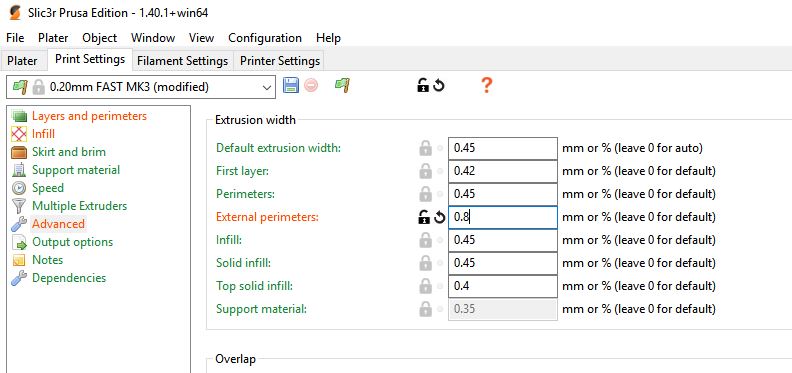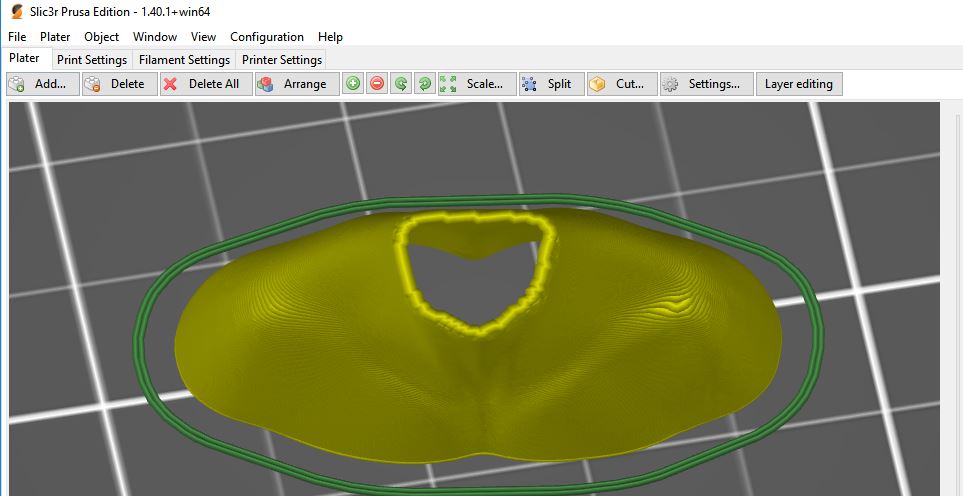Re: Do anyone know how to fix that?
Is that model supposed to print in vase mode? Those are pretty severe angles, and there's nothing underneath. With so little side support, you're essentially trying to print in air. You could try aggressive cooling, but probably already have the fan at max with PLA.
and miscellaneous other tech projects
He is intelligent, but not experienced. His pattern indicates two dimensional thinking. -- Spock in Star Trek: The Wrath of Khan Unfortunately,…
Re: Do anyone know how to fix that?
You print that on vase mode but top is closed?
Still you don't want to print that on vase mode, you also need tick the "ensure vertical shell thickness"
Re: Do anyone know how to fix that?
if that is vase mode, try making the External Perimeter Extrusion Width bigger
this gives you more overlap between the layers
low layer height may help too
use slic3r to cut off most of the bottom of the model and just test the bit you are interested in, to save filament
Plenty of cooling for PLA,
perhaps slow speed.
good luck, joan
I try to make safe suggestions,You should understand the context and ensure you are happy that they are safe before attempting to apply my suggestions, what you do, is YOUR responsibility.Location Halifax UK