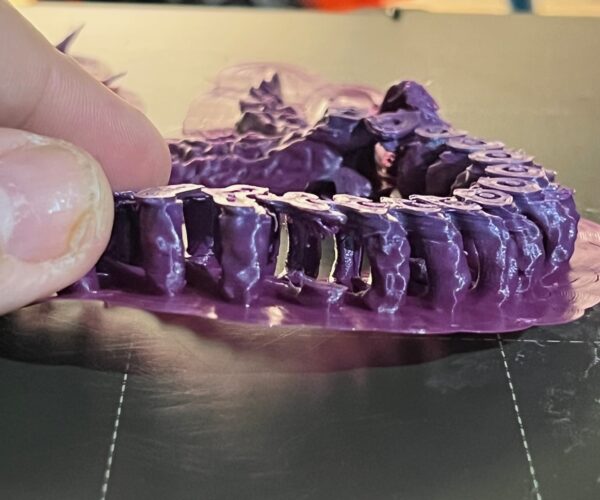Crashing into the model...
Hi all,
I try to print a skeleton dragon, which has loads of small parts. I first tried to print it as is, which caused some of the small parts to get loose on the print surface. As a next step, I added a inner/outer brim of 5mm. This helped with the first layer issues. The model prints fine until the rib-cage is closing again and a bridge is printed. At this stage, the print head seems to hit the model, causing the model to get loose. As a next try, I decreased the size of the model by 25% and increased the brim size to 10mm. This time around, I hit the same issue, only later. Meaning, that the smaller ribs were printed, but now the larger ones (which are printed a bit later) hit the same issue. I attached a couple of images to this post. I'm printing with "Das Filament" PLA with Generic PLA settings (only bed temperatur for the first layer was changed from 60 to 65C) at 0,10mm layer hight with a 0.4 nozzle.
Is there anything generic I miss?
RE: Crashing into the model...
I think your issue is with printing extreme overhangs. If one is printing too shallow overhangs too fast or with too little cooling they tend to start creeping upwards, ever more with each layer, until the extruder is starting to crash into it and in the worst case print failure as you describe. Printing smaller helps because it reduces the dimensions of the overhangs.
If you print PLA you are probably already at 100% part fan setting so can't go higher. You can always try to go slower. The easiest thing to do is to manually set the global speed at the printer itself. Try reducing it to 75% or 50% before the critical overhangs are being started.
Mk3s MMU2s, Voron 0.1, Voron 2.4
RE: Crashing into the model...
This probably won’t be your solution, I had a similar issue, that was driving me nuts. It turns out at some point I created a second instance of the model in PrusaSlicer. They were on top of each other so I didn’t catch it at first with my naked eye. When I finally caught it 🤦♂️ I removed the second one, and everything worked fine.
Mini+MK3S+XL 5 Tool