Color Fabb LW-PLA-HT
Does anyone know how to setup the prusa slicer with ColorFabb LW-PLA-HT with thin walls on a prusa i3MK3s+ , does anyone have a basic setup / Lennart
Many ColourFabb filaments are already in your dropdown, if it's not listed there contact ColourFabb for manufacturer's settings.
Cheerio,
RE: Color Fabb LW-PLA-HT
I have al ready done it, this is what I get on the ColorFabb page
https://colorfabb.com/nl/upgrading-from-lw-pla-to-lw-pla-ht-what-you-need-to-know
1st layer flow 100% flow
Flowrate 50-60%
How to change it in Prusaslicer
/Lennart
RE: Color Fabb LW-PLA-HT
assuming that you are using a Prusa Printer,
Delete the line like this
M221 S{if layer_height<0.075}100{else}95{endif}
from the Custom Gcode, Start Gcode, under printer settings drop down menu
then You could try inserting custom Gcode
M221 S50
or
M221 S60
for the second layer(this will remain active for all remaining layers)
(I say, 'Assuming you are using a prusa printer' because prusa profiles often have a custom gcode, start gcode like below
M221 S{if layer_height<0.075}100{else}95{endif} Which imposes a flow rate of 95% on any model with a layer height or 0.75 or greater, as far as I know other printer profiles do not have this line)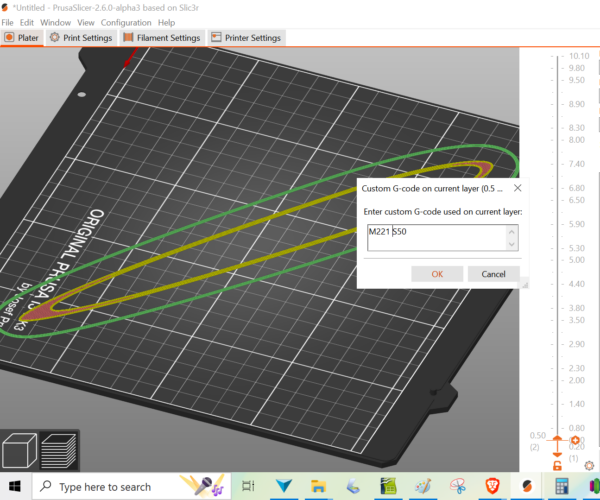
Regards Joan
I try to make safe suggestions,You should understand the context and ensure you are happy that they are safe before attempting to apply my suggestions, what you do, is YOUR responsibility.Location Halifax UK