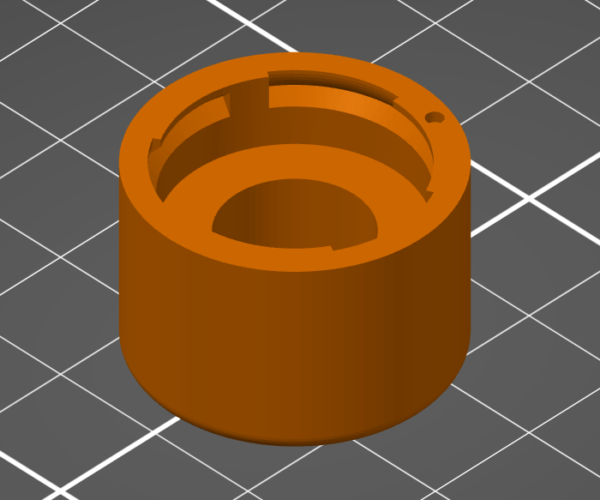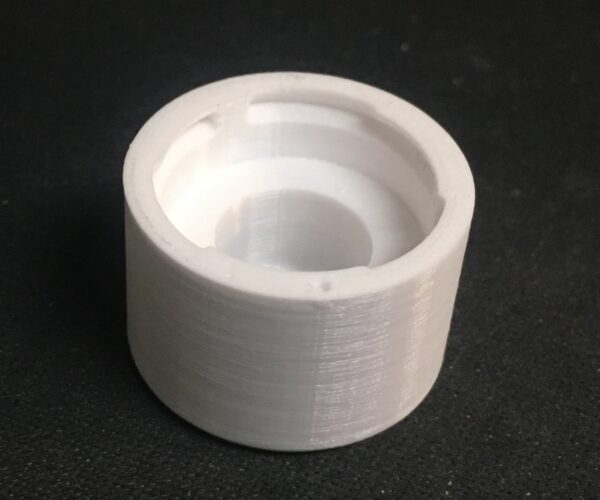Bulge and other issues--any tips on perfecting this piece?
I have a piece I'm printing in PETG that looks pretty good, all things considered. This is part of a component that I'm going to sell, so I'm really trying to dial-in the aesthetics. There are zits here and there, but the main issues is the uneven layer lines. As you'll see, there are three bulging or recessed areas--one is caused by a thin-ish wall at the bottom, but it's not that bad.
The middle is the worst and is caused by the wall meeting a solid surface inside the part. I'm pretty sure this is the infamous bulge issue for which there is no good slicer solution (check out the screenshot from PS or the attached 3mf). I'd be interested in fixing the gcode, or some finding some other workaround, since it will benefit countless copies of this part. Is there anything that can be done?
I'm not sure what is causing the other irregularities but I would love to get this as nice looking as possible, so any tips or feedback would be very much appreciated. Thanks in advance for your time.
RE: Bulge and other issues--any tips on perfecting this piece?
Somebody asked a similar question earlier today. I responded in detail in that thread. Take a look and see if that addresses your issue.
Hint: Search for the word "buldge". It's a bit of an inside joke hereabouts, but most posts on this topic make mention of it and it makes it easy to find the info. 😀
and miscellaneous other tech projects
He is intelligent, but not experienced. His pattern indicates two dimensional thinking. -- Spock in Star Trek: The Wrath of Khan
RE: Bulge and other issues--any tips on perfecting this piece?
Ah, I thought I'd read a master thread about a bulge but didn't pick on the misspelling. Thanks.. I'll start digging and see what I can come up with!
RE: Bulge and other issues--any tips on perfecting this piece?
@joe-5
I took a look at your file, it seems that there was to much plastic being extruded in areas that slicer thought of as top and bottom layers, this is an easily corrected blemish.
To correct this I have removed the default top and bottom layers and used modifiers to add them back in the areas that we might expect them to be.
This is the result.
I've included the .3mf project file I made for you to explore.
Hopefully this helps,
Feel free to contact me if you have any questions.
Swiss_Cheese
The Filament Whisperer
RE: Bulge and other issues--any tips on perfecting this piece?
(Updated .3mf) for those following the thread, I corrected 2 errors in the original although it still printed fine it wasn't as clean
(Created with Prusa Slicer 2.3.0)
Regards
Swiss_Cheese
The Filament Whisperer
Your Welcome
🙂
The Filament Whisperer