RE: Bulge when print reaches "solid" layers
I never really got into using S3D 4 when I bought it, I just didn't like it vs prusa slicer. It's probably just because PS was the first thing I ever used and as I get older change gets harder lol. Since I never got used to S3D 4, going to five will be effectively no difference for me lol. I should know in about 20 min how this thing turns out. I'm just doing this makeup pod lid since it's something I've printed before and seen the issue. I'll do a PS print of it next for comparison.
RE: Bulge when print reaches "solid" layers
. But what I don't get is how are Prusa not seeing this problem in their own print farm?
I suspect their parts don't have a geometry that displays the bulge. I've printed complete sets of Mk3S and Mini plastic parts (sliced myself) and can't recall seeing any bulge issues.
Also, it seems to me that PLA is more prone to it than PETG.
But I agree, the fact that after all these years there has been zero attention paid to this issue is one of the big disappointments with PrusaSlicer. But it's in line with the apparent focus being on new glitzy stuff like pegs, text embossing, etc, rather than nuts and bolts improvements.
Formerly known on this forum as @fuchsr -- https://foxrun3d.com/
RE: Bulge when print reaches "solid" layers
The quality on the S3D 5 version of my makeup pot lid was terrible. Admittedly I didn't almost no tuning to the defaults. I'm using some generic white PLA that I have a ton of. I might scale this up from the default model size. I'm doing a PS 2.6a6 sliced version of the stl at the same size and infill with the default .02 quality setting I normally start from. The quality of the print sliced with S3D5 was bad enough that it was hard to tell if the bulge was there or not.
RE: Bulge when print reaches "solid" layers
Stupid question: are folks seeing this problem with Prusament? I haven't used Prusament in a while... and I remember it printing perfectly in almost all cases. Could this be a characteristic of non-Prusa filaments that the slicer just isn't handling well?
The quality on the S3D 5 version of my makeup pot lid was terrible. Admittedly I didn't almost no tuning to the defaults. I'm using some generic white PLA that I have a ton of. I might scale this up from the default model size. I'm doing a PS 2.6a6 sliced version of the stl at the same size and infill with the default .02 quality setting I normally start from. The quality of the print sliced with S3D5 was bad enough that it was hard to tell if the bulge was there or not.
RE: Bulge when print reaches "solid" layers
So this is interesting
PS 2.6a6 looked good!
I don't recall what size I printed it at in gold, But here, sliced at 100% with PS 2.6a6, 0.2 quality with 20% cubic infill it looks good! I'm printing it again at 150% which is closer to what the gold one was printed at. Left is the PS sliced one and the right is S3D 5. the S3D one looks terrible as I had mentioned.
The 150% version is printing currently so I'll let you know how that looks.
RE: Bulge when print reaches "solid" layers
so the 150% PS sliced lid has 17 min to go, but as far as I can tell it doesn't have the problem. will post pic when it's done.
RE: Bulge when print reaches "solid" layers
There's a hint of something where the bulge would be above. I'm going to scale it up some more and see if it amplifies with scale.
RE: Bulge when print reaches "solid" layers
I think the default extrusion multiplier in S3D for PLA is too high. I actually saw the print sliced with S3D trigger crash detection because there seemed to be a lot of extra filament extruded. the 200% PS sliced version is still printing.
RE: Bulge when print reaches "solid" layers
For whatever reason, the extrusion multiplier, retraction and extra restart distance settings for the best print quality differ somewhat between the two slicers.
Your prints with PrusaSlicer 2.6.0-alpha6 look pretty good. I'm running 2.5.2. Have you seen a big improvement in the bulge problem going to PrusaSlicer 2.6.0-alpha6? I generally prefer to wait for an official release, but if it will fix the bulge, I'm willing to give it a shot.
RE: Bulge when print reaches "solid" layers
Also, it seems to me that PLA is more prone to it than PETG.
My example was in PETG Prusament Galaxy Black
RE: Bulge when print reaches "solid" layers
the PS-sliced lid print at 200% scale is almost done. just looking at it on the build plate it seems a lot better than previous attempts. I'll zip up my 2.6a6 .3mf file and attach as well
I'm using generic chinese white PLA so nothing fancy at all.
RE: Bulge when print reaches "solid" layers
I've printed this lid in petg before as well and seen the bulge also.
RE: Bulge when print reaches "solid" layers
This is frustrating, I'm trying to print decorations and I has a bulge on the perimeters.
I like the layout of PrusaSlicer but maybe I need change to S3D 🙁
RE: Bulge when print reaches "solid" layers
Yes generally I'm the same unless I really want to test out something new. The organic supports were something I wanted to mess with. you can always export your 2.5.x config as a backup. The alphas are supposed to save their config to a different place than production release so you can have both however when I start 2.5.2 is says the config isn't compatible so just be aware.
I've not found any crazy bugs in 2.6a6 but admittedly I probably use a small set of the total features.
For whatever reason, the extrusion multiplier, retraction and extra restart distance settings for the best print quality differ somewhat between the two slicers.
Your prints with PrusaSlicer 2.6.0-alpha6 look pretty good. I'm running 2.5.2. Have you seen a big improvement in the bulge problem going to PrusaSlicer 2.6.0-alpha6? I generally prefer to wait for an official release, but if it will fix the bulge, I'm willing to give it a shot.
RE: Bulge when print reaches "solid" layers
well I just paid the 59 dollars to upgrade from S3D 4 -> 5 and I feel like it was wasted I still hate it lol.
This is frustrating, I'm trying to print decorations and I has a bulge on the perimeters.
I like the layout of PrusaSlicer but maybe I need change to S3D 🙁
RE: Bulge when print reaches "solid" layers
Ok, I think 2.6a6 definitely improves things.
Disregard the the brim remnants. when I scaled to 200% it wanted to put supports on so I did you can see though that the area where the bulge would normally be looks pretty good.
I've included zipped up copies of of PS 2.6a6 .3mf file, the original .stl and a copy of S3D 5 .factory file. The 150% scaled S3D never printed. I still have some fine tuning to do on the extrusion multiplier. I brough it back down to 1 from the S3D default of 1.13 and that improved it but I just stopped it again because it was still overextruding slightly and I wasn't happy with the quality but it did not look to have the bulge when I stopped it.
So PS 2.6a6 definitely looks better for this print than I've ever seen it. Feel free to look in the .3mf file at the settings.
If you don't have PS 2.6a6, Here's a screenshot of the print settings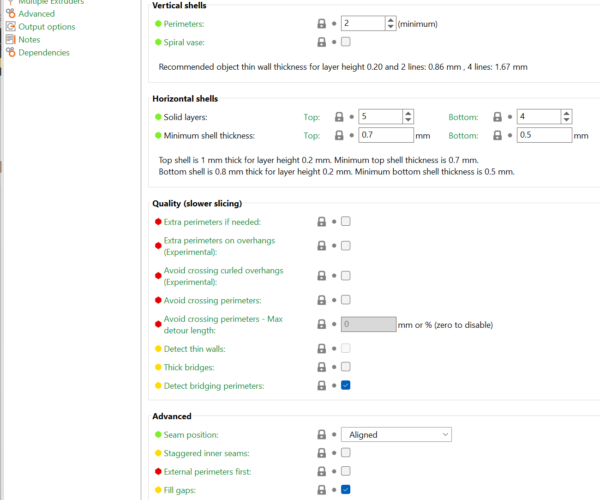
RE: Bulge when print reaches "solid" layers
Thanks! I'll install the latest alpha, and give it a whirl.
RE: Bulge when print reaches "solid" layers
Is your extrusion multiplier calibrated for the filament used for this test? Results are looking better!
MK3s / My IKEA Lack enclosure



