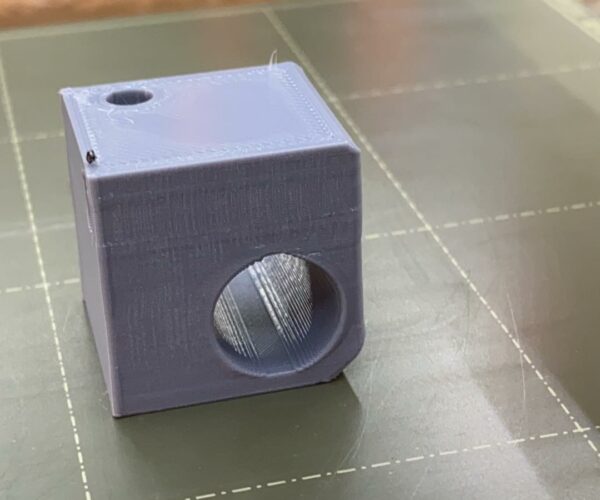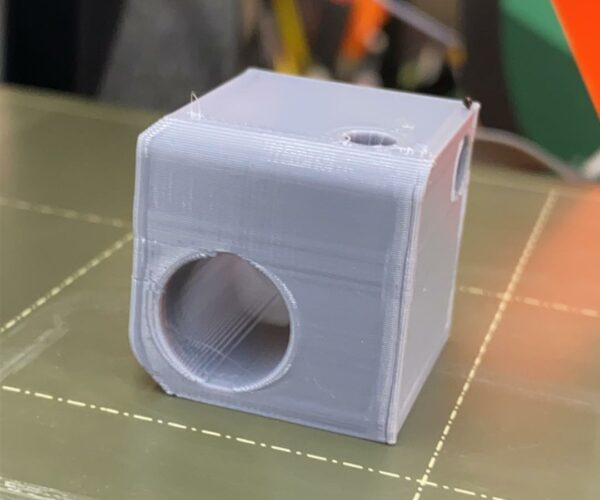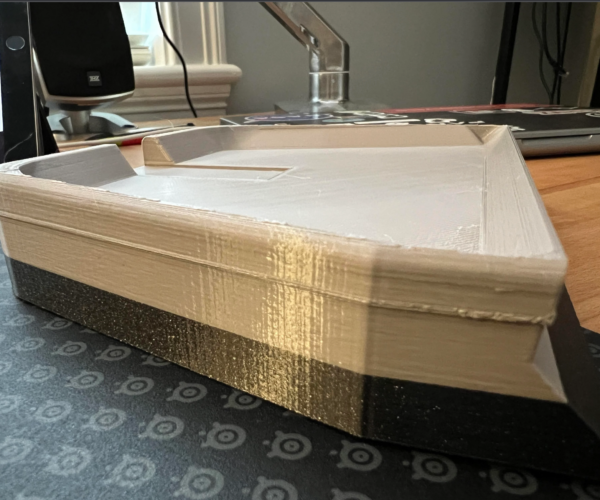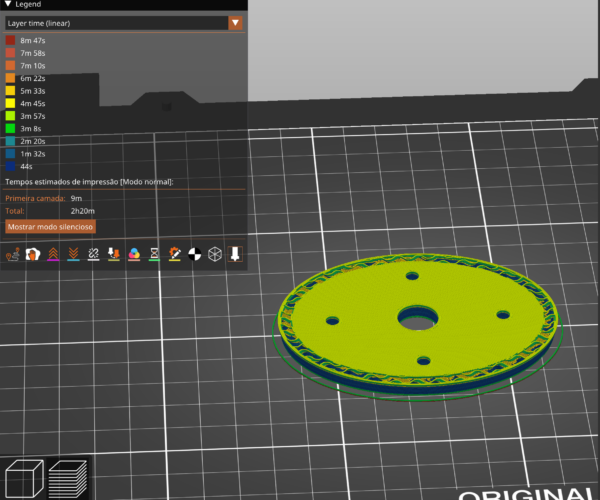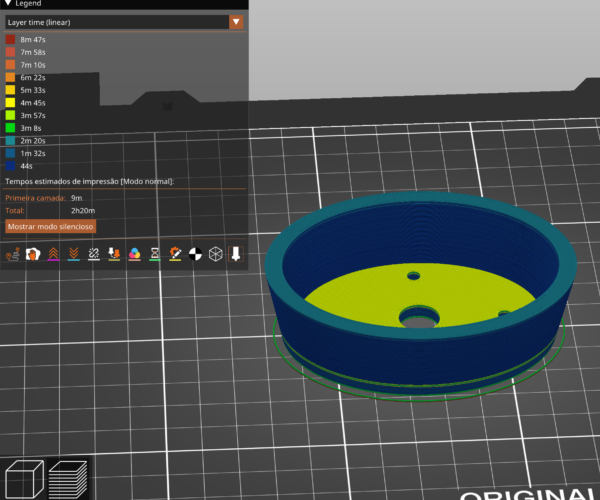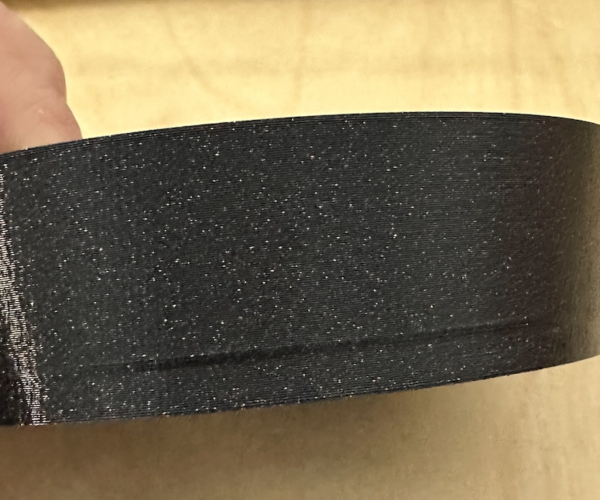RE: Bulge when print reaches "solid" layers
Also having "The Bulge". Read through this whole thread and now have a 18 point troubleshooting plan. I am suspecting over extrusion as the root cause from examining the top layers of my print. On the tan one it's starting at a place where an overhang becomes a solid wall so maybe bridge infill is causing the outer wall to bulge. I will have to look at the 3mf later
RE: Bulge when print reaches "solid" layers
Here is my list:
Reduce top layers
Reduce extrusion multiplier
Same extrusion width (0.45mm) for all extrusions
Reduce temperature to 210
Lower Infill/perimeter overlap
External perimeter overlap to 75% or OFF?
Disable “ensure vertical wall thickness”
Gap fill on/off?
Reduce bed temp by 5-10C
Slow down external perimeters (20/25mms)
Set minimum layer time to 5 sec (ONLY FOR LARGE PARTS)
Reduce wall thickness
External perimeters first
Seam position rear (paint seams)
Maximum volumetric speed
Detect thin walls might be an issue
Bridge flow?
Elephant foot compensation could cause?
RE: Bulge when print reaches "solid" layers
a function in the slicer where you can select the layer and it shrinks the 3d model exactly at that position would be good.
i have seen it work well with this model https://www.thingiverse.com/thing:4920562/files
with the z motor mounts the bulge is counteracted for accuracy of fit.
RE:
I've been searching for a solution to this problem for a while on this particular model and stumbled upon this thread. It's exactly as everyone is describing: as soon as you get to the solid layers, there is a "bulge". In my case, it's pretty bad.
This is with PrusaSlicer 2.5.0 with Prusament PETG using the default profile. 0.6mm nozzle, 0.20mm DETAIL layer.
Also getting pretty wicked warping as you can see, despite it sticking to the print bed (I think it's just lifting the print bed up with it). But I'm pretty sure that's unrelated to the thread here.
RE: Bulge when print reaches "solid" layers
Hi all, I'm confident I've found the root cause of this bulging issue. I just made my account here so forgive me if cross posting is against the rules, but you can read through my post on r/3dprinting here.
RE:
Hi all, I'm confident I've found the root cause of this bulging issue. I just made my account here so forgive me if cross posting is against the rules, but you can read through my post on r/3dprinting here.
In my case, that thing doesn't happen.
https://forum.prusa3d.com/wp-content/uploads/2023/04/Impressao.mp4 (video)
I think the bulge happen because the layer time on bridge and top solid is slower than the rest of the print.
The print is like this:
I don't know how fix this.
RE: Bulge when print reaches "solid" layers
In my case, that thing doesn't happen.
https://forum.prusa3d.com/wp-content/uploads/2023/04/Impressao.mp4 (video)
I forgot mention, all the perimeters movement are like the video, the two line of the perimeter in one direction (bottom Layers, all perimeters, top layers)
RE: Bulge when print reaches "solid" layers
I have been fighting this on one print in particular for a couple days. I've read through all the postings in all three threads on this issue, and have done some experiments. Here are my observations:
The problem does not occur in Simplify3D (Version 4.2). It is definitely a slicer issue.
I started out using the Arachne option, with 3 perimeters. I tried 2 perimeters and 4, with no change.
I noticed that "Detect Thin Walls" was checked, but greyed out. I switched to Classic mode, unchecked that, and turned Arachne back on. No change.
The problem is not actually a bulge. What it's doing is slowly tapering the wall inward as the model builds up, and then it abruptly comes to its senses and prints at the correct size:
This has been a pain in the neck for a LONG time now. Prusa Slicer does a much nicer job with a lot of other little details in this print, but it's unusable due to the 'buldge" problem.
RE: Bulge when print reaches "solid" layers
Try disabling Arachne completely. I disabled it on mine a while back and have had better luck since, but I have yet to have the time to do a scientific A/B comparison.
I have been fighting this on one print in particular for a couple days. I've read through all the postings in all three threads on this issue, and have done some experiments. Here are my observations:
The problem does not occur in Simplify3D (Version 4.2). It is definitely a slicer issue.
I started out using the Arachne option, with 3 perimeters. I tried 2 perimeters and 4, with no change.
I noticed that "Detect Thin Walls" was checked, but greyed out. I switched to Classic mode, unchecked that, and turned Arachne back on. No change.
The problem is not actually a bulge. What it's doing is slowly tapering the wall inward as the model builds up, and then it abruptly comes to its senses and prints at the correct size:
This has been a pain in the neck for a LONG time now. Prusa Slicer does a much nicer job with a lot of other little details in this print, but it's unusable due to the 'buldge" problem.
RE: Bulge when print reaches "solid" layers
One of the threads had several people report that the "buldge" went away when they switched to Arachne. I can try turning it off, but I've already spent more time & filament than I'm happy about on this nonsense. Supposedly the problem does not occur in Cura, which is where Prusa got the Arachne code... I know I had the problem with the Classic mode on other prints in the past.
RE: Bulge when print reaches "solid" layers
I just tried switching to "Classic" Mode. I left "Detect Thin Walls" off, and got the same defect I had with Arachne. I'll run another print with "Thin Walls" turned on overnight
RE:
Using "Classic" Mode with "Detect Thin Walls" made no difference. I've trimmed the model down so it prints in about half an hour. I'm making sure that still exhibits the problem.
In case someone else wants to play with it, can I attach STL files, or do I need to zip them first?
The first post in this thread is from over 4 years ago. I really wish they would fix this...
RE: Bulge when print reaches "solid" layers
you can can zip the .3mf file and attach it that way. Yes I agree, it's kind of silly that it's still a problem after all this time. I'm half tempted to buy a copy of simplify3d 5 just to try it. I bought 4 ages ago and then it was years before 5 came out. I never liked the workflow in simplify 3d so I didn't really use it.
RE: Bulge when print reaches "solid" layers
zero movement on the original github ticket for this
https://github.com/prusa3d/PrusaSlicer/issues/991
oh well.
RE: Bulge when print reaches "solid" layers
The upgrade for simplify3d 4.1 -> 5 is only $59 currently. I went ahead and did it lol. This week I might slice something in both and see what the results look like.
RE: Bulge when print reaches "solid" layers
zero movement on the original github ticket for this
https://github.com/prusa3d/PrusaSlicer/issues/991
Even if there was movement on the ticket, that's no guarantee that the fix would make it into a release. I submitted a fix for https://github.com/prusa3d/PrusaSlicer/issues/1207 - fully tested - and there's been no movement on that either. There are over 100 fixes in the queue, some very old, some quite important, some likely outdated, but those who can review and merge changes seem to be more focused on the latest sparkly new features.
RE:
Agreed on all points (and general sentiment)... it's frustrating to see such a widespread and serious issue not get any real attention. But what I don't get is how are Prusa not seeing this problem in their own print farm? Not to tin-foil hat this, but what could be different? Are they using a custom/unreleased version of Prusa Slicer? Edited gcode for their high-volume parts? I remember for the "Benchy hull-line problem" they "solved" it with just blaming the geometry and writing custom gcode. This problem seems eerily similar.
zero movement on the original github ticket for this
https://github.com/prusa3d/PrusaSlicer/issues/991Even if there was movement on the ticket, that's no guarantee that the fix would make it into a release. I submitted a fix for https://github.com/prusa3d/PrusaSlicer/issues/1207 - fully tested - and there's been no movement on that either. There are over 100 fixes in the queue, some very old, some quite important, some likely outdated, but those who can review and merge changes seem to be more focused on the latest sparkly new features.
RE: Bulge when print reaches "solid" layers
I'm setting up a print on simplify3d 5. I'm reminded how much I hate the S3d workflow... doing a quick print that demonstrates the issue when I slice it with PS. I'll see what happens on S3D.
RE: Bulge when print reaches "solid" layers
I cut the length of the model in half, and it doesn't exhibit the problem quite as dramatically as the full model, but it's definitely there. The edge where I cut it is straight, which suppresses the defect a little.
The Zip file contains a .3MF file, using the Classic slicer mode, with "Detect Thin Walls" turned on. I'm not sure exactly what gets stored in the .3MF, but this is for a MakerGear M2E printer. I included the STL file as well.
RE: Bulge when print reaches "solid" layers
S3D version 5 changed a lot of behaviors I was used to, and broke a lot of stuff. I have paid for the update, but I'm waiting for the next rev before I try it again. Version 4.2 often doesn't produce as nice a result as Prusa Slicer, but this is one instance where S3D is a clear winner. I started with S3D, and I prefer it's workflow in some ways, but not in others. It's mostly what I'm used to, and there are things I used to do routinely in S3D I still haven't figured out in PS.
I'm setting up a print on simplify3d 5. I'm reminded how much I hate the S3d workflow... doing a quick print that demonstrates the issue when I slice it with PS. I'll see what happens on S3D.