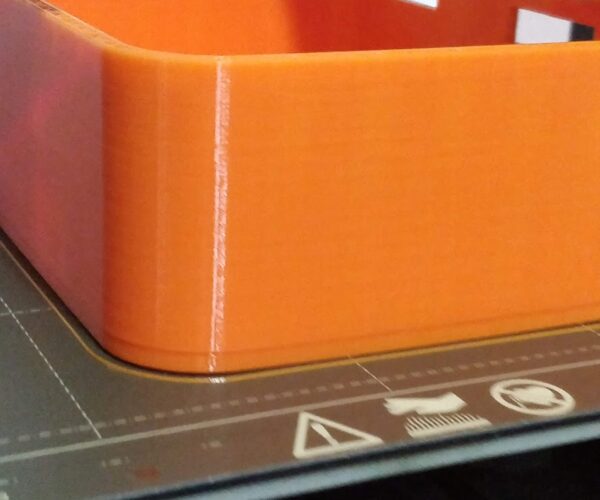RE: Buldge when print reaches "solid" layers
Well, curses! I was in on this discussion early (first few pages, what, a year and a half ago?) and thought I'd pop back in to see what progress has been made. Sounds like we're in a similar boat. It IS good to hear that Prusa is aware and maybe working on the issue (Flubber and Drew Read) and I now know about SuperSlicer which I may have to try just to see if it solves the issues some of us face.
I know that good progress was made on some thin walled smaller models but I can see that larger prints with larger flat areas are still causing issues. I've attached a pic of a model I printed yesterday where I forgot to do my ameliorating adjustments. The upper "band" is adjacent to the top flat layers. The lower "band is adjacent to interior top layers that are for spaces where I insert weights.
Good luck to everyone, I'm still holding out hope devs may figure this one out.
Cheers!
RE: Buldge when print reaches "solid" layers
I wanted to chime in and say I believe this issue has its root in Prusa's own firmware. I recently upgraded my mk2s to a mk2.5s and flashed the corresponding firmware. I only started seeing these issues after the upgrade. I have tried the tips mentioned in this thread to no avail. A bulge appears wherever there is a solid top layer within the middle of a model as well as less noticeable layer inconsistencies after the top of holes in the sides of models. I have tried slicing in PrusaSlicer, SuperSlicer and Simplify3d with similar results. Reduced speeds and thicker perimeters seem to help minimize bulges a bit but I can't eliminate them and its pretty frustrating.
RE: Buldge when print reaches "solid" layers
@michael-n6
Hey Michael,
I agree on the frustration portion of this and I have thought for awhile now that it may have at least a partial cause rooted in a firmware issue. Definitely hard to pin down. Certainly Bob and Tim and others have done a great job making good suggestions for limiting or eliminating some of the effects, in particular for thin walled objects. Bob's suggestions in particular are great general advice that I imagine help a lot of people if they are followed.
However for thicker objects with flat top layers the issue persists. I manufacture parts and the issue shows up in many of my objects, for some of the more cosmetic parts that need to look good I have tried the following in addition to other suggestions. I use modifier meshes for the interior flat portions where I eliminate top and bottom layers and instead replace with only a few layers (3) of something other than rectilinear ( I can use 95% triangle since the top of my print faces down when in use and I don't need it watertight). This in conjunction with seams in the rear helps tremendously, but not everyone has this option since most models' print orientation is also their use orientation.
I spent a lot of time early in this thread trying to address some of the anomalies I was seeing but didn't gain a lot of traction in the discussion of this particular issue. I did notice recently that Tim commented in a different thread to an interesting effect I had also noted which is that the bulge is often not every layer but rather every other layer at a particular corner and that it is directly correlated to the direction of the rectilinear fill immediately prior (change from print perimeters first to print perimeters last and you will find the layers that bulge shift up one layer).
This, in conjunction with eliminating numerous issues (thermal expansion, flow, etc, etc) makes we wonder about a firmware issue too. Kind of like a positional rounding issue caused by the back and forth motion of the rectilinear fill.
Sorry, got going there... lol... but it is frustrating and interesting at the same time.
Cheers
RE: Buldge when print reaches "solid" layers
This, in conjunction with eliminating numerous issues (thermal expansion, flow, etc, etc) makes we wonder about a firmware issue too. Kind of like a positional rounding issue caused by the back and forth motion of the rectilinear fill.
A positional rounding issue actually seems like it could be a cause to me. The other thing leading me to believe its a firmware issue is the behavior on perimeters after bridging over holes. You can see how on this cylindrical model I recently printed that the diameter of the cylinder seams to have slightly increased for the remainder of the print after the hole.


RE: Buldge when print reaches "solid" layers
Yes, I can see that. Interesting. Cool looking filament, btw.
The root cause may well end up being multi-variate in nature as many of the items Bob and Tim and others have experimented with do a great job fixing some common types of prints. I still have a few things to try when I have time for these larger shelf models that present anomalies a little differently. No luck thus far though.
RE: Buldge when print reaches "solid" layers
Yes, I can see that. Interesting. Cool looking filament, btw.
The root cause may well end up being multi-variate in nature as many of the items Bob and Tim and others have experimented with do a great job fixing some common types of prints. I still have a few things to try when I have time for these larger shelf models that present anomalies a little differently. No luck thus far though.
That is very similar to Marble PLA from SunLu. I am curious about which brand filament was used.
--------------------
Chuck H
3D Printer Review Blog
RE: Buldge when print reaches "solid" layers
I came across this post today in trying to fix this issue however nothing I've tried seems to work and it doesn't seem to have a clear solution in this post either. Adding my own experience.
I'm trying to print a shell for an electronics box we are making, however, when the switch from solid layers to perimeters/infill happens we are getting a bulge on the outer perimeters.
I've tried:
- Smaller layer lines (only made it worse)
- Switching from 25% overlap to 15%
- Switching from Gyroid to Grid infill
I'm going to be trying to print with 5 perimeter walls next, in a hope that not having any infill will in turn not give this problem a reason to exist. Unfortunately, that increases my print time significantly so even if that is a solution, it's not a very likeable one. lol.
RE: Buldge when print reaches "solid" layers
@astupidmoose
As you can see, we have been trying lots of things over the last few months to solve this. There are lots of good ideas in this thread, but no one thing solves every occurrence of this problem. We all have had some success with various implementations.
- try slicing with cura, that solves this problem for me.
- Barring that, make the walls thicker where the bulge occurs, that lessens the effect.
RE: Buldge when print reaches "solid" layers
@jventerprises
Thanks for those suggestions, I tried cura and I have the same issue. It was actually quite a bit worse in cura actually. Unfortunately it's not my model so adjusting anything would be pretty hard. I might also try printing with thicker/thinner perimeter walls aswell.
RE: Buldge when print reaches "solid" layers
The silver lining for me is that the circumstances under which the bulge occurs are quite clear and the problem is easily reproducible. So I hope that the firmware and/or Prusaslicer engineers will come up with a solution at some point in the near future.
RE: Buldge when print reaches "solid" layers
Just documenting a few thoughts and pictures in case they spark an idea in something. Over the last year I have tried numerous attacks on this problem and continue to do so when I have a few spare hours. I will be quite surprised if it ends up being a single issue that is causing this effect on our prints.
My latest attempts have been some variable flow rates, alternating perimeter order by layer (attempting to "unwind" any position issues, and different fills. I've tried these before but not in this detail.
I am, hopefully, embedding 3 pics. The first is of several different prints of the same object I use to exhibit this problem. You can see there are varying degrees of the "line", including a couple monster lines. The second is on of those where you can see I replaced the top 5 solid layers with 5 solid infill layers using modifier mesh at 100% infill of concentric fill. Worse case I've ever seen. Usually when I see a line this bad there is warping involved but in this case it passes a flat test and measurements at the corner are within the range of what I would expect. I have NOT tried to replicate it, but interesting and maybe will spark an idea.
The last pic is from the best of these batches which uses a multipart object to achieve some flat layers ( I did not yet attempt to fill up the whole shelf but will when I have time.
One thing a few of us have noticed is that sometimes the "bulge" is every other layer at a particular corner directly correlated to direction of rectilinear fill. I have noticed a very small warping issue on some of these which makes me wonder if rectilinear fill causes the part to "warp" or "slosh" slightly when there are repeated passes of filament in a similar direction. It then goes in the opposite direction on the next layer. This is, of course, not a total solution idea as if I print a skirt as high as the anomaly it sometimes presents in the skirt as well, BUT perhaps it is a contributing factor?
Anyways. Cheers.
RE: Buldge when print reaches "solid" layers
Interesting. It almost seems that the volume of the infill is a factor to just how much the perimeter bulges. That directs my brain to overfilled cups.
But how to set up a simple test for this without using a ton of filament.
@rick-m11 In those test parts you show: did you keep the gcode around? I wonder what the first bulging layer looks like. Assuming the moves are similar, it should be easy to compare perimeter extrusions for volume per mm. If you zip up a moderate and worst case gcode, I'd be willing to look at them.
RE: Buldge when print reaches "solid" layers
Another question: is that print with the blue/orange mix done with an MMU? Is there really very little if any bulge?
RE: Buldge when print reaches "solid" layers
I just wanted to mention I printed a shell using "Exterior perimeters first" which had the strange consequence of making every layer above the "bulging layer" as thick as the bulge so it actually looks like the bottom solid layers are indented instead. Its not a fix by any means, but reduced the "bulging" effect in only 1 spot.
RE: Buldge when print reaches "solid" layers
@rick-m11
"I have noticed a very small warping issue on some of these which makes me wonder if rectilinear fill causes the part to "warp" or "slosh" slightly when there are repeated passes of filament in a similar direction. "
I have thought this as well, and would be surprised if this was not the case. Cura seems to randomize the passes so you don't get that cumulative effect, but I dont know how to deterministicly control that.
RE: Buldge when print reaches "solid" layers
I have thought this as well, and would be surprised if this was not the case. Cura seems to randomize the passes so you don't get that cumulative effect, but I dont know how to deterministicly control that.
Choose a different fill pattern.
RE: Buldge when print reaches "solid" layers
@tim-m30 I have attached a zip file that should have gcode for:
1) the generic first run of the object (leftmost pic in the group of my prior pics)
2) the best run which is the the blue with orange. This, and the others, are all on an MMU2, most were run in single mode but this one was run in MMU mode, interestingly because in single mode the interior part was printed without perimeters for some reason. So I switched to MMU mode where I knew interior perimeters would print.
3) the worst case which is the case using modifier mesh to replace top 5 layers with the concentric infill at 100%
It is interesting how much that last case "spills over". Also the 2nd worst case in my pics of tests (4th from right) was a case printed with 8 perimeters as the only change from the vanilla print. Similar issues as the concentric.
Tim, in regards to the blue with orange, it IS a pretty good result but the picture is better than the reality, there is still some bulge which can slightly be seen in the group of cases pics, it is the 2nd from the right. Still, worth me playing around with it more when I have time.
@astupidmoose - I definitely notice some differences depending on perimeters first vs last, but for me at least it appears the part wall tends to come back to the lower parts either way.
@jventerprises - I've had decent luck with triangles at 95% helping my parts, but I don't have to worry about top appearances as my top is part's bottom for many of my cosmetic pieces. That actually is why I tried concentric figuring the pattern might help avoid some of the cumulative effect, but obviously that didn't work at least one the one part above. Rotating the part 45% has helped me sometimes (making rectilinear go at 0 degrees rather than 45) which also made me want to try concentric.
RE: Buldge when print reaches "solid" layers
@rick-m11
Without the 3mf, it's going to be work to find the affected layers... but I'll see if any of the gcode viewers can help.
RE: Buldge when print reaches "solid" layers
@tim-m30 Yeah I'm not sure I saved that. I could recreate pretty easily when I get some more free time.
RE: Buldge when print reaches "solid" layers
@rick-m11
No worries - I'll do something with it... lol, even if I need to start from scratch myself.