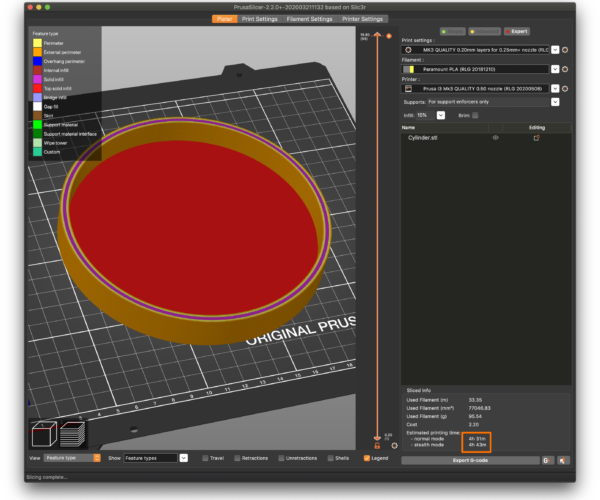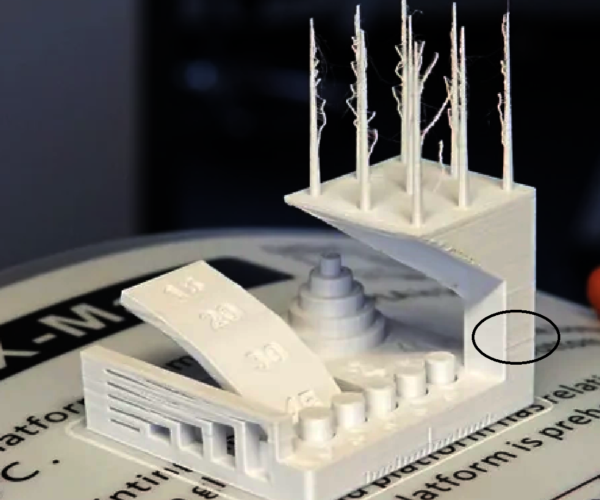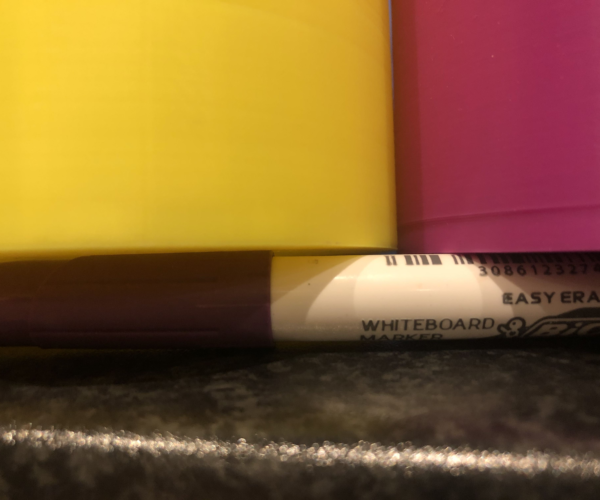RE: Buldge when print reaches "solid" layers
I'm game for testing, but unfortunately this is a 4+ hour print. If this is more-or-less what you're after, I'll work up a reduced version that will print more quickly for testing and upload it so you can verify it is still producing major defects. Does this sound like what you're after?
Yes sorry, it is quite a long print.
I have found the smaller the object the less this shows up
I can see the issue down to around 70-100 clearly
Here is an example I raised with Prusa Support. Not Round but a rounded square. Guess the floor level 🙂
I had both my printers going to make some herb pots and everyone off the Prusa has this line. The ones of the Qidi were perfect
RE: Buldge when print reaches "solid" layers
Well - a quick dive to look at the Qidi: and I see this example print: complete with the same bulges we are discussing here.
RE: Buldge when print reaches "solid" layers
Also - if you don't mind, print the same part on the Qidi and Prusa, and post a detailed image of the area of concern at the same scale and part size; and also let us know the print times for both. I'm always looking for a better printer.
The Qidi has its issues 🙂
I have printed the same parts on both. The Qidi ones do not have this issue. I first thought this was my lack of knowledge with the Slicer / Printer so I reached out to support, then found the threads about the issues and the multitude of GitHub and FB complaints.
Now I know I am not comparing Apples to Apples but I dont see this being a limitation of the FDM technology.
The Prusa quality beats the Qidi when it comes to print anything else though.
RE: Buldge when print reaches "solid" layers
@tim-m30
I don't think grabbing a random image online is productive in trying to get this issue resolved. How many bad Prusa prints can I find?
I have printed pots bases (and pots) the MK3s always has this line the Qidi does not???
I have other issues with my Qidi but this is not the place to post them 🙂
The other issue I have is this line will go through everything else on the plate. I print a pot base and a solid cylinder on the same plate and the solid cylinder now has a line through it - remove the pot base. no line through cylinder???
I could understand the limitation if it was just on the object in question. But everything else???
RE: Buldge when print reaches "solid" layers
Here is an example I have just taken. Now I made some errors slicing this on the Qidi and the print is far from perfect. But I just don't get that line.
Now I would have just hit print on the Prusa as I was after two quick pots but it would have been on the Quality 0.2, 2 or 3 perimeters, and 15% infill. I can take more pictures if needed. But its the same model. Also, I do use two different Slicers for both printers Cura on the Qidi and PS on the Mk3s.
RE: Buldge when print reaches "solid" layers
I was very close to pulling the trigger on a Qidi Max when the COVID crises hit, but went for the Sidewinder due to available funds. They do make nice printers by all accounts. However, one comment I've encountered on the Qidi and Flashforge printers is that speeds are extremely limitied. I have to look for the reference, but I recall one review noting a top speed of 60mm/s. If that's correct, that is perfectly consistent with the suggestions made in this thread. Slower speeds provide more consistent walls. The Mk3 and Sidewinder are also slinging around a much larger bed, so Y forces are much more affected by speeds.
How do the print times for the same part printed with similar settings compare?
I'll test with my Prusa and Sidewinder speeds dialed back to compare.
and miscellaneous other tech projects
He is intelligent, but not experienced. His pattern indicates two dimensional thinking. -- Spock in Star Trek: The Wrath of Khan Unfortunately,…
RE: Buldge when print reaches "solid" layers
Hi Bob.
I only ever print on stealth and slow all my prints down on the Prusa. But your right the Qidi is slow. However I have dropped the speed right down on the Prusa.
I looked at the sidewinder. I was very tempted:-)
i will have access to some Ultimakers in a couple of weeks so I am temped to test on those and see if there is a difference.
I did see a post on page 2 or 3 where someone with the bear upgrade reported no issues???
maybe your right. It’s the moving bed vs up and down.
I just wish Prusa would acknowledge the issue and work to fix.
RE: Buldge when print reaches "solid" layers
I just loaded the model in the picture above in both slicers and set the infill % and perimeters the same on the 0.2 quality settings I have for each. Both printers will print the pot at the same time (around 9 hours).
Give and take on the printers vs the Slicer times I would expect the Qidi to take a little longer than the predicted time but not enough to worry about or show a significant difference in the speed of the print being the culprit.
RE: Buldge when print reaches "solid" layers
That test print was from a group doing a formal review of the Qidi and trying to do everything right. The simple fact these were "experts" and their print shows the exact problem you profess Qidi printers don't have, well, fits the issue exactly: the issue is a result of the technology.
Speed is an important factor, especially slowing down when layers get smaller. Not sure Cura does this, and also not sure the Qidi can adjust speeds on the fly. As for stealth vs normal on a Prusa? There isn't really any noticeable speed difference between Prusa modes: it's mostly about how the microstepping works to minimize resonances. So saying you use stealth to slow down prints is missing the point printing slower can help reduce print artifacts. And as Bob has said recently and earlier, ensuring proper settings of filament diameter, extrusion ratio, and having the printer tuned (belts, bearing, etc): all help to produce better prints.
But to say it's a Prusa only issue is a stretch. But there are Github posts related to this for Slicr. I'm too lazy to search for them right now. They've been around for a while with quite a discussion on whys and wherefores. If I recall correctly, they also seem to settle on the fact it is a product of FDM printing and not a lot can be done. So we're back to buying a better printer.
RE: Buldge when print reaches "solid" layers
Well - a quick dive to look at the Qidi: and I see this example print: complete with the same bulges we are discussing here.
I'll point out that this is unlikely to be the same bulge we are discussing. There is no internal floor where you have circled a shifted layer/bulge. Using apples to oranges to prove a point?
Drew Read
RE: Buldge when print reaches "solid" layers
@tim-m30
Hi Tim.
I am not quite sure what you want. I have printed several identical models on both the Prusa and Qidi and as shown above the Qidi does not have this line/band/bulge. As I have said my Qidi has other issues and limitations but nothing like this band/line I am seeing of my Prusa.
I never said I used stealth to slow down the prints, I said "I only ever print on stealth and slow all my prints down on the Prusa"
I think to settle on its "the technology" is a little lazy and I don't see that. Its a limitation of the i3 style! Fine, I can buy that. But I would like to see it explored by the experts who make the printer and for there support to be more honest about the problem.
I am also a little peed off that I have spent so much money on a printer that is not performing as well as I expected. I am happy to calibrate, tune, and learn along the way. But so far I have not seen that it makes much noticeable difference to the issue at hand. But I am happy to give something a go and learn something new.
If I could get a refund on the printer I probably would as the support requests have not been acknowledged other than Chat asking me to email in pictures of the problem and highlight the steps I have taken so far and I am still here trying to solve the problem.
I have tried as others have, to do the same tests in Cura and S3d however I have still had the issue to a varying degree regardless. If this was a simple slicer issue, I would have grumbled about PS but ultimately use Cura or whatever, to print the parts I know would cause the Prusa an issue.
RE: Buldge when print reaches "solid" layers
@drewread
I would also question the "Expert" or "Review" https://all3dp.com/1/qidi-tech-x-max-3d-printer-review-specs/
RE: Buldge when print reaches "solid" layers
@drewread
I would also question the "Expert" or "Review" https://all3dp.com/1/qidi-tech-x-max-3d-printer-review-specs/
No need to spend my time on it at all, it is irrelevant to this discussion. 😉
Drew Read
RE: Buldge when print reaches "solid" layers
It definitely isn't a Prusa printer issue only. But as far as I can tell, it only happens w/ Prusa Slicer. 3 years of just using Cura and never ever encountered the budge when transitioning from a solid floor to a wall in a container. Then I bought an MK3 and switched all printers to Prusa Slicer. All 3 of my printers do it. If I am going to print an enclosure for electronics, etc I'll just make sure I drop outer wall speed WAY down, disable thin wall detect, and set infill/perimeter overlap to 0%.
RE: Buldge when print reaches "solid" layers
Here is an example I raised with Prusa Support. Not Round but a rounded square. Guess the floor level 🙂
Could you zip and upload the STL of the part you're working with? I'm trying to produce a test print that accurately shows the problem but is somewhat faster than 4 hours to print.
Cartesian style printers will be more susceptible to artifacts from slinging the bed about, true. However, I don't believe that automatically means the Replicator-style printers (lifting bed, can't recall the technical name for it) are immune to defects associated with FFF. I'm not really sure what constitutes "success" though. If I have to tweak my slicer settings, that's a problem, but using a printer constrained to slower speeds is acceptable?
At least you can't say the Qidi is a cheaper Chinese printer. The X-Plus at 270x200 costs as much as the Prusa, and the Max at 300x300 is $1,200! That's a good price for a Makerbot-style enclosed printer though. I'm happy enough with my Sidewinder, but if this is an issue for you, it's still a cartesian bed slinger and no better than the Prusa in that regard... at least not without slicer tuning!
and miscellaneous other tech projects
He is intelligent, but not experienced. His pattern indicates two dimensional thinking. -- Spock in Star Trek: The Wrath of Khan Unfortunately,…
RE: Buldge when print reaches "solid" layers
It definitely isn't a Prusa printer issue only. But as far as I can tell, it only happens w/ Prusa Slicer. 3 years of just using Cura and never ever encountered the budge when transitioning from a solid floor to a wall in a container. Then I bought an MK3 and switched all printers to Prusa Slicer. All 3 of my printers do it. If I am going to print an enclosure for electronics, etc I'll just make sure I drop outer wall speed WAY down, disable thin wall detect, and set infill/perimeter overlap to 0%.
And does "drop outer wall speed WAY down, disable thin wall detect, and set infill/perimeter overlap to 0%" solve this issue for you?
RE: Buldge when print reaches "solid" layers
I've been following this thread closely because my Railcore has the same problem, sliced on latest Cura and S3D. I definitely think it has to do with model geometry and combination of settings.
I've tried varying temperature, flow, speed (down to 18mm/s), increased to 4 perimeters, etc.. No success yet unfortunately.
I have some parts I printed on the same Railcore printer, printed in CF PETG it doesn't have the bulge but the part printed in pure PETG does have the bulge. I'm really stumped...
RE: Buldge when print reaches "solid" layers
@bobstro
I think the X-Plus was around £740 when I was looking at one. Considering the full price of the Prusa is £900 not including shipping etc. But you're right it's not cheap as say an Ender 3.
Let me have a play around. I was doing some prototypes of an extruded triangle model which had a 1mm shell But I had put a lip halfway up the model in the inside which was only 3mm and that caused exactly the same issue which I was a little surprised about.
I don't know if there needs to be a % of the volume of the internal floor to an outside wall is a cause?
I have seen the issue on 50, 70, 100, 150mm cylinders shelled to 3-5mm again I am not sure if this is cause and effect?
RE: Buldge when print reaches "solid" layers
OK. I have kicked off a 1-hour test print with the stock Prusa 0.2 Quality Settings and only changed the temp for the filament. So I would not expect a perfect print anyway, so nothing tuned.
If this exhibits the same results I will re-print on my profiles for filament and the printer and see if the results are the same as what I usually get with the banding on both. Hopefully a repeatable test in a 1-hour time frame.
RE: Buldge when print reaches "solid" layers
Right. I can see the issue is on the test part.
I am going to let it finish but I have also started the same print in the Qidi (Using its defaults). Interestingly the time is slightly less on the Qidi compared to the Prusa (by a few mins) I will check on the actual print time. but I will have 3 or 4 prints to compare.
I will share the STL if it proves useful. Give me a couple of hours 🙂