Best orientation for this model?
Today I designed a simple appliance and ran it through PrusaSlicer:
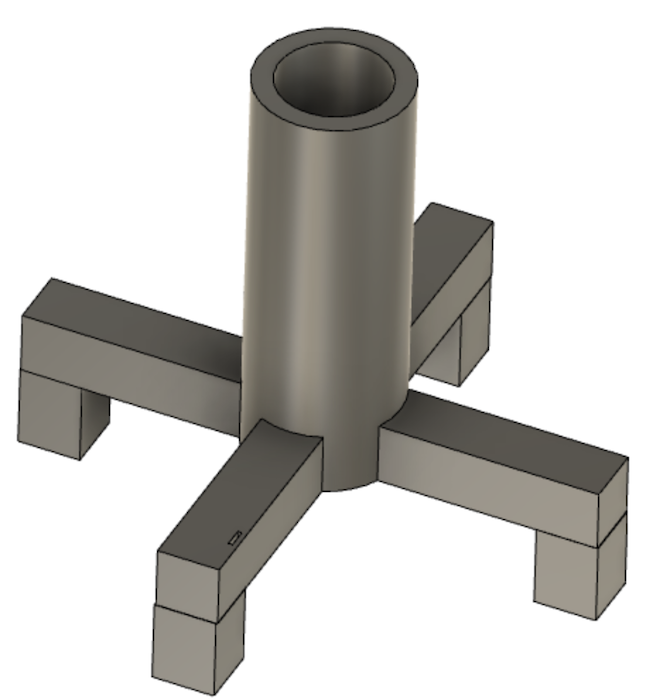
As I feared, when it was placed on the MK3 in the orientation above, as soon as it got to the horizontal arms it turned into a mess. Too much horizontal distance for the printer to traverse with nothing underneath.
So I assume the best way to proceed would be to flip it over:
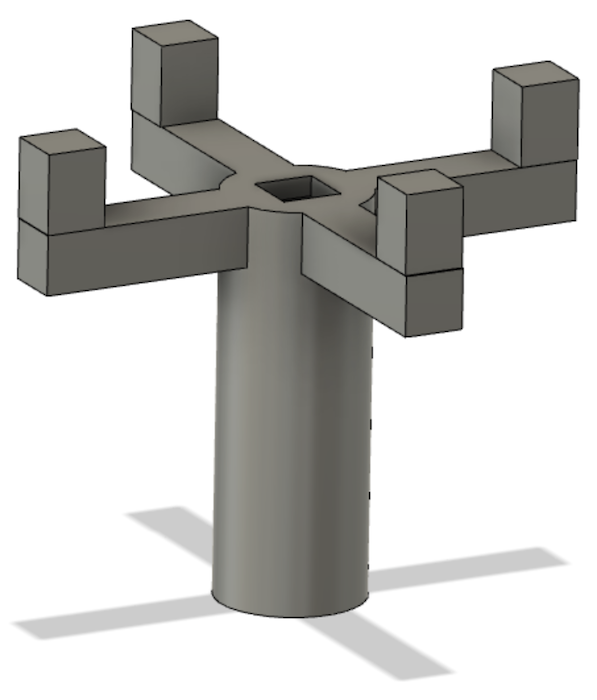
Would it be a good idea to add a brim? I wouldn't want it to get knocked over when the printer is working on the upper sections. Any other suggestions on how to do a successful print of this? I'm using PLA, but could try another filament if this would be helpful. Thanks in advance.
RE: Best orientation for this model?
Sorry, after I posted the above I realized that would be no solution at all, as the printer would still be required to make a significant horizontal run with nothing underneath to support it. (Not thinking entirely clearly today!)
So is there in fact an orientation that would allow this to be printed in one piece? Or is the real solution to do it in multiple sections and then attach them? For example, print it without the "feet" (cubes at the ends of the arms), and then glue them on later.
RE: Best orientation for this model?
Any reason not to use supports? At least some supports around the central area, and the arms should bridge just fine if the model is not too large.
Formerly known on this forum as @fuchsr -- https://foxrun3d.com/
RE: Best orientation for this model?
Any reason not to use supports? At least some supports around the central area, and the arms should bridge just fine if the model is not too large.
That's a topic I hadn't previously heard anything about. I searched the forum and found this thread:
I gather they are turned on or off in the slicer.
In PrusaSlicer 2.5.0 I see that "Auto generated supports" is already turned on, apparently by default. But in some dozens of print jobs, I've never seen them created, and they weren't when I tried to print the model above. There's another checkbox, "Generate support material" -- perhaps that's what I should be selecting? Is there any tutorial on supports worth reading besides the message thread at the link above? Thanks --
RE: Best orientation for this model?
Sorry, after I posted the above I realized that would be no solution at all, as the printer would still be required to make a significant horizontal run with nothing underneath to support it. (Not thinking entirely clearly today!)
So is there in fact an orientation that would allow this to be printed in one piece? Or is the real solution to do it in multiple sections and then attach them? For example, print it without the "feet" (cubes at the ends of the arms), and then glue them on later.
Yes, in this case you'd get far a better looking model printing the feet apart and securing them with glue and/or pegs. Removable supports always leave rough marks
RE: Best orientation for this model?
Basic support information for Prusa Slicer is part of the Prusa Slicer knowledge base https://help.prusa3d.com/article/support-material_1698 it sounds like you should read it all to at least learn the basics. You aren't going to get far with 3d printing without knowing how to use supports as very few* models can be printed without at least some.
*designing models that don't require support is a entire skillset in itself
-theres pretty much no reason not to use support type Snug rather than the old grid style now with PS 2.5
-auto supports are very rarely the best option
-there are many threads in the Slicer sub section of this forum on tweaking support settings - do some research
-yes learning what works regarding supports does take time as it can vary from model to model but learning is worth the effort
RE: Best orientation for this model?
In Prusa slicer you can specify that your object has support from the bed.
Activate this option and you are ready to print.
This tip applies to the first image.
RE: Best orientation for this model?
Yes, break-away supports will leave blemishes, which may or may not need to be touched up.
If you orient things 'greasy side down', as in a position where support blemishes will not normally be visible, you should be fine.
RE: Best orientation for this model?
Thanks to all for the responses. The knowledge base article has a great overview.
In this case I decided to remove the "feet" and print them separately. But very helpful to learn about supports.
RE: Best orientation for this model?
As Neophyl pointed out, designing models to not need supports is a skill worth learning, since supports always result in less than perfect surfaces.
Your model's problem is not be the distance the printer needs to bridge but the fact that there is nothing to bridge to (bridges connect two points with a straight line, you cannot bridge into "nothing").
If at first you don't succeed, skydiving is not for you.
Find out why this is pinned in the general section!
RE: Best orientation for this model?
As Neophyl pointed out, designing models to not need supports is a skill worth learning, since supports always result in less than perfect surfaces.
Your model's problem is not be the distance the printer needs to bridge but the fact that there is nothing to bridge to (bridges connect two points with a straight line, you cannot bridge into "nothing").
Thanks, I'll be keeping that in mind when making designs.
In the meantime, I had to make a small change to my current project, and decided to print it with support from the bed. The bottom surface that the support material attached to ended up a little rougher, but not as much as I expected. This surface will never be seen, so it seems fine.